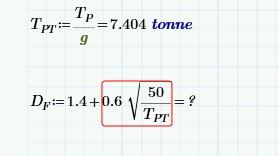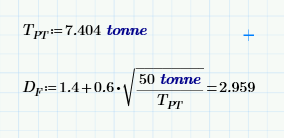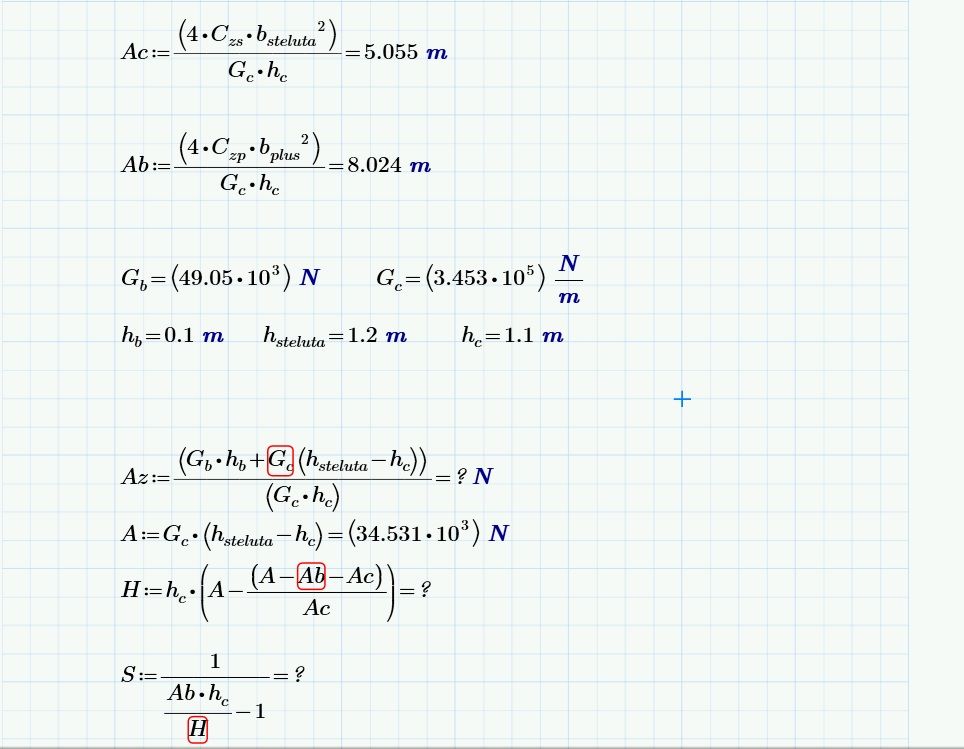Community Tip - Learn all about PTC Community Badges. Engage with PTC and see how many you can earn! X
- Subscribe to RSS Feed
- Mark Topic as New
- Mark Topic as Read
- Float this Topic for Current User
- Bookmark
- Subscribe
- Mute
- Printer Friendly Page
Units are not compatible
- Mark as New
- Bookmark
- Subscribe
- Mute
- Subscribe to RSS Feed
- Permalink
- Notify Moderator
Units are not compatible
I'm trying to create a calc where the answer is a design factor. The calc works fine when just using numbers, but when I try to use a value from earlier in the sheet I get the 'units are not compatible message'. Would appreciate any help on this, thanks.
Solved! Go to Solution.
- Labels:
-
Other
Accepted Solutions
- Mark as New
- Bookmark
- Subscribe
- Mute
- Subscribe to RSS Feed
- Permalink
- Notify Moderator
- Mark as New
- Bookmark
- Subscribe
- Mute
- Subscribe to RSS Feed
- Permalink
- Notify Moderator
- Mark as New
- Bookmark
- Subscribe
- Mute
- Subscribe to RSS Feed
- Permalink
- Notify Moderator
You need to give the 50 units also:
Alan
- Mark as New
- Bookmark
- Subscribe
- Mute
- Subscribe to RSS Feed
- Permalink
- Notify Moderator
- Mark as New
- Bookmark
- Subscribe
- Mute
- Subscribe to RSS Feed
- Permalink
- Notify Moderator
1) Open a new thread for a new question as this increases the likelihood of a quick response and keeps he forum clearer
2) You shouldn't only show a picture but also attach your worksheet. Its much harder to debug a picture than a live worksheet
Are you sure about the Unit N/m for G.c, but just N for G.b?
The way you define Az both must have the same dimension and the result in either case will be dimensionless and not Newton as you seem to expect.
And when you define H, you are trying to add a force (A, Newton) and two lengths (Ab and Ac, meter) . Obviously this can't work and so Prime thankfully refuses to do so
- Mark as New
- Bookmark
- Subscribe
- Mute
- Subscribe to RSS Feed
- Permalink
- Notify Moderator
This is the biiiiiiig old problem of "designed equations" from diverse textbooks or scriptums for example. A really big Problem
You have to check out first, which dimension the variable Df must have.
The parameter 1.4 must have the same unit like Df.
If 0.6 is a uitless factor then ok, but the 50 must have the unit of Unit(Tdt)*Unit(Df)²
- Mark as New
- Bookmark
- Subscribe
- Mute
- Subscribe to RSS Feed
- Permalink
- Notify Moderator
- Tags:
- mathcad prime
- Mark as New
- Bookmark
- Subscribe
- Mute
- Subscribe to RSS Feed
- Permalink
- Notify Moderator
@vlehner wrote:
This is the biiiiiiig old problem of "designed equations" from diverse textbooks or scriptums for example. A really big Problem
You have to check out first, which dimension the variable Df must have.
The parameter 1.4 must have the same unit like Df.
If 0.6 is a uitless factor then ok, but the 50 must have the unit of Unit(Tdt)*Unit(Df)²
True. But, in my experience, design factors are usually dimensionless.
Alan
- Mark as New
- Bookmark
- Subscribe
- Mute
- Subscribe to RSS Feed
- Permalink
- Notify Moderator
Thanks everyone, I've got it working now. All the replies are appreciated 🙂
- Mark as New
- Bookmark
- Subscribe
- Mute
- Subscribe to RSS Feed
- Permalink
- Notify Moderator
@AlanStevens wrote:
True. But, in my experience, design factors are usually dimensionless.
Alan
Many of these "design factors" are unit conversions
- Mark as New
- Bookmark
- Subscribe
- Mute
- Subscribe to RSS Feed
- Permalink
- Notify Moderator
@Fred_Kohlhepp wrote:
@AlanStevens wrote:
True. But, in my experience, design factors are usually dimensionless.
Alan
Many of these "design factors" are unit conversions
Yes, though these are usually supplied as single numbers rather than expressions that require evaluating, are they not?
Alan