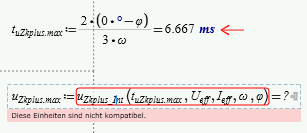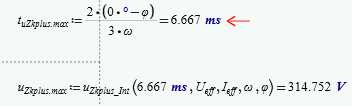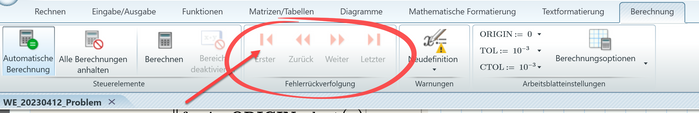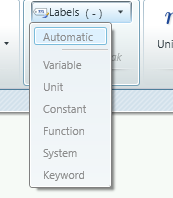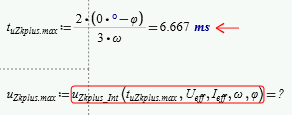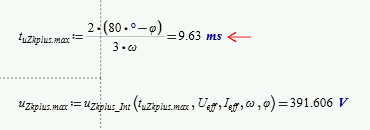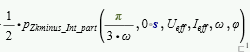Community Tip - If community subscription notifications are filling up your inbox you can set up a daily digest and get all your notifications in a single email. X
- Subscribe to RSS Feed
- Mark Topic as New
- Mark Topic as Read
- Float this Topic for Current User
- Bookmark
- Subscribe
- Mute
- Printer Friendly Page
Units are not compatible
- Mark as New
- Bookmark
- Subscribe
- Mute
- Subscribe to RSS Feed
- Permalink
- Notify Moderator
Units are not compatible
Hi!
I have a very bizarre error that I just can't solve.
See the following:
This gives me the "units are not compatible error" if I use t_uZkplus.max.
If I put the solution for t_uZkplus.max manually in the lower line it works just fine:
I really don't understand what is going on here. Does anybody have an idea?
Solved! Go to Solution.
- Labels:
-
Electrical_Engineering
-
Other
Accepted Solutions
- Mark as New
- Bookmark
- Subscribe
- Mute
- Subscribe to RSS Feed
- Permalink
- Notify Moderator
Looks indeed strange, but as Fed already wrote, without seeing the sheet itself we can only stab in the dark.
So if possible you should attach the worksheet or a simplified, down-stripped version of it showing the same behaviour.
You may use the error tracing - maybe knowing the line in the function u.Zkplus_Int( ) which throws the error can help in finding out what happens.
A significant difference between real Mathcad, where your original file stems from, and Prime is, that Prime is not using SUC (static unit checking. This means the something like 0 + 12 V = 12 V, which works OK in Mathcad, may (must not!) fail in Prime because Prime often needs a unit even if the value is zero.
The converter is not fixing situations like that and it can be quite hard to find these stumbling blocks in a converted sheet.
It doesn't look to me that this could be the cause in your case, but can't say for sure without seeing the sheet.
- Mark as New
- Bookmark
- Subscribe
- Mute
- Subscribe to RSS Feed
- Permalink
- Notify Moderator
Without the sheet to investigate, we can only guess.
I suspect you have run afoul of the dreaded label issue. Prime may not always recognize what each .variable unit is. Check
- Mark as New
- Bookmark
- Subscribe
- Mute
- Subscribe to RSS Feed
- Permalink
- Notify Moderator
Unfortunately it is already labeled as a variable.
What is even more weird is the fact that it depends on the value of t_uzkplus.max.
As in the opening post it doesn't work if the result is 6.667 ms (well it works with 6.667 ms if I manually copy the result into the function):
But it does with a different value:
EDIT: I don't know if it's important but that sheet was converted from an older version of Mathcad where everything worked fine...
- Mark as New
- Bookmark
- Subscribe
- Mute
- Subscribe to RSS Feed
- Permalink
- Notify Moderator
Looks indeed strange, but as Fed already wrote, without seeing the sheet itself we can only stab in the dark.
So if possible you should attach the worksheet or a simplified, down-stripped version of it showing the same behaviour.
You may use the error tracing - maybe knowing the line in the function u.Zkplus_Int( ) which throws the error can help in finding out what happens.
A significant difference between real Mathcad, where your original file stems from, and Prime is, that Prime is not using SUC (static unit checking. This means the something like 0 + 12 V = 12 V, which works OK in Mathcad, may (must not!) fail in Prime because Prime often needs a unit even if the value is zero.
The converter is not fixing situations like that and it can be quite hard to find these stumbling blocks in a converted sheet.
It doesn't look to me that this could be the cause in your case, but can't say for sure without seeing the sheet.
- Mark as New
- Bookmark
- Subscribe
- Mute
- Subscribe to RSS Feed
- Permalink
- Notify Moderator
Thanks for that tip! I didn't know about that feature. I was able to find the source of the problem.
Before I had 0 instead of 0 s and that gave me the unit error. Now everything works fine.
Thanks again!
- Mark as New
- Bookmark
- Subscribe
- Mute
- Subscribe to RSS Feed
- Permalink
- Notify Moderator
@Werner_E wrote:Looks indeed strange, but as Fed already wrote, without seeing the sheet itself we can only stab in the dark.
So if possible you should attach the worksheet or a simplified, down-stripped version of it showing the same behaviour.
You may use the error tracing - maybe knowing the line in the function u.Zkplus_Int( ) which throws the error can help in finding out what happens.
A significant difference between real Mathcad, where your original file stems from, and Prime is, that Prime is not using SUC (static unit checking. This means the something like 0 + 12 V = 12 V, which works OK in Mathcad, may (must not!) fail in Prime because Prime often needs a unit even if the value is zero.
The converter is not fixing situations like that and it can be quite hard to find these stumbling blocks in a converted sheet.It doesn't look to me that this could be the cause in your case, but can't say for sure without seeing the sheet.
That was indeed the problem.