Community Tip - Stay updated on what is happening on the PTC Community by subscribing to PTC Community Announcements. X
- Subscribe to RSS Feed
- Mark Topic as New
- Mark Topic as Read
- Float this Topic for Current User
- Bookmark
- Subscribe
- Mute
- Printer Friendly Page
Unstable file in older Mathcad version, can anyone help me convert it to new one
- Mark as New
- Bookmark
- Subscribe
- Mute
- Subscribe to RSS Feed
- Permalink
- Notify Moderator
Unstable file in older Mathcad version, can anyone help me convert it to new one
I have an unstable file in older Mathcad version. Can I request for help to convert it to new one ? When I open the file it crashes Mathcad (please see the screen shot below). I can email the file (I am not allowed to post it publicly).
- Labels:
-
Other
- Mark as New
- Bookmark
- Subscribe
- Mute
- Subscribe to RSS Feed
- Permalink
- Notify Moderator
Which version of Mathcad are you using (including service pack)?
- Mark as New
- Bookmark
- Subscribe
- Mute
- Subscribe to RSS Feed
- Permalink
- Notify Moderator
Hi Richard,
This is what I can find in Help -> About
Mathcad 15.0 (15.0.0.436 [006041742])
Regards,
Aman
- Mark as New
- Bookmark
- Subscribe
- Mute
- Subscribe to RSS Feed
- Permalink
- Notify Moderator
Download and install the latest release of MC15, which you can find here: http://www.ptc.com/engineering-math-software/mathcad/free-trial/thank-you. You have the very first release of MC15, so the newer version may fix the problem.
Make sure you back up your license file before upgrading (something you should do anyway!)
- Mark as New
- Bookmark
- Subscribe
- Mute
- Subscribe to RSS Feed
- Permalink
- Notify Moderator
You are using F000 service release and the latest at this moment is M045.
To run Mathcad 15, the following Microsoft components are required:
- Microsoft .NET Framework® 3.5 or later;
- MSXML 4.0 SP2 Pareser and SDK (this exact version of MSXML is required);
- Microsoft Data Access Components (MDAC) 2.8 or later.
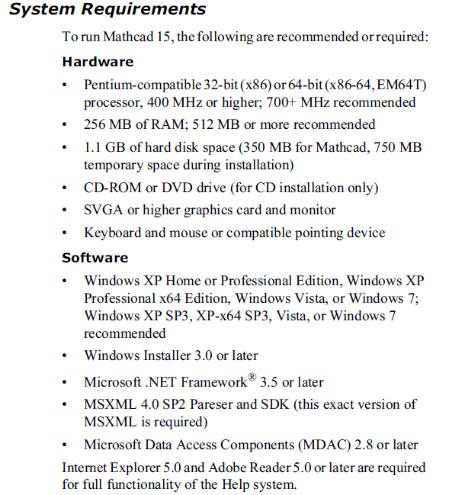
- Mark as New
- Bookmark
- Subscribe
- Mute
- Subscribe to RSS Feed
- Permalink
- Notify Moderator
Hi all,
Installed the latest version ( Mathcad 15.0 (M045 [MC15_M045_20151202)), still doesn't solve the problem. The file still crashes. When I open the Mathcad file in text format, the first line is ".MCAD 306000000", does that revel what Mathcad version was used to open this up? I am thinking that if I use the same Mathcad version, it would open.
- Mark as New
- Bookmark
- Subscribe
- Mute
- Subscribe to RSS Feed
- Permalink
- Notify Moderator
Can you post the file here (click on "Use Advanced Editor" at the top right of the edit dialog, then you can attach a file to your post)?
- Mark as New
- Bookmark
- Subscribe
- Mute
- Subscribe to RSS Feed
- Permalink
- Notify Moderator
Can I email it to you instead (I am not sure if I can post it publicly)
- Mark as New
- Bookmark
- Subscribe
- Mute
- Subscribe to RSS Feed
- Permalink
- Notify Moderator
This occurs only with this file?
- Mark as New
- Bookmark
- Subscribe
- Mute
- Subscribe to RSS Feed
- Permalink
- Notify Moderator
Yes, the numbers after ".MCAD 3" generally indicate the version of MathCad that the file was saved to.
In this case you're looking at version 6.
I (can) still have that running.
Luc
- Mark as New
- Bookmark
- Subscribe
- Mute
- Subscribe to RSS Feed
- Permalink
- Notify Moderator
Yes the problem only happens with this file and not other ones. Hi Luc, I have emailed the file to you.
- Mark as New
- Bookmark
- Subscribe
- Mute
- Subscribe to RSS Feed
- Permalink
- Notify Moderator
I'm working on it. It's not as simple as I thought.
I'll be back with news.
Luc
- Mark as New
- Bookmark
- Subscribe
- Mute
- Subscribe to RSS Feed
- Permalink
- Notify Moderator
Thank you for trying, hopefully it works.
- Mark as New
- Bookmark
- Subscribe
- Mute
- Subscribe to RSS Feed
- Permalink
- Notify Moderator
Hmm, Mathcad 6 doesn't open the file, it complains it's from a newer version.
It appears that the signature ".MCAD 306000000" belongs to Mathcad 7.
I have downloaded a reader for that (Mathcad Explorer 7), but it doesn't install.
I have a reader for Mathcad 8 (Mathcad Explorer 😎 and it simply doesn't open the file (no contents shown, no error message).
And I've tried Mathcad 2000 and Mathcad 11, they both "Fail to open document".
The conclusion is: the file is corrupt and can't be read.
Sorry.
Luc
- Mark as New
- Bookmark
- Subscribe
- Mute
- Subscribe to RSS Feed
- Permalink
- Notify Moderator
MC2000 or MC11 (or even MC15!) should open a MC6 or MC7 file just fine, so I think your conclusion must be correct. Unfortunately, the binary nature of the file means that even if there's useful material in there it can't be recovered (unlike the later XML format).
- Mark as New
- Bookmark
- Subscribe
- Mute
- Subscribe to RSS Feed
- Permalink
- Notify Moderator
What if you try to convert the file into a ".mcdx" format?
- Mark as New
- Bookmark
- Subscribe
- Mute
- Subscribe to RSS Feed
- Permalink
- Notify Moderator
How? Mathcad 15 can't open it, so there is no way to convert it.
- Mark as New
- Bookmark
- Subscribe
- Mute
- Subscribe to RSS Feed
- Permalink
- Notify Moderator
It is interesting what the error it shows converter.





