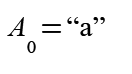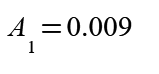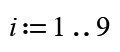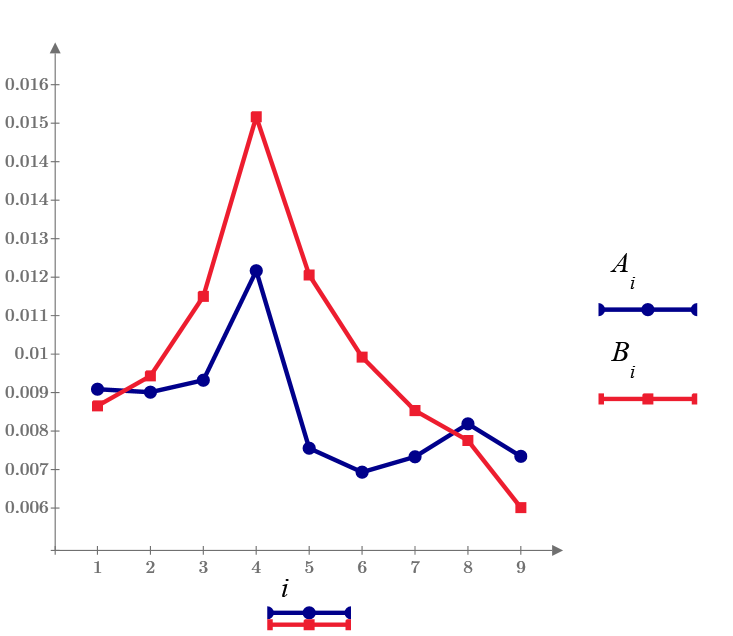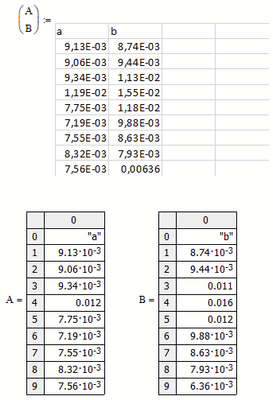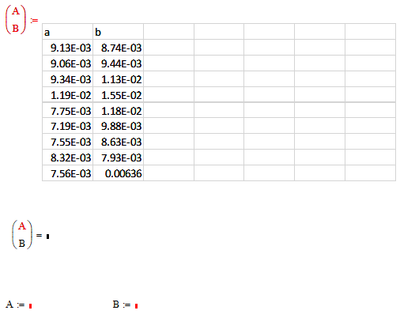- Subscribe to RSS Feed
- Mark Topic as New
- Mark Topic as Read
- Float this Topic for Current User
- Bookmark
- Subscribe
- Mute
- Printer Friendly Page
Using An Excell Component
- Mark as New
- Bookmark
- Subscribe
- Mute
- Subscribe to RSS Feed
- Permalink
- Notify Moderator
Using An Excell Component
I am trying to use an Excell sheet in a worksheet. Using Insert Component, I can insert the Excel sheet but I cant seem to assign it correctly to something in MathCad. I was trying to follow the example in the Quicksheet but obviously am doing something wrong. With using the Inputs and Outputs menu? (Using MC 14 and Excel 2013)
Solved! Go to Solution.
- Labels:
-
Other
Accepted Solutions
- Mark as New
- Bookmark
- Subscribe
- Mute
- Subscribe to RSS Feed
- Permalink
- Notify Moderator
The sheet again works OK with MC15 and Excel 2016.
Which version of Excel do you have installed? Which format has the file you embedded? I am not sure if MC14 can already handle the xlsx format introduced with Excel 2007.
As you use MC14 you may also ave a look at the release notes of newer Mathcad versions to see if its a known bug which was fixed in a later version. VladimirN posted those readmes here in the forum from time to time - here the one for the latest release M050 of MC15: https://community.ptc.com/sejnu66972/attachments/sejnu66972/PTCMathcad/176901/5/PTC%20Mathcad%2015.0%20M050%20Read%20This%20First.pdf
At a quick glance I spotted "Microsoft Excel 2007 Support" as a feature of MC15 F000 and also a fix in MC15 M010:
2007304: Fixes a problem with assigning data to a variable using an Excel component and an existing Excel 2007 file
Not sure of course if that relates to the problem you experience. Generally I see a lot of fixes in the list which in some way deal with Excel.
- Mark as New
- Bookmark
- Subscribe
- Mute
- Subscribe to RSS Feed
- Permalink
- Notify Moderator
- Tags:
- Prime_7.0
- Mark as New
- Bookmark
- Subscribe
- Mute
- Subscribe to RSS Feed
- Permalink
- Notify Moderator
What kind of problems do you experience?
When I open your sheet it seems to work OK (Mathcad 15, Excel 2016)
- Mark as New
- Bookmark
- Subscribe
- Mute
- Subscribe to RSS Feed
- Permalink
- Notify Moderator
Hmm. I get that A and B are undefined and the error message "The range value specified is invalid"
- Mark as New
- Bookmark
- Subscribe
- Mute
- Subscribe to RSS Feed
- Permalink
- Notify Moderator
The sheet again works OK with MC15 and Excel 2016.
Which version of Excel do you have installed? Which format has the file you embedded? I am not sure if MC14 can already handle the xlsx format introduced with Excel 2007.
As you use MC14 you may also ave a look at the release notes of newer Mathcad versions to see if its a known bug which was fixed in a later version. VladimirN posted those readmes here in the forum from time to time - here the one for the latest release M050 of MC15: https://community.ptc.com/sejnu66972/attachments/sejnu66972/PTCMathcad/176901/5/PTC%20Mathcad%2015.0%20M050%20Read%20This%20First.pdf
At a quick glance I spotted "Microsoft Excel 2007 Support" as a feature of MC15 F000 and also a fix in MC15 M010:
2007304: Fixes a problem with assigning data to a variable using an Excel component and an existing Excel 2007 file
Not sure of course if that relates to the problem you experience. Generally I see a lot of fixes in the list which in some way deal with Excel.
- Mark as New
- Bookmark
- Subscribe
- Mute
- Subscribe to RSS Feed
- Permalink
- Notify Moderator
Thanks. Saving the Excel file as *.xls instead of *.xlsx solved the problem. I should have remebered this: I had the same problem using Data File Input