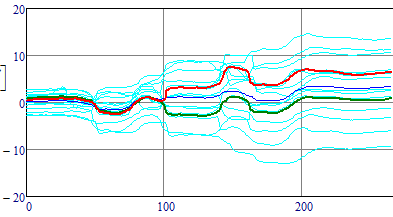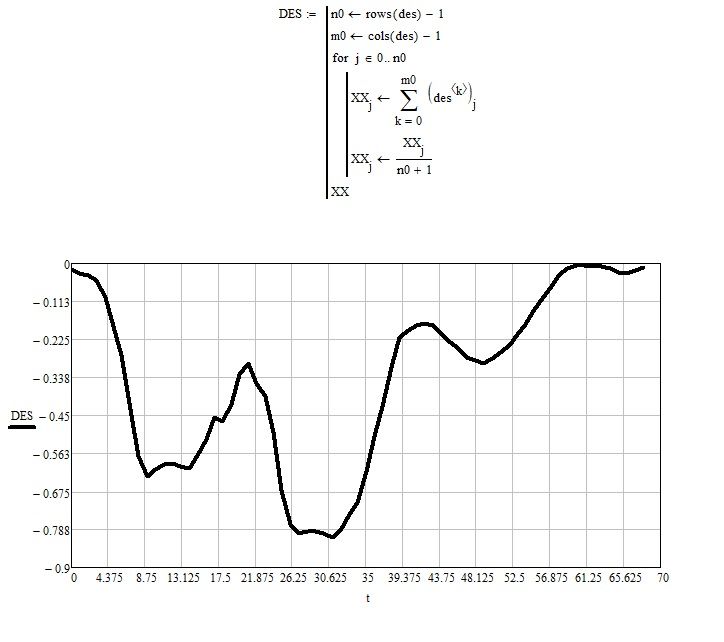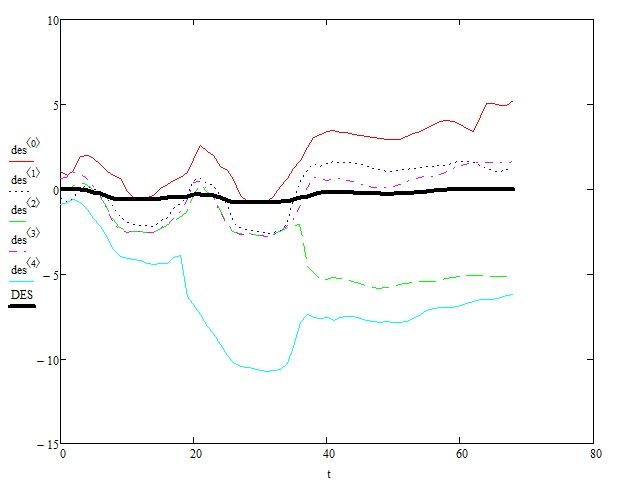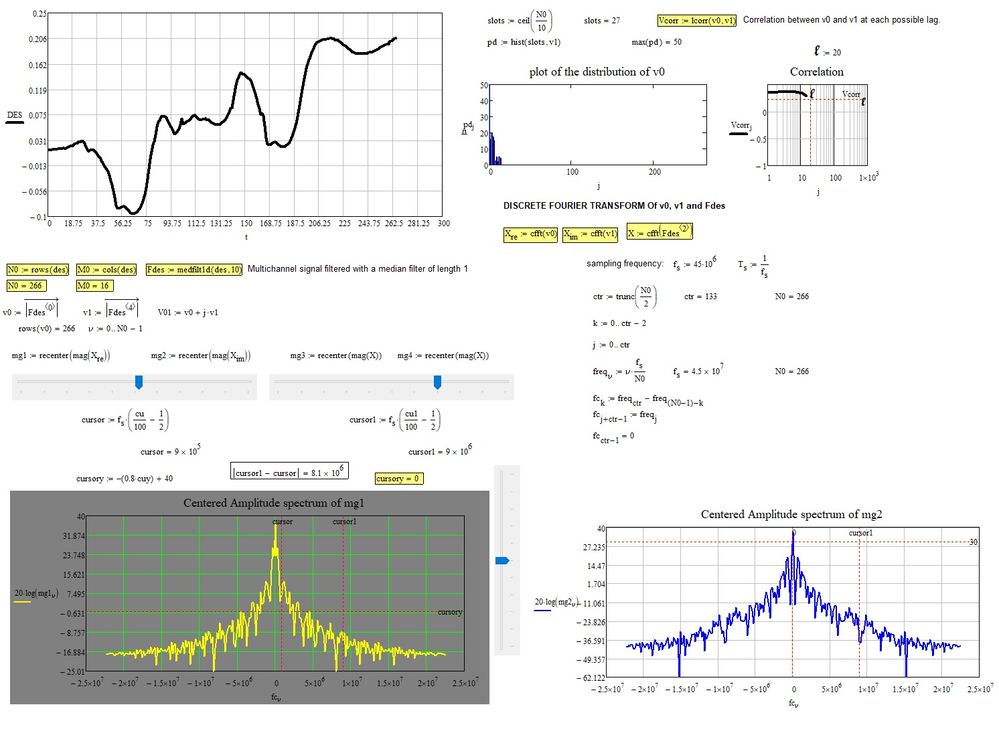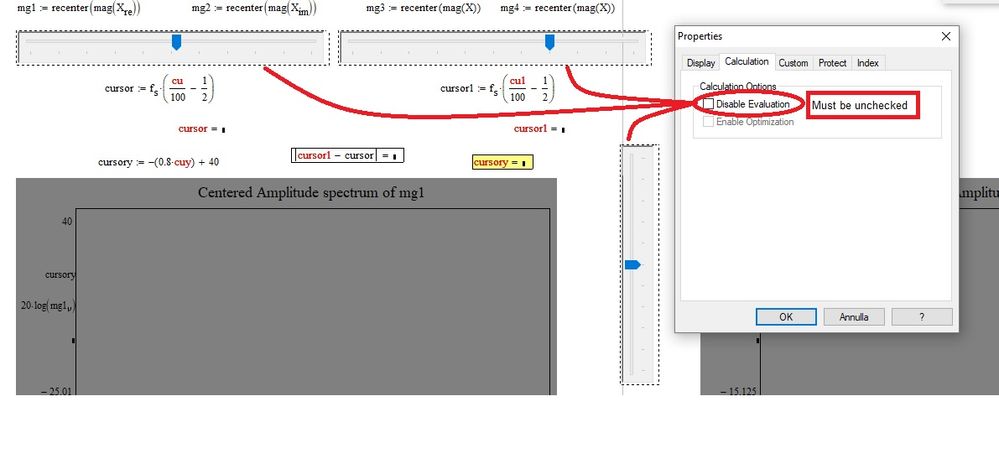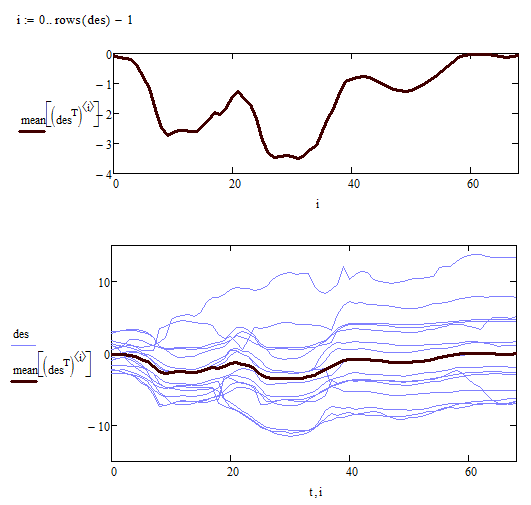- Subscribe to RSS Feed
- Mark Topic as New
- Mark Topic as Read
- Float this Topic for Current User
- Bookmark
- Subscribe
- Mute
- Printer Friendly Page
how to synchronize all array ?(attached mathcad file)
- Mark as New
- Bookmark
- Subscribe
- Mute
- Subscribe to RSS Feed
- Permalink
- Notify Moderator
how to synchronize all array ?(attached mathcad file)
is there any inbuilt function to synchronize all the array so that i will get something like (given picture"file name: output.png")?
Solved! Go to Solution.
- Labels:
-
Math Homework
-
Mathcad Usage
Accepted Solutions
- Mark as New
- Bookmark
- Subscribe
- Mute
- Subscribe to RSS Feed
- Permalink
- Notify Moderator
Comparing the two curves with index 9 (red) and 10 (green): How would an "equalization program" decide that the red increasing at 100 is wrong and should be decreasing like the green curve?
- Mark as New
- Bookmark
- Subscribe
- Mute
- Subscribe to RSS Feed
- Permalink
- Notify Moderator
Hi,
Synchronizing seems excessive to me, but it is possible to average:
- Mark as New
- Bookmark
- Subscribe
- Mute
- Subscribe to RSS Feed
- Permalink
- Notify Moderator
please ask if you don't understand my question..
- Mark as New
- Bookmark
- Subscribe
- Mute
- Subscribe to RSS Feed
- Permalink
- Notify Moderator
- Mark as New
- Bookmark
- Subscribe
- Mute
- Subscribe to RSS Feed
- Permalink
- Notify Moderator
Hi,
I did this analysis to see if something particular came out. But there is not. So it does not seem useful. However I attach the file.
Greetings FM
- Mark as New
- Bookmark
- Subscribe
- Mute
- Subscribe to RSS Feed
- Permalink
- Notify Moderator
You will have to explain what exactly you mean by "synchronize" and how the plot you show in your picture should be derived from the data you provide.
If averaging as shown by FM is what you are after, it can be done that way, too:
- Mark as New
- Bookmark
- Subscribe
- Mute
- Subscribe to RSS Feed
- Permalink
- Notify Moderator
- Mark as New
- Bookmark
- Subscribe
- Mute
- Subscribe to RSS Feed
- Permalink
- Notify Moderator
- Mark as New
- Bookmark
- Subscribe
- Mute
- Subscribe to RSS Feed
- Permalink
- Notify Moderator
- Mark as New
- Bookmark
- Subscribe
- Mute
- Subscribe to RSS Feed
- Permalink
- Notify Moderator
Create Nans this way:
Nans:=0
Nans[ORIGIN,ORIGIN+cols(Data)-1:=0
Nans:=Nans+NaN
Success!
Luc
- Mark as New
- Bookmark
- Subscribe
- Mute
- Subscribe to RSS Feed
- Permalink
- Notify Moderator
i could not able to insert this symbol "["
in this line "Nans [ ORIGIN,ORIGIN+cols(Data)-1:=0"
- Mark as New
- Bookmark
- Subscribe
- Mute
- Subscribe to RSS Feed
- Permalink
- Notify Moderator
Try this.
Essentially what the Equalize routine does is take away the (assumed !!) slope of every trace.
From the result it can be seen that that assumption may be wrong.
Success!
Luc
- Mark as New
- Bookmark
- Subscribe
- Mute
- Subscribe to RSS Feed
- Permalink
- Notify Moderator
thanks a lot but i have to check this...!!!
- Mark as New
- Bookmark
- Subscribe
- Mute
- Subscribe to RSS Feed
- Permalink
- Notify Moderator
- Mark as New
- Bookmark
- Subscribe
- Mute
- Subscribe to RSS Feed
- Permalink
- Notify Moderator
That is possible too, but I guess that your graphs will diverge at the endpoints then.
I think the graphs are the result of a repeated measurement of some phenomenon, and that the measurements suffer from a non-constant 'offset'. It is not constant over the horizontal axis, and not constantly in- or decreasing (linear), so it is 'warped' in a more complex way. It may be quadratic or higher order, it may be exponential. I think you have to work that out before you can successfully 'align' these graphs.
In addition I wonder if the starting point for each of these graphs is the same with respect to the phenomenon that you are investigating.
Success!
Luc
- Mark as New
- Bookmark
- Subscribe
- Mute
- Subscribe to RSS Feed
- Permalink
- Notify Moderator
yes the graph is not a constant offset, but only some channels (or cols of data) is miss matched. i wonder how to do that linearization in middle part of graph ?
- Mark as New
- Bookmark
- Subscribe
- Mute
- Subscribe to RSS Feed
- Permalink
- Notify Moderator
Here's a sheet with the EqualizeAt function. It allows you to select a point (on the x-axis) where all graphs (y-values) must be equal (to the average of all graphs at that point).
I've set it to the middle (133) but you can change it to any value from ORIGIN to ORIGIN+rows(Data)-1.
Success!
Luc
- Mark as New
- Bookmark
- Subscribe
- Mute
- Subscribe to RSS Feed
- Permalink
- Notify Moderator
thank you but instead of selecting only one point in x-axis ('r') and solving this problem, why can't we set a linear line (i'm mean a straight line) and why can't we optimize or sync. according to that ? (i'm not sure it maybe work or not)
- Mark as New
- Bookmark
- Subscribe
- Mute
- Subscribe to RSS Feed
- Permalink
- Notify Moderator
Luc
- Mark as New
- Bookmark
- Subscribe
- Mute
- Subscribe to RSS Feed
- Permalink
- Notify Moderator
sorry for late response, so we cannot achieve exact result like i have mention in the figure "output_2" ?
- Mark as New
- Bookmark
- Subscribe
- Mute
- Subscribe to RSS Feed
- Permalink
- Notify Moderator
Not, unless you have information on how to 'unwarp' the measured traces. As demonstrated, assuming a linear in/de-crease (or less) does not suffice.
Success!
Luc
- Mark as New
- Bookmark
- Subscribe
- Mute
- Subscribe to RSS Feed
- Permalink
- Notify Moderator
Comparing the two curves with index 9 (red) and 10 (green): How would an "equalization program" decide that the red increasing at 100 is wrong and should be decreasing like the green curve?