Community Tip - Your Friends List is a way to easily have access to the community members that you interact with the most! X
- Subscribe to RSS Feed
- Mark Topic as New
- Mark Topic as Read
- Float this Topic for Current User
- Bookmark
- Subscribe
- Mute
- Printer Friendly Page
plot single datapoint, together with graphs
- Mark as New
- Bookmark
- Subscribe
- Mute
- Subscribe to RSS Feed
- Permalink
- Notify Moderator
plot single datapoint, together with graphs
I am trying to create a Haigh-diagram for a dimensional analysis of an axel. I want to plot a single point representing my situation vs my material limits plottet as graphs. But I am not able to figure out how. Below are my two results and third is how I want it to look. Can anyone explain how I can make it work? I am also interested to know how I can control what graphs are plotted to what x-values. In the second case two of my y-expressions is automatically assigned to my last x-values, alough I only want the last y-expression to be evaluated at the last x-expression.
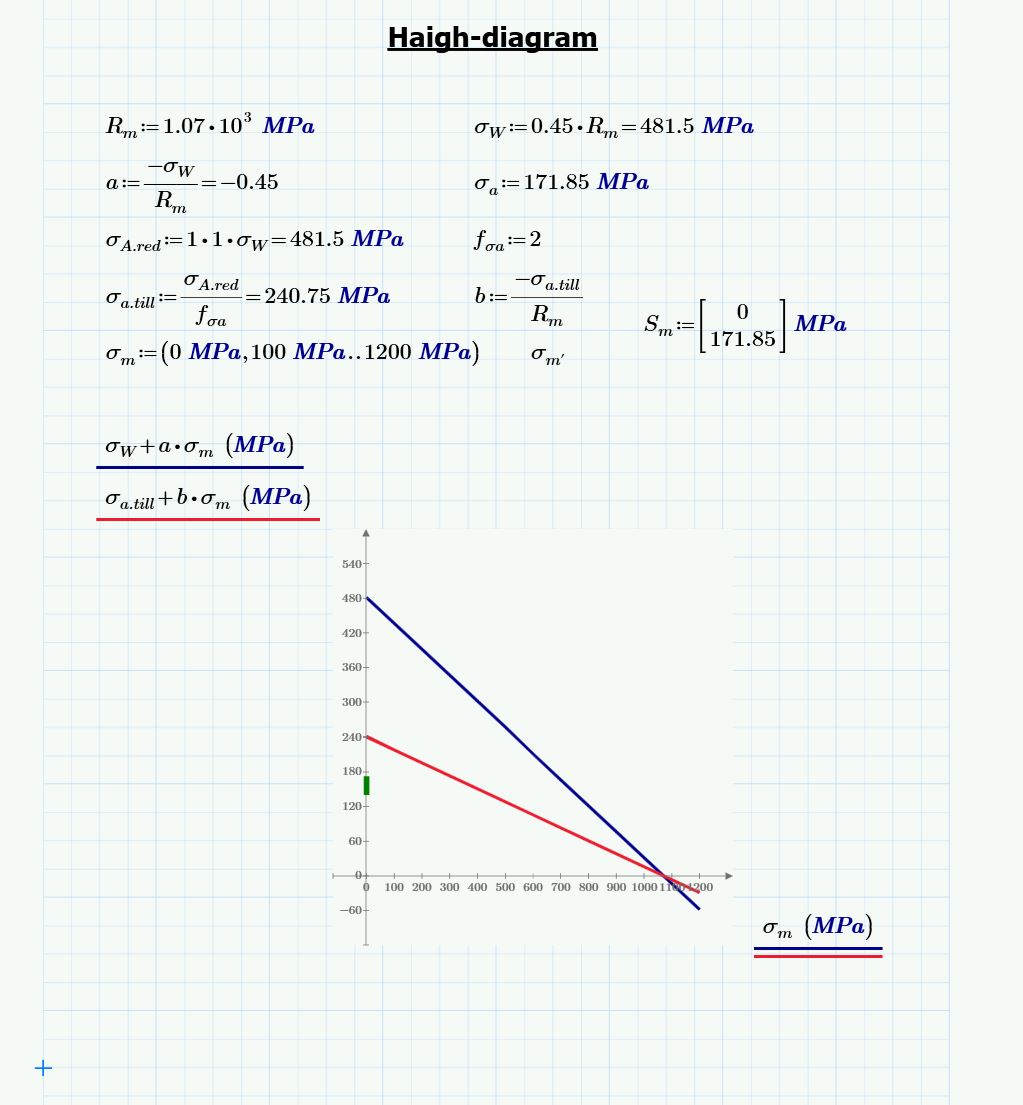
Solved! Go to Solution.
- Labels:
-
Statistics_Analysis
Accepted Solutions
- Mark as New
- Bookmark
- Subscribe
- Mute
- Subscribe to RSS Feed
- Permalink
- Notify Moderator
for each line you need to give both an X and Y trace.
(I don't think that you can use the same X trace for 2 Y traces even if it is identical.
it would confuse me never-mind Mathcad)
to show a single point you select the Plots tab (top menu) then click on the point y variable in the plot to select that trace and the symbol , line style thickness ... items will be enabled & you can select the options that you want to create the picture you want (hopefully)
Attached is in Prime 2.
Regards
Andy
- Mark as New
- Bookmark
- Subscribe
- Mute
- Subscribe to RSS Feed
- Permalink
- Notify Moderator
Attach pls Mathcad-sheet!
- Mark as New
- Bookmark
- Subscribe
- Mute
- Subscribe to RSS Feed
- Permalink
- Notify Moderator
Here is the mathcad document. All help would be much appreciated!
- Mark as New
- Bookmark
- Subscribe
- Mute
- Subscribe to RSS Feed
- Permalink
- Notify Moderator
for each line you need to give both an X and Y trace.
(I don't think that you can use the same X trace for 2 Y traces even if it is identical.
it would confuse me never-mind Mathcad)
to show a single point you select the Plots tab (top menu) then click on the point y variable in the plot to select that trace and the symbol , line style thickness ... items will be enabled & you can select the options that you want to create the picture you want (hopefully)
Attached is in Prime 2.
Regards
Andy
- Mark as New
- Bookmark
- Subscribe
- Mute
- Subscribe to RSS Feed
- Permalink
- Notify Moderator
That worked out, thank you!





