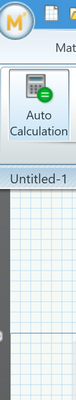Community Tip - Visit the PTCooler (the community lounge) to get to know your fellow community members and check out some of Dale's Friday Humor posts! X
- Subscribe to RSS Feed
- Mark Topic as New
- Mark Topic as Read
- Float this Topic for Current User
- Bookmark
- Subscribe
- Mute
- Printer Friendly Page
worksheet appearance
- Mark as New
- Bookmark
- Subscribe
- Mute
- Subscribe to RSS Feed
- Permalink
- Notify Moderator
worksheet appearance
Does anyone have this problem in P8 where in full screen the left-hand side is clipped making it difficult to see/locate the area collapse button?
Solved! Go to Solution.
- Labels:
-
Other
- Tags:
- screen appearnce
Accepted Solutions
- Mark as New
- Bookmark
- Subscribe
- Mute
- Subscribe to RSS Feed
- Permalink
- Notify Moderator
Hi,
Check the bottom of the screen there should be a scroll bar. Take the scroll bar all the way to the left.
Cheers
Terry
- Mark as New
- Bookmark
- Subscribe
- Mute
- Subscribe to RSS Feed
- Permalink
- Notify Moderator
Hi,
Check the bottom of the screen there should be a scroll bar. Take the scroll bar all the way to the left.
Cheers
Terry
- Mark as New
- Bookmark
- Subscribe
- Mute
- Subscribe to RSS Feed
- Permalink
- Notify Moderator
Hi Terry,
Yes, the scroll bar is as far to the left as P8 allows - by taking it out of full-screen mode then it does reappear but then you have to fiddle with the layout as you move between applications:
- Mark as New
- Bookmark
- Subscribe
- Mute
- Subscribe to RSS Feed
- Permalink
- Notify Moderator
I have the very same problem with Prime 6 in Draft View.
The scroll bar as suggested by Terry won't help as the left side is clipped.
You just may switch temporarily from "Draft View" to "Page View" using the icons at the bottom right next to the zoom slider (wished there woul be a keyboard shortcut for this).
Another workaround is to stay in Draft mode but change the zoom factor to a low value until the sheet don't take up the full width of the screen.
I find switching the View from Draft to Page and then back again to be faster and less cumbersome.
Are you using a highresolution (4K) display?
- Mark as New
- Bookmark
- Subscribe
- Mute
- Subscribe to RSS Feed
- Permalink
- Notify Moderator
Hi, Werner,
Yes, I flip between these workarounds depending on mood. I am using a Dell Alien 17R PC with 3840x2160 resolution - playing with the other resolution settings does not change things. This problem is unique to P8 all my other applications work fine without clipping.
Thanks
GeoffD
- Mark as New
- Bookmark
- Subscribe
- Mute
- Subscribe to RSS Feed
- Permalink
- Notify Moderator
I experience this problem on a notebook with a 4K display so I thought it might have something to do with screen resolution / windows zoom. Prime is also the only software I experience that kind of effect.