Community Tip - If community subscription notifications are filling up your inbox you can set up a daily digest and get all your notifications in a single email. X
- Subscribe to RSS Feed
- Mark Topic as New
- Mark Topic as Read
- Float this Topic for Current User
- Bookmark
- Subscribe
- Mute
- Printer Friendly Page
xmcd to mcdx converter
- Mark as New
- Bookmark
- Subscribe
- Mute
- Subscribe to RSS Feed
- Permalink
- Notify Moderator
xmcd to mcdx converter
Now that I have Mathcad Prime, I'm faced with the problem of my literally thousands of worksheets done in MC14.
I just did a search on the subject line above, but only got a thread in Russian, that seemed to be talking about going the other way.
I'm assuming that an xmcd to mcdx converter must surely exist. Where can I find it? Thanks.
- Mark as New
- Bookmark
- Subscribe
- Mute
- Subscribe to RSS Feed
- Permalink
- Notify Moderator
Jack Crenshaw wrote:
Now that I have Mathcad Prime, I'm faced with the problem of my literally thousands of worksheets done in MC14.
I just did a search on the subject line above, but only got a thread in Russian, that seemed to be talking about going the other way.
I'm assuming that an xmcd to mcdx converter must surely exist. Where can I find it? Thanks.
Hello Jack, Welcome back. 🙂
There is indeed an xmcd to mcdx converter and it should have come with the Prime package. You can access it via the Input/Output ribbon
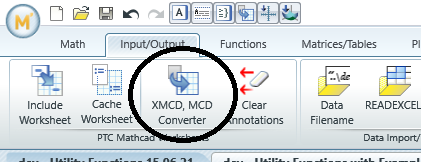
You will also need to download Mathcad 15 (if it didn't come with your installation). This is downloadable from Download PTC Mathcad 15.0 Free | PTC with a 30-day trial licence, after which you should be able to couple it to your Prime licence (unless that's the trial licence as well!).
Stuart
You will notice *some* improvements in Prime over M14 (eg, static type checking (SUC) is gone and arrays can contain mixed units. However, there are a large number of standard features that are not yet implemented in Prime .... I just hope you don't like doing a lot of image work, because there is no Vector Image component - in fact, apart from Excel, there are no components.
- Mark as New
- Bookmark
- Subscribe
- Mute
- Subscribe to RSS Feed
- Permalink
- Notify Moderator
That's great news,Stuart. Thanks so much. Sorry for wasting everyone's time when the answer was staring me in the face. So far I've only downloaded Prime and written an x := 2+3 sort of test.
FWIW, I've been maintaining one computer with Windows XP, precisely because I needed it for MC14. If I can get the translation to work (no reason to think it won't), I can be shed of XP forever.
Thanks again
Jack
- Mark as New
- Bookmark
- Subscribe
- Mute
- Subscribe to RSS Feed
- Permalink
- Notify Moderator
> If I can get the translation to work (no reason to think it won't)
Thats far too optimistic. If you knew Prime you would have a lot of reasons to think it won't.
You sure will get the translation to work but its questionable if you are happy with the converted files.
Stuart has already mentioned it - Prime is missing a lot of standard features of Mathcad 15 and below. So it depends on the content of your sheets if the converter will be able to create a fully working Prime sheet. Sometime just pictures of the Mathcad 15 (or 14) content are inserted because Prime does not support the feature - so watch out..
If your sheets are using just basic feature, chances are that conversion will be successful.
Werner
- Mark as New
- Bookmark
- Subscribe
- Mute
- Subscribe to RSS Feed
- Permalink
- Notify Moderator
Jack Crenshaw wrote:
That's great news,Stuart. Thanks so much. Sorry for wasting everyone's time when the answer was staring me in the face. So far I've only downloaded Prime and written an x := 2+3 sort of test.
FWIW, I've been maintaining one computer with Windows XP, precisely because I needed it for MC14. If I can get the translation to work (no reason to think it won't), I can be shed of XP forever.
Thanks again
Jack
Even though Werner is quite right in his pessimism (that's classic British understatement at work, BTW ![]() ), you can still get rid of XP even if don't like Prime. I'm happily running M15 on Windows 10 ... well, happily, that is, apart from a bug introduced in the update to M15 M040 which affects arrays with more than 256 elements (but I will be potentially happier after the December bug-fix). I'm surprised you need XP for M14, though .. I'm sure I used to run it under Windows 7?
), you can still get rid of XP even if don't like Prime. I'm happily running M15 on Windows 10 ... well, happily, that is, apart from a bug introduced in the update to M15 M040 which affects arrays with more than 256 elements (but I will be potentially happier after the December bug-fix). I'm surprised you need XP for M14, though .. I'm sure I used to run it under Windows 7?
Perhaps one of the more knowledgable members might have some views on the differences between M14 and M15 that might make M14 worth hanging on to.
Stuart
- Mark as New
- Bookmark
- Subscribe
- Mute
- Subscribe to RSS Feed
- Permalink
- Notify Moderator
As I understand it, MC14 will run on Windows 7 Pro, in an XP emulation, but not in the Win7 Home Premium, which is what I have.
I could definitely be wrong, though, because my MC14 disk is not a full version, but an update. To install it, I had to first install MC13, then 14 on top of that.
Please, please, _PLEASE_ don't tell me I could have done that in Windows 7 all along. Please don't tell me I've gone through 5 years of hassle for nothing.
Please don't tell me that, or I'm going to sit right down and cry.
Jack
- Mark as New
- Bookmark
- Subscribe
- Mute
- Subscribe to RSS Feed
- Permalink
- Notify Moderator
Many users at my office are still using v13. We all have Windows 7 Pro.
- Mark as New
- Bookmark
- Subscribe
- Mute
- Subscribe to RSS Feed
- Permalink
- Notify Moderator
Jack Crenshaw wrote:
As I understand it, MC14 will run on Windows 7 Pro, in an XP emulation, but not in the Win7 Home Premium, which is what I have.
I could definitely be wrong, though, because my MC14 disk is not a full version, but an update. To install it, I had to first install MC13, then 14 on top of that.
Please, please, _PLEASE_ don't tell me I could have done that in Windows 7 all along. Please don't tell me I've gone through 5 years of hassle for nothing.
Please don't tell me that, or I'm going to sit right down and cry.
Jack
OK. I won't tell you that my old Dual Core Windows Ultimate 32-bit PC is running Mathcad 14 and I certainly won't tell you that it's not doing it in XP mode. No, sirree ... Instead, I'm going out to buy me a whole passel of shares in these guys ...
![]()
Stuart
- Mark as New
- Bookmark
- Subscribe
- Mute
- Subscribe to RSS Feed
- Permalink
- Notify Moderator
SOB!!!
Stuart, I did download and install MC15, but it refuses to run without a license file. I didn't see an offer of a 30-day trial. I did also try to run the license server. It said I could get a license by giving my customer number, which I have, but in the end it didn't ask for it. It just said "No license server found."
Where did I go wrong?
Meantime, just for kicks, I'm going to try to install MC13, then 14, on this Win7 computer. Wouldn't that be great?
Is there going to be a problem with having them on both the Win7 and XP machines? For obvious reasons, I am _NOT_ going to delete one before I know I can use the other.
Thanks for your help
Jack
- Mark as New
- Bookmark
- Subscribe
- Mute
- Subscribe to RSS Feed
- Permalink
- Notify Moderator
Jack Crenshaw wrote:
SOB!!!
I'm *so* glad I bought those shares .. ![]()
Stuart, I did download and install MC15, but it refuses to run without a license file. I didn't see an offer of a 30-day trial. I did also try to run the license server. It said I could get a license by giving my customer number, which I have, but in the end it didn't ask for it. It just said "No license server found."
Where did I go wrong?
That I'm not sure about; you'll probably have to wait for one of the resident licencing victims experts to turn up. I got guidance on what server ID to use for the FLEX licencing service (which may need starting) and an appropriate licence file. However, when I first installed the M15 for a trial, I'm pretty sure that there was an option for me to just log on to my PTC account over the net and it gave me a licence, no problems. Same for Prime 3.1.
Meantime, just for kicks, I'm going to try to install MC13, then 14, on this Win7 computer. Wouldn't that be great?
Is there going to be a problem with having them on both the Win7 and XP machines? For obvious reasons, I am _NOT_ going to delete one before I know I can use the other.
It shouldn't be a technical problem ... I think I played it safe as well when moving PCs. M13 and M14 should coexist on the same machine, but M15 and M14 won't (in some sense M15 is just a version of M14 rather than being a "true" new version).
Stuart
- Mark as New
- Bookmark
- Subscribe
- Mute
- Subscribe to RSS Feed
- Permalink
- Notify Moderator
Hi Jack. Long time no see ![]()
Stuart, I did download and install MC15, but it refuses to run without a license file.
Point it at the license file you have for Prime. It will also license MC15.
Is there going to be a problem with having them on both the Win7 and XP machines?
If you mean Win 7 and an XP virtual machine on the same PC, no. The XP virtual machine is isolated from Win 7 and is effectively a different PC. However, PTC has dropped licensing for older versions of Mathcad (see Important Mathcad Support Announcement). So you may be able to install MC13, but you will not be able to license it.
- Mark as New
- Bookmark
- Subscribe
- Mute
- Subscribe to RSS Feed
- Permalink
- Notify Moderator
Thanks, Richard.
Well, the good news is, I managed to tie MC15 to my user ID at PTC, and it ran just fine. As it happens, I had copied my entire library of Mathcad 13-14 files from the XP machine. I pointed MC15 to one of them, and voila!! There the file was. Wahoo!
Then I opened Mathcad prime, and ran the xmcd to mcdx converter. It also ran perfectly. and put the converted file in the same folder with the xmcd file. DOUBLE WAHOO!!!
The bad news is, I set out to run the converted file in Prime. I said "Open file," and did a search for it. It wasn't there. In fact, the entire _FOLDER_ was gone, with all the hundreds of xmcd files.
No problem, says I. I must have clicked DEL by mistake. I'll just go to the recycle bin and retrieve it.
I did that, but it turned out to be an empty folder. SOB!!!
So I tried to run Search to find the converted file, but Search itself went into oblivion, the twirler-that-used-to-be-the-hourglass just twirled forever.
I shut down and rebooted the computer, but it didn't help. Now Windows Explorer hangs, every time I try it.
I'd like to blame PTC for all this, but I can't. This has happened before. Last time, my paid tech support team said "Windows is broken beyond repair. You need to wipe the HD and re-install it."
That time, Windows managed to fix itself, but I have no idea how.
There _IS_ a clue, though: Between the file loss and the restart, I got a notice to update Adobe Reader. I did. Things went south from there. I suspect foul play.
DOUBLE SOB!!!
Jack





