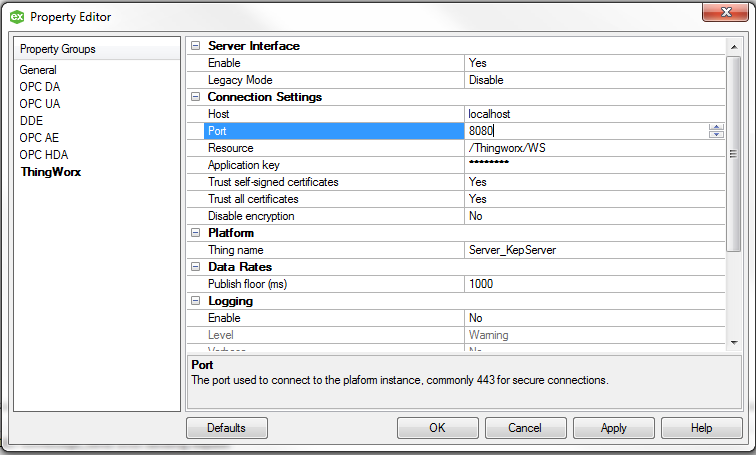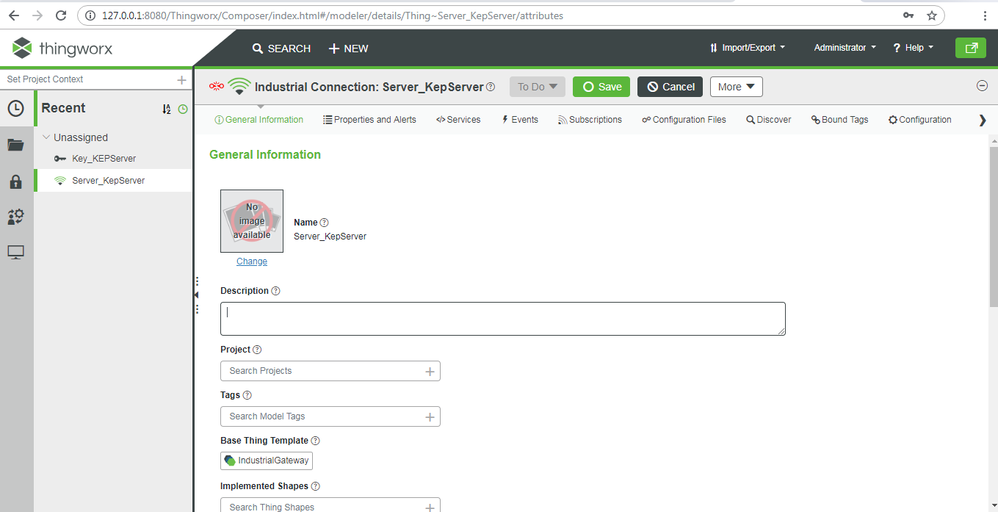- Community
- IoT & Connectivity
- Mfg Solutions & Apps
- I can not connect KepServerEX6 with Thingworx Foun...
- Subscribe to RSS Feed
- Mark Topic as New
- Mark Topic as Read
- Float this Topic for Current User
- Bookmark
- Subscribe
- Mute
- Printer Friendly Page
I can not connect KepServerEX6 with Thingworx Foundation, within the same computer
- Mark as New
- Bookmark
- Subscribe
- Mute
- Subscribe to RSS Feed
- Permalink
- Notify Moderator
I can not connect KepServerEX6 with Thingworx Foundation, within the same computer
I am install ThingWorx Foundation trial into the same computer as KepServerEx6,
but I can not connect KepServerEX6 with Thingworx Foundation, within the same computer
before now, I have tried connect with KepServerEx6 in Hosted trial, Which is normally connected
I'm not sure, the Host of KepServerEx6 can be configured as localhost ?, And the port of KepServerEx6 can be configured as 8080?
Could you giving advice me
Thank you
Solved! Go to Solution.
- Labels:
-
Cloud
-
Connectivity
-
Install-Upgrade
Accepted Solutions
- Mark as New
- Bookmark
- Subscribe
- Mute
- Subscribe to RSS Feed
- Permalink
- Notify Moderator
Thank you for advice
Right Now. I can already connected KepServer with Thingworx by follow your instructions.
Thank you again,
- Mark as New
- Bookmark
- Subscribe
- Mute
- Subscribe to RSS Feed
- Permalink
- Notify Moderator
first of all, you can run Kepware and Thingworx on the same machine without any issues.
Make sure that the information that you put into the Thingworx connection configuration of Kepware (your screenshot) is matching with the Thingworx server information. You can use localhost instead of a IP address but make sure the port is the right port where Thingworx is running on. Also the Appkey has to be an valid Appkey in Thingworx.
If you send a screenshot of your error log in Kepware, i can give your more information what could be the problem.
Seb
Principal Solution Experience Architect
PTC
- Mark as New
- Bookmark
- Subscribe
- Mute
- Subscribe to RSS Feed
- Permalink
- Notify Moderator
what i can see in your configuration is that you have "Disable encryption" on NO.
What expects a HTTPS connection to the server. I assume that you dont have HTTPS configured on your local server. Try to turn off encryption.
Seb
Principal Solution Experience Architect
PTC
- Mark as New
- Bookmark
- Subscribe
- Mute
- Subscribe to RSS Feed
- Permalink
- Notify Moderator
Hi Seb
Sorry delay
I send screenshot of me in KepServerEx6 and Thingworx to you.
Can I test from IP 127.0.0.1 in closed loop server ?, To check the KepServrEx6 in the computer can be actually connected with Thingworx .
Tank you
- Mark as New
- Bookmark
- Subscribe
- Mute
- Subscribe to RSS Feed
- Permalink
- Notify Moderator
like i said in my last response, your Kepware configuration is trying to connect via HTTPS to your Thingworx server but Thingworx is running on HTTP on your system.
The last error message in the Kepware log indicates this as well.
Please try to change the following setting in the Kepware configuration:
Trust self-signed certificates -> No
Trust all certificates -> No
Disable encryption -> Yes
Seb
Principal Solution Experience Architect
PTC
- Mark as New
- Bookmark
- Subscribe
- Mute
- Subscribe to RSS Feed
- Permalink
- Notify Moderator
Thank you for advice
Right Now. I can already connected KepServer with Thingworx by follow your instructions.
Thank you again,