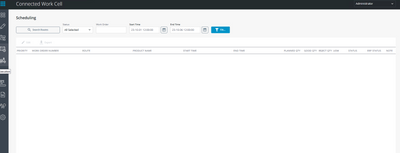- Community
- IoT & Connectivity
- Mfg Solutions & Apps
- Scheduling in CWC Thingworx Apps
- Subscribe to RSS Feed
- Mark Topic as New
- Mark Topic as Read
- Float this Topic for Current User
- Bookmark
- Subscribe
- Mute
- Printer Friendly Page
Scheduling in CWC Thingworx Apps
- Mark as New
- Bookmark
- Subscribe
- Mute
- Subscribe to RSS Feed
- Permalink
- Notify Moderator
Scheduling in CWC Thingworx Apps
1-> Can anyone explain me how to generate Work Orders? (I have succesfully genrated the production routes)
an example will be helpful
2-> What are the difference between Job Order and Work Order?
Solved! Go to Solution.
- Labels:
-
Conn Work Cell App
Accepted Solutions
- Mark as New
- Bookmark
- Subscribe
- Mute
- Subscribe to RSS Feed
- Permalink
- Notify Moderator
Hi RG
I'll answer #2 first, Job Order vs Work Order : they are the same thing. In the database we use the word "Joborder".
For question #1, creating Job Orders, there's a few methods in CWC : the endpoint, or using a 3rd party extension shown in this other post. Sadly, as of now, the Scheduling screen doesn't have a Create/Add button, we can only edit those that already exist.
- Mark as New
- Bookmark
- Subscribe
- Mute
- Subscribe to RSS Feed
- Permalink
- Notify Moderator
Hi RG
I'll answer #2 first, Job Order vs Work Order : they are the same thing. In the database we use the word "Joborder".
For question #1, creating Job Orders, there's a few methods in CWC : the endpoint, or using a 3rd party extension shown in this other post. Sadly, as of now, the Scheduling screen doesn't have a Create/Add button, we can only edit those that already exist.
- Mark as New
- Bookmark
- Subscribe
- Mute
- Subscribe to RSS Feed
- Permalink
- Notify Moderator
Hi,
I used that endpoint service and I got success code in it.
But when I look for it in Scheduling(CWC UI) or in DB (in jobOrder table) I couldn't found it.
Somehow in DB (processRunning Table ) I can find some JobOrder data that I have pushed .
Can you explain how to fetch them in JobOrder Table in DB or in Scheduling(UI in CWC)?
- Mark as New
- Bookmark
- Subscribe
- Mute
- Subscribe to RSS Feed
- Permalink
- Notify Moderator
Hi RG
This process is automatic, you should not have to do any database change for this. But to answer your question, the records initially get imported in ProcessRunning which is a todo list, a Timer (PTC.FSU.CORE.Process.ProcessQueue_TM) should be running every minute to process them, and then they should transfer to the ProcessCompleted table. Can you make sure that the Timer is active and also that its subscriptions (there should be 4) are all enabled? If I'm not mistaken, records stay in ProcessRunning only if the Timer & subscriptions aren't running, if there's an error it retries moments later and then goes to ProcessCompleted.
Once the import is finished processing, it should reach the JobOrder and JobOrder_ap tables (both tables share the same Uid column/numbers). They should also be visible in the Scheduling screen if the filters allow it (mostly the start & end times).