Community Tip - New to the community? Learn how to post a question and get help from PTC and industry experts! X
- Community
- Creo Elements Direct
- Modeling
- Re: Creo elements will not start due to connection...
- Subscribe to RSS Feed
- Mark Topic as New
- Mark Topic as Read
- Float this Topic for Current User
- Bookmark
- Subscribe
- Mute
- Printer Friendly Page
Creo elements will not start due to connection error and manual activation fails with a 404 not found error
- Mark as New
- Bookmark
- Subscribe
- Mute
- Subscribe to RSS Feed
- Permalink
- Notify Moderator
Creo elements will not start due to connection error and manual activation fails with a 404 not found error
Tried to start Creo this morning which failed. I have had this before and used manual activation, but when I try this today I get a 404 error (address is https://www.ptc.com/appserver/securePeModeling/peManualLic.jsp?lang=en&u=Niall etc)
How can I start Creo?
- Labels:
-
General
- Mark as New
- Bookmark
- Subscribe
- Mute
- Subscribe to RSS Feed
- Permalink
- Notify Moderator
Hi,
did you got the following message before, and you have used those 48 hours (worked offline) before you where blokked?
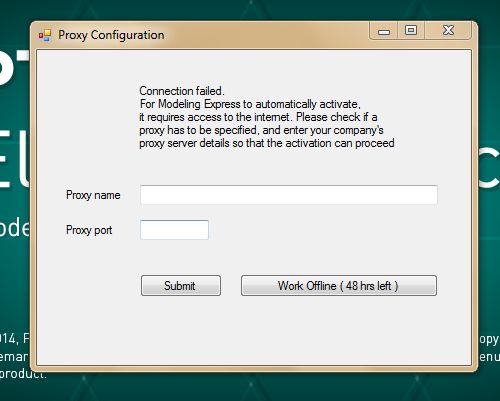
i think the server is down again.
Work arround is to turn your System clok manually back in time if you need the program.
Last time we got again and again 48 hours
Hope this helps 😉
- Mark as New
- Bookmark
- Subscribe
- Mute
- Subscribe to RSS Feed
- Permalink
- Notify Moderator
Didn't get the option to work offline, so I can't use this method unfortunately. Thanks for the suggestion though ![]()
When I click the request manual activation key on the following dialog I get "Server Error - 404 Not found" so I can't get a key (Unless anyone knows of an alternative method of getting a key?).
I realise this software is free, but people like me rely on being able to access it. I have several projects which I cannot access. PTC really need to realise this and their lack of response is unacceptable.
Just as an aside. A question to PTC - As this software is free, why is an online license check required in the first place. But given that it is this way, can PTC please respond and let us know what is going on, and what they are doing to correct the problem!
- Mark as New
- Bookmark
- Subscribe
- Mute
- Subscribe to RSS Feed
- Permalink
- Notify Moderator
I agree you Niall. Just wondering same thing. Why this free sw need this kind of online check. And then PTC company does not care anything of sw users.
This kind of situation is really unacceptable. Is it aim of the PTC company that we all move to use another CAD sw? This kind of customer support is not good ad to PTC company. I would rather pay something about good reliability. This sw is free and therefore have limit of part quantity. Why PTC use unreliable online server checking? That server checking is still okay for me if PTC give adequate level support to users and take care of this server usability. I have seen this same episode earlier and it took very many days before PTC solved the issue. In my mind this give very bad image of PTC and it's customer service and SW usability ensuring.
- Mark as New
- Bookmark
- Subscribe
- Mute
- Subscribe to RSS Feed
- Permalink
- Notify Moderator
Esa, I don't really think of this software as "free". PTC has made the app available for us to use for as long as they see fit. If we choose to use it then so be it, they owe us nothing. I suspect the whole reason behind the "free to use" app is that at some point we buy the real thing. I did actually look at buying it then I got the quote something like 3400GBP, I can't I afford that as I use it for a hobby in the main. There are no free lunches in this world. Another point, look at how many of us are here having a moan, a handful at best. So the world hasn't come to an end....
Now, you may think I am on the side of PTC here but I'm not, just stating a few facts we need to consider. I am actually really fed up with this arrangement they have, why can't they just offer this app either free no strings or sell it at a price that people can afford. I have a few models that were hundreds of hours of work and they are now locked-up until PTC get sorted. In fact I really cannot think how this server issue can be going on so long, I really can't. May be they actually do want people to move on after all they make nothing from this free offering. Just guessing here.....
Fingers crossed they do sort this out as I would like to do some modeling!!
- Mark as New
- Bookmark
- Subscribe
- Mute
- Subscribe to RSS Feed
- Permalink
- Notify Moderator
Same issue here as well.I even reinstalled (modified) the software to no avail. When request for activation key is prompted, it goes to a 404 page not found.
- Mark as New
- Bookmark
- Subscribe
- Mute
- Subscribe to RSS Feed
- Permalink
- Notify Moderator
Hi I have the same problem! ... May be accumulating occurrences helps to speed up things! ![]()
- Mark as New
- Bookmark
- Subscribe
- Mute
- Subscribe to RSS Feed
- Permalink
- Notify Moderator
For exemple 😉

- Mark as New
- Bookmark
- Subscribe
- Mute
- Subscribe to RSS Feed
- Permalink
- Notify Moderator
Hi,
same issue here.
Don't have any offline options?
- Mark as New
- Bookmark
- Subscribe
- Mute
- Subscribe to RSS Feed
- Permalink
- Notify Moderator
Hi,
i have the same issue.
But my workaround works.
Look at my picture.
Change your system clok to for example 1. May and you can work at least until the server is online again.
But be patient.
Sometime it took long time before he came back.
- Mark as New
- Bookmark
- Subscribe
- Mute
- Subscribe to RSS Feed
- Permalink
- Notify Moderator
Hello FriedhelmK,
I followed your recommendations (date manually setup) but it does not work for me.
I hope the issue will be fixed by PTC soon.
Best regards
- Mark as New
- Bookmark
- Subscribe
- Mute
- Subscribe to RSS Feed
- Permalink
- Notify Moderator
Hello FriedhelmK,
I followed your recommendations (date manually setup) but it does not work for me.
I hope the issue will be fixed by PTC soon.
Best regards
- Mark as New
- Bookmark
- Subscribe
- Mute
- Subscribe to RSS Feed
- Permalink
- Notify Moderator
Same issue today. Unable to start Modeling PE.
- Mark as New
- Bookmark
- Subscribe
- Mute
- Subscribe to RSS Feed
- Permalink
- Notify Moderator
Hallo Louis,
did you try my proposal?
>Change your system clok to for example 1. May and you can work at least until the server is online again.

- Mark as New
- Bookmark
- Subscribe
- Mute
- Subscribe to RSS Feed
- Permalink
- Notify Moderator
Hello all,
the same issue for me. In my case I can set my clock to any time but I don't get the work offline button. It seems that I need to wait until the server is online again...
Best regards
- Mark as New
- Bookmark
- Subscribe
- Mute
- Subscribe to RSS Feed
- Permalink
- Notify Moderator
Hi, I have same issue and did try your proposal solution but it did not work.
Shall I restart PC after having updated the date before try?
- Mark as New
- Bookmark
- Subscribe
- Mute
- Subscribe to RSS Feed
- Permalink
- Notify Moderator
Hi,
I tried to activate the software by changing the date as you have menitioned but it din't work, its still showing the same error.
Do you have any information till when the server should get back online.?
Regards,
Anand
- Mark as New
- Bookmark
- Subscribe
- Mute
- Subscribe to RSS Feed
- Permalink
- Notify Moderator
So, this did not work for me, because I've to login first with my User-ID and Password. After that, I cannot see the Button with "Work offline"
I think Creo deleted my license-File, because it was already to old.
- Mark as New
- Bookmark
- Subscribe
- Mute
- Subscribe to RSS Feed
- Permalink
- Notify Moderator
I'm sure I saw something with regard they were doing some upgrade or maintenance to their servers the other day. However, I had feared the time would come when they would stop me from modeling. I guess they are not concerned for people who use the free app. Having both the licence server and manual activition method out at the same time is really poor show. 😞
- Mark as New
- Bookmark
- Subscribe
- Mute
- Subscribe to RSS Feed
- Permalink
- Notify Moderator
I also have the same problem. 404 error when i tried manual activation procedure. Tried changing system clock, but it doesn't show work offline option. Hope the issue gets resolved as soon as possible.
- Mark as New
- Bookmark
- Subscribe
- Mute
- Subscribe to RSS Feed
- Permalink
- Notify Moderator
Same issue here, earlier this week I worked offline because activiation did not work, on top of that I now get this message
When I fill in my email +password I get the following message:
Setting back the system clock unfortunately does not work for me... 😞
Fred
- Mark as New
- Bookmark
- Subscribe
- Mute
- Subscribe to RSS Feed
- Permalink
- Notify Moderator
Hi,
Lets hope that server get back online soon..
eagerly waiting for the reply from the PTC official on this error.
Best regards,
Anand
- Mark as New
- Bookmark
- Subscribe
- Mute
- Subscribe to RSS Feed
- Permalink
- Notify Moderator
Same issue as well. Looks like the license server is down. Changing the date does not help so we'll have to wait till it's up again.
- Mark as New
- Bookmark
- Subscribe
- Mute
- Subscribe to RSS Feed
- Permalink
- Notify Moderator
Still same issue today...
- Mark as New
- Bookmark
- Subscribe
- Mute
- Subscribe to RSS Feed
- Permalink
- Notify Moderator
Good day everyone - thanks for bringing this to my attention - I have raised the flags internally.
I hope to have a report soon.
Best,
Toby
- Mark as New
- Bookmark
- Subscribe
- Mute
- Subscribe to RSS Feed
- Permalink
- Notify Moderator
Thanks Toby, that's much appreciated.
Regards,
Niall
- Mark as New
- Bookmark
- Subscribe
- Mute
- Subscribe to RSS Feed
- Permalink
- Notify Moderator
Hello Toby,
sounds good. Thank you.
The problem seems to me ,that the license server was used by the former CoCreate and Ptc rented it to continue the license server for Express.
By for me unfathomable reason the account is blocked from time to time.
Maybe the bill was not paid 😉
Last time Christmas 2016, and all Ptc on vacation.
For more than two weeks, we were worried about the future of the program.
It is clear to me that you can not change the Express program to use another server at Ptc.
Suggestion.
If the server is down, you can not request a manual license extension.
Could you also install the page for the manual product activation (72 hours code) on a Ptc server.
If the "normal" server is down you could go to this page manually (Not from express, just manual) and get a time license.
Then there would be no stress and everyone is happy.
Great THANKS that you care about the reactivation.
Kind regards
Friedhelm
- Mark as New
- Bookmark
- Subscribe
- Mute
- Subscribe to RSS Feed
- Permalink
- Notify Moderator
Thank You Toby, for your kind initiative.
A lot of time and efforts of many of us is in your hands. Hope PTC will help restoring the server at the earliest.
With Best regards
Hari
- Mark as New
- Bookmark
- Subscribe
- Mute
- Subscribe to RSS Feed
- Permalink
- Notify Moderator
Hi Toby, any news???
- Mark as New
- Bookmark
- Subscribe
- Mute
- Subscribe to RSS Feed
- Permalink
- Notify Moderator
Maby, my Creo doesn´t work too....





