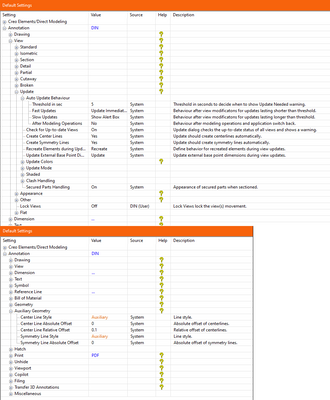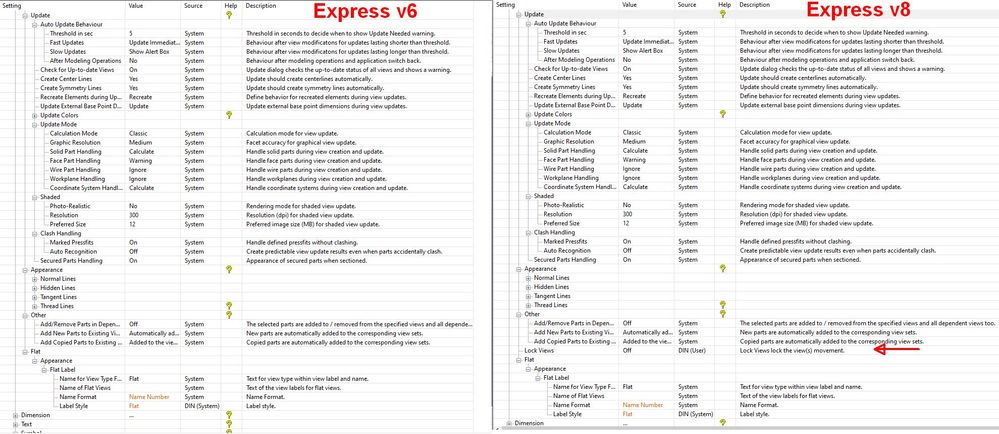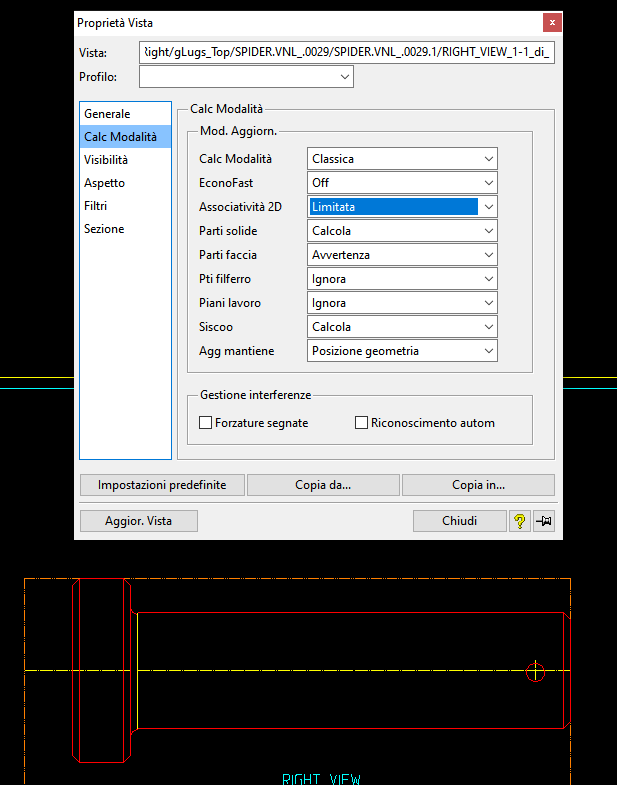- Community
- Creo Elements Direct
- Modeling
- Re: Extent of axes
- Subscribe to RSS Feed
- Mark Topic as New
- Mark Topic as Read
- Float this Topic for Current User
- Bookmark
- Subscribe
- Mute
- Printer Friendly Page
Extent of axes
- Mark as New
- Bookmark
- Subscribe
- Mute
- Subscribe to RSS Feed
- Permalink
- Notify Moderator
Extent of axes
Hello,
I'using Modeling 19.0: axes of symmetry that have been manually stretched, both by means of handles and of the dedicated command, will be restored to their original extent each time the owner view gets updated.
Does anyone share this experience and know if a workaround is possible?
Thank you
Marco
Solved! Go to Solution.
- Labels:
-
Annotation
Accepted Solutions
- Mark as New
- Bookmark
- Subscribe
- Mute
- Subscribe to RSS Feed
- Permalink
- Notify Moderator
Hello Friedhelm,
nice to hear from you again.
Thank you for your reply which induced me to give an eye to settings (that are just the same as yours) and most of all to other PTC products.
I made a test with Modeling Express 6.0 and an edited axis remained unchanged after updating. General settings were the same, so I came into the properties of views behaving in different ways and compared them.
In the Mode form there's a frame whose english title should be Updating mode: well, as a first result it seems that a "Limited" 2D Associativity leads to my bad outcome! Setting it to "Full" will fix it.
At this moment I'm yet not sure that other view settings (mode Graphical/Classic, Face precision of graphic mode...) affect the behavior of axes, but now I know where to intervene to solve the issue.
Thank you very much for your prompt and regular reply.
Marco
- Mark as New
- Bookmark
- Subscribe
- Mute
- Subscribe to RSS Feed
- Permalink
- Notify Moderator
Hi Marco
unfortunately the oldest version I have installed is 20.0
So can not reproduce the behavior of 19.0.
In 20.0, the symmetry lines remain as I changed them when updating.
After that I did the same tests in Express v8 ,which is supposed to correspond to Modeling v20.2.
Again, no reset to the original length.
Everything remains as I have changed it.
To be complete, I always updated the whole drawing, not just sheet or view.
Suggestion
1. try your changes also once in the Express v8.
Then you see whether your problem no longer occurs.
2. compare the settings of the Modeling v19.0 with the picture.
Are there the same settings possibilities?
Are your settings different?
Best regards, succes and a nice weekend
Friedhelm
.
- Mark as New
- Bookmark
- Subscribe
- Mute
- Subscribe to RSS Feed
- Permalink
- Notify Moderator
Hello Friedhelm,
nice to hear from you again.
Thank you for your reply which induced me to give an eye to settings (that are just the same as yours) and most of all to other PTC products.
I made a test with Modeling Express 6.0 and an edited axis remained unchanged after updating. General settings were the same, so I came into the properties of views behaving in different ways and compared them.
In the Mode form there's a frame whose english title should be Updating mode: well, as a first result it seems that a "Limited" 2D Associativity leads to my bad outcome! Setting it to "Full" will fix it.
At this moment I'm yet not sure that other view settings (mode Graphical/Classic, Face precision of graphic mode...) affect the behavior of axes, but now I know where to intervene to solve the issue.
Thank you very much for your prompt and regular reply.
Marco
- Mark as New
- Bookmark
- Subscribe
- Mute
- Subscribe to RSS Feed
- Permalink
- Notify Moderator
Hi Marco
to be honest I have to say that I still don't see the solution in your post "marked as solution".
IIt's all a bit vague and doesn't really describe what you changed so that the symetry lines don't change anymore when you update the 2D drawing after a change.
Can you describe this in more detail?
Since you don't seem to have an English version and have to guess at the titles, I've attached the settings for v6 + v8 in English.
Does this help you describe what you changed to solve your problem, or is there still an "At this moment I'm not sure yet"?
Have a nice weekend
Friedhelm
.
- Mark as New
- Bookmark
- Subscribe
- Mute
- Subscribe to RSS Feed
- Permalink
- Notify Moderator
Good morning Friedhelm and everyone.
I beg your pardon Friedhelm, but please don't be sybilline: it is not my habit to brag about alleged achievements.
It is only that, while I was focused upon one area of settings, you were thinking about another one; so I made an unfounded assumption that I was being clear, but things can be easily worked out.
Images will explain better:
This is what I mean when i talk about the properties of views: as you can see the "Associatività 2D" is set to "Limitata": this makes axes restore.
Setting it to "Piena" (Full, I guess) will solve.
I would think it is a bug, since do not see a connection between this setting and the behavior of axes when updated; I do not know if more recent releases work differently.
Have a nice week
Marco