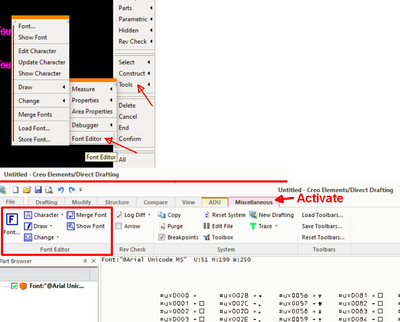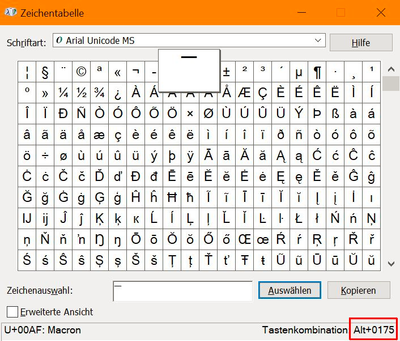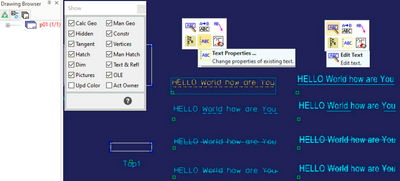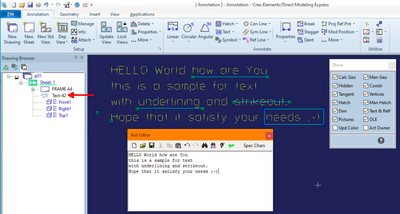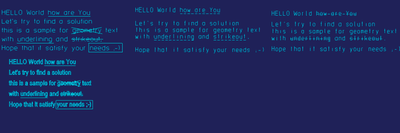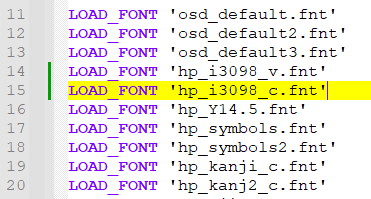- Community
- Creo Elements Direct
- Modeling
- Betreff: UNDERLINED TEXT Modeling 20.2.3.0
- Subscribe to RSS Feed
- Mark Topic as New
- Mark Topic as Read
- Float this Topic for Current User
- Bookmark
- Subscribe
- Mute
- Printer Friendly Page
UNDERLINED TEXT Modeling 20.2.3.0
- Mark as New
- Bookmark
- Subscribe
- Mute
- Subscribe to RSS Feed
- Permalink
- Notify Moderator
UNDERLINED TEXT Modeling 20.2.3.0
HELLO IS IT POSSIBLE TO MAKE AN UNDERLINED TEXT IN ANNOTATION AS ON WORD? THANK YOU
EXEMPLE :
ESSAI
- Labels:
-
General
- Mark as New
- Bookmark
- Subscribe
- Mute
- Subscribe to RSS Feed
- Permalink
- Notify Moderator
Hi,
I think you would have to search the internet for underlined font and install it on your computer.
Then you can also use this font in Annotation + Drafting..
- Mark as New
- Bookmark
- Subscribe
- Mute
- Subscribe to RSS Feed
- Permalink
- Notify Moderator
Do you need this (part of a text):
Here is a test
Or this (whole text):
Here is a test
- Mark as New
- Bookmark
- Subscribe
- Mute
- Subscribe to RSS Feed
- Permalink
- Notify Moderator
hello this text
Here is a test
thank you
- Mark as New
- Bookmark
- Subscribe
- Mute
- Subscribe to RSS Feed
- Permalink
- Notify Moderator
Hi,
in my first post i wrote
> I think you would have to search the internet for underlined font and install it on your computer.
Tried to find that kind of fonts, but there was nothing.
Logically, the programs like Word have this function built in, so it is senseless to create such a font.
So I looked for other solutions and would like to show three.
Start with the least appropriate for your question/need.
1. in Creo Elements Direct Drafting there is a macro collection with which you can change existing fonts or create your own new ones. It dates from the time when ME10 could not load Windows fonts.
But this is more than work intensive and has other disadvantages.
-You would have to change or create every single letter and this for every font you need.
-If you give your drawing to someone else, the new font is not known to his computer, unless you save the font with the drawing and that makes the files bigger.
-Export to dwg for example = absolutely no chance.
2. Have written the text with a 2nd line and tried there to accommodate the lines as text. To do this I chose the letter key combination ALT+0175 and gave the shape with line spacing and editText. (Look in the attached .mi file for deails)
But this works only for single lines and the export for example to dwg = catastrophic.
3. i use this solution in Drafting for a long time and thought about how this could be realized in Annotation.
So create a sketch. In the sketch the text in the desired standard font. Then draw the desired lines in the sketch.
This sketch can be moved as a unit, is displayed in annotation on every computer in the same way and the export for example to dwg = well, +/- reasonable.
In Drafting you make a part instead of the sketch.
Certainly not as luxerious as in Word, but a feasible workaround.
AND you can also add many other things, e.g. cross a word or leave space in a line and insert there a word in a different font, etc.
Well, have fun trying it out and have a look at the attachment.
- Mark as New
- Bookmark
- Subscribe
- Mute
- Subscribe to RSS Feed
- Permalink
- Notify Moderator
Your answer is very interesting. I would add something to solution No 2.
I tried for multi-line texts and that works. I do not understand why you said that it does not work.
On Annotation or Drafting, use a fixed space font, example hp_i3098_c with a ratio of 0.8 to be more similar to the variable space font hp_i3098_v.
It is easier to place the character ALT+0175, especially with the command EDIT_TEXT

For translating in dwg, you should replace in the file "DXFDWG.con" the line:
FontMapMItoACAD "hp_i3098_c" "txt.shx" 1.07 "" 0 1.666
by the line:
FontMapMItoACAD "hp_i3098_c" COUR.TTF" 1.07 "" 0 1.666
"txt.shx" is a variable space font.
If I remember well, this is done automatically in your customisation, with the correct width ratio in place of 1.07.
- Mark as New
- Bookmark
- Subscribe
- Mute
- Subscribe to RSS Feed
- Permalink
- Notify Moderator
Hello Kotom-Eng
thank you for your 'fine tuning'.
Have thereby once again learned something. It's nice to exchange knowledge in this way.
You are right, my comment to version 2
> "But this works only for single lines and the export for example to dwg = catastrophic."
was a bit hasty because I also wanted to show strikethrough, thought that it doesn't look good and in fact wanted to get to my favored solution 3. so I did not refine this solution.
With your suggestions it looks better now, even if the line looks like a tittle when underlined.
Strikethrough looks better if you insert a blank line between each line. But it also remains a little bit unfamiliar.
Then I have to say that I am looking for solutions that are both, User and Administrator friendly.
The "hp_i3098_c" is not available in standard Modeling nor in Express, so it has to be found and loaded first.
The adjustments in "DXFDWG.con" would have to be made again when the program is relased.
Another question. The command

I cannot find in Modeling 20.4x + Express 8. Can you show where?
The answer to your original question
> IS IT POSSIBLE TO MAKE AN UNDERLINED TEXT IN ANNOTATION AS ON WORD?
is No. (Or 42, as you like 🐬)
Best regards
- Mark as New
- Bookmark
- Subscribe
- Mute
- Subscribe to RSS Feed
- Permalink
- Notify Moderator
Dear @FriedhelmK ,
The "Courier New" font Alt+0175 is longer and give a better result, especially when printing since the thickness of the line fills the gaps. But "Courier New" is not the ISO standard font for industrial drawings.
The "hp_i3098_c" is available in Modeling/Modeling Express but not declared. Just add the line
in the file C:\Program Files\PTC\Creo Elements\Direct Modeling Express 8.0\Annotation\win\startup.m
EDIT_TEXT 

In Drafting, there is another command for editing text, WUI_EDIT_TEXT EDITOR, which is a variable space editor. Therefore not well suited for fixed space fonts.