Community Tip - When posting, your subject should be specific and summarize your question. Here are some additional tips on asking a great question. X
- Community
- ThingWorx
- ThingWorx Developers
- Composer Quick Hits – New in 8.2
- Subscribe to RSS Feed
- Mark Topic as New
- Mark Topic as Read
- Float this Topic for Current User
- Bookmark
- Subscribe
- Mute
- Printer Friendly Page
Composer Quick Hits – New in 8.2
- Mark as New
- Bookmark
- Subscribe
- Mute
- Subscribe to RSS Feed
- Permalink
- Notify Moderator
Composer Quick Hits – New in 8.2
Here is a quick update on new Next Gen Composer features in our latest release, ThingWorx 8.2. We have new functionality for import, projects, entity editing, SQL Services, and more.
User Experience
In 8.2 you will see great enhancements we feel will improve our user’s experiences. Navigation was a key area we focused on. Formerly the Thing Editor navigation was a drop down in the header. While this drop down did serve as a decent UI for editors selection, it also resulted in two clicks each time you went between Properties and Services for example. With some quick work by our UX team we now have a better way to access each Thing editor area in just a single click!
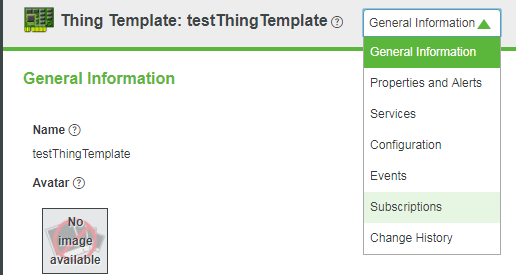
Thing editor navigation in 8.1
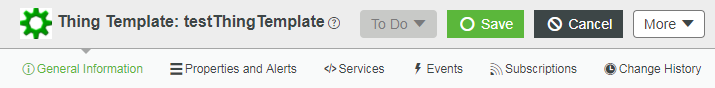
Thing editor navigation in 8.2
We’ve also added a new library of icons to refresh the interface. Here are a few examples:
![]()
New Mashup dialog with new icons (8.2 on right)
![]()
Entity Navigation with new icons (8.2 on right)
Last but not least you will see a new Logout landing page from the Composer.
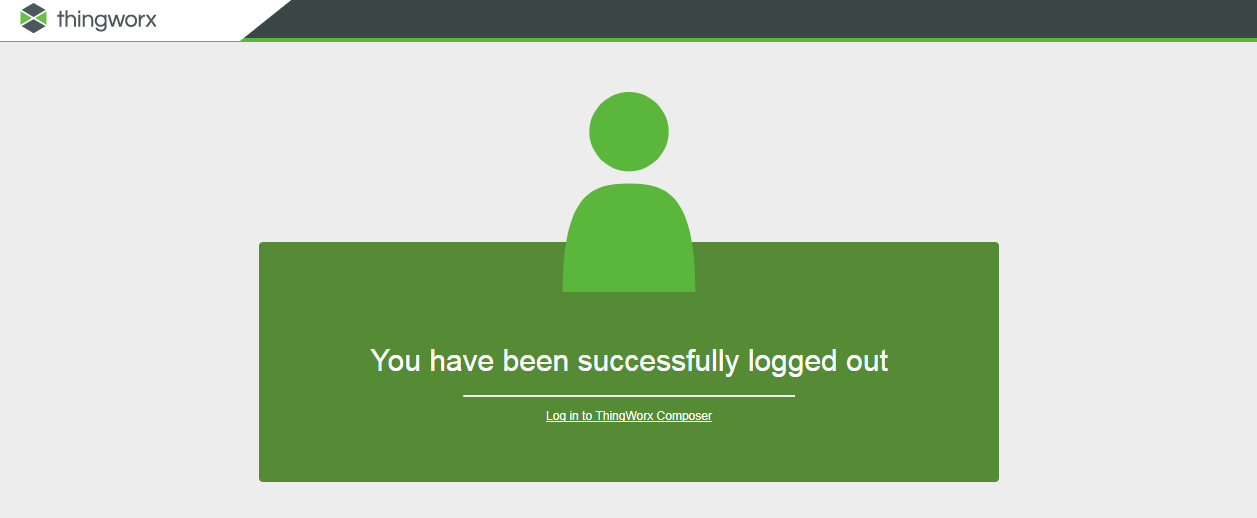
Logout Page in 8.2
Import
Continuing on our path of bringing over all features from legacy Composer, we now have full import support in 8.2 for NGC for all options including File, ThingWorx storage and Source Control. Extensions are now also available to import via the Import dialog.
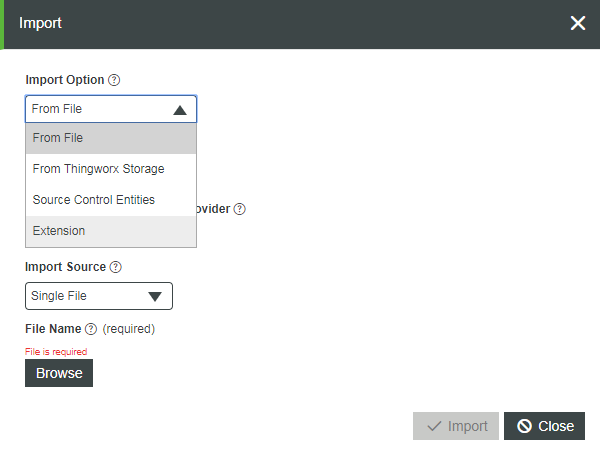
New Import Dialog for all options including Extensions
Localization Tables
We also have ability to view and edit localization table entities in 8.2. All out of the box tokens are viewable and configurable by locale. You can also add new tokens to a Localization table now, and for your convenience they are automatically added to all other locales you have defined.
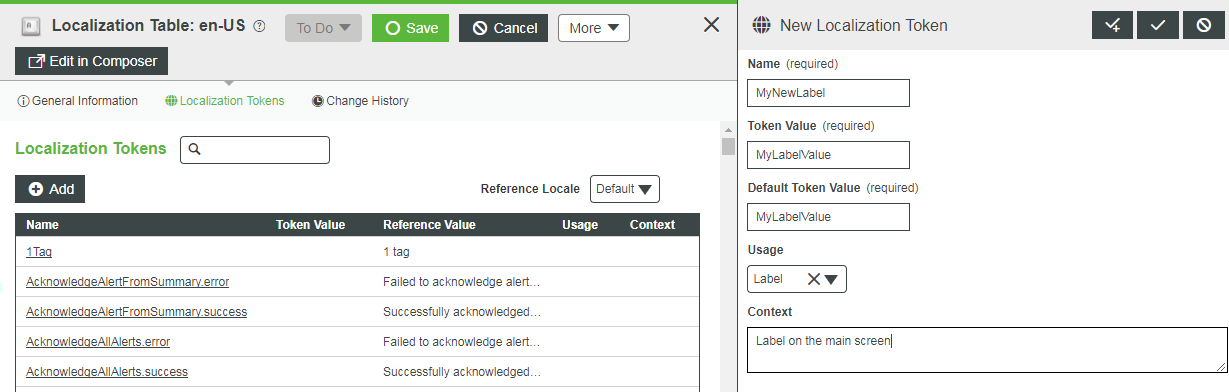
Adding new token to a Localization Table
State Definitions
State Definitions are now able to be edited in 8.2. For string states you can define your state and style definition mappings with the new ability to reorder. You can also now define your numeric state/style mappings with an enhancement which sorts your values based on evaluating the state operators. This means you will now be able to see more logically which values will be active within your state ranges without having to do much thinking.
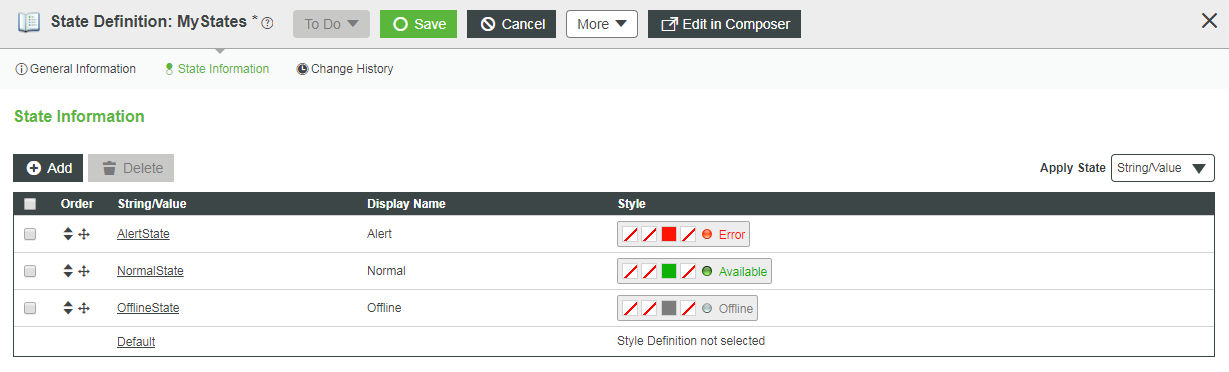
String states definition editor
More entity support
Projects are now able to be edited in NGC. In the Project editor you can see a full list of all entities in the project, filter for subsets of that list, and easily add and remove entities. In addition, each entity in the project list can leverage 360° navigation to be able to view a summary of the entity OR visit its own editor.
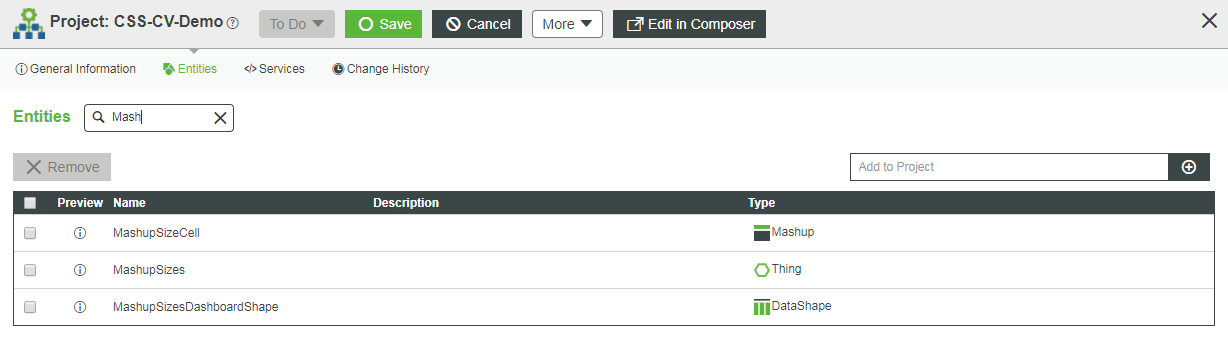
New Project editor with Filtering
One other welcome addition to the NGC is the ‘Duplicate’ functionality. Now all properties, services and field definitions offer a Duplicate button which allows you to quickly copy a definition with a new name, saving time during editing.
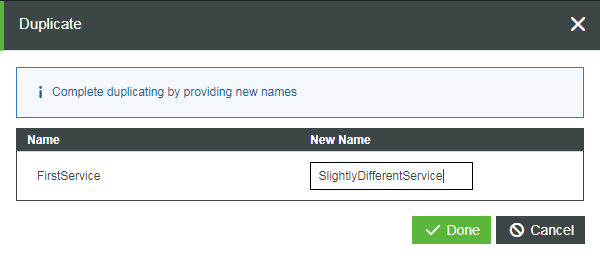
Duplicating a Service
We also allow full editing capability for the following entities:
- Style Definitions
- Networks
- Masters
- Gadgets
- Media
- Persistence Providers
- Authenticators
*Bonus* SQL Service enhancement
One additional enhancement we added was in the area of SQL Service Editing. You may have encountered times when you started to write a service as a query, only to realize you needed a command statement (or vice versa). In the previous versions of Next Gen Composer, you had no way to switch back and forth easily for these SQL services without having to copy/paste work or start over. We now quickly allow for switching the service handlers for SQL between Command and Query, keeping your SQL code and inputs intact.
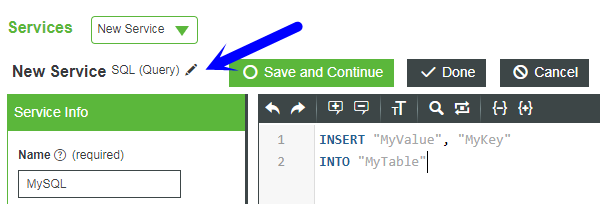
SQL Service Editor with service handler icon
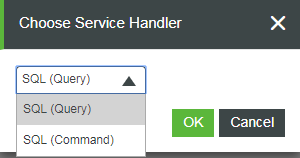
Choosing a new service handler
Future of Composer
Visit this link for the up to date view on all features available in the Next Gen Composer by release. We are going to complete the Next Generation Composer in the next two quarters for our May 2018 release. This will finish off all remaining features the legacy Composer offers, plus many new enhancements and features. The Next Gen Composer will also be the new default in the May 2018 release.
We are always eager to receive feedback on our platform to make it better. In 8.2 we acted on some of YOUR feedback for navigation and service editing. Please keep sharing your ideas, we are listening!
- Labels:
-
Install-Upgrade



