Community Tip - When posting, your subject should be specific and summarize your question. Here are some additional tips on asking a great question. X
- Community
- PTC Education
- PTC Education Forum
- Better Assembly Visualization using Display Styles
- Subscribe to RSS Feed
- Mark Topic as New
- Mark Topic as Read
- Float this Topic for Current User
- Bookmark
- Subscribe
- Mute
- Printer Friendly Page
Better Assembly Visualization using Display Styles
- Mark as New
- Bookmark
- Subscribe
- Mute
- Subscribe to RSS Feed
- Permalink
- Notify Moderator
Better Assembly Visualization using Display Styles
Here's a quick assembly visualization tip you can use to impress your friends and neighbors:
Using this STARBASE Scalextric slot car assembly, imagine that you want to quickly make it easier to see through the car body. I could Hide the car body, Suppress the car body or change the appearance (color) applied to the car body to be transparent. A better method might be to change the Component Display.
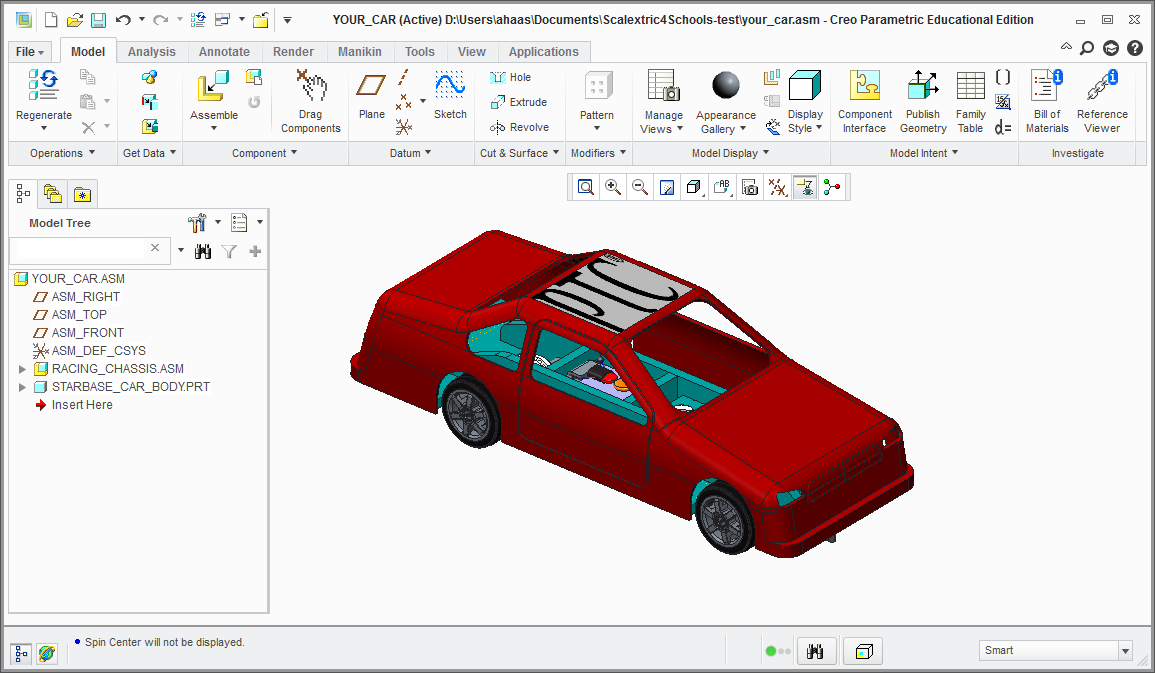
Select the component of the assembly that you wish to change the display of, you can use CTRL to select multiple components. Then with the component(s) selected:
In Creo 1.0: In the Model tab, click Model Display> Component Display Style and then select a display type you want from the drop-down menu. In this example, I have selected No Hidden.
In Creo Elements/Pro: From the main menu, click View> Display Style and then select a display type you want from the drop-down menu. In this example, I have selected No Hidden.
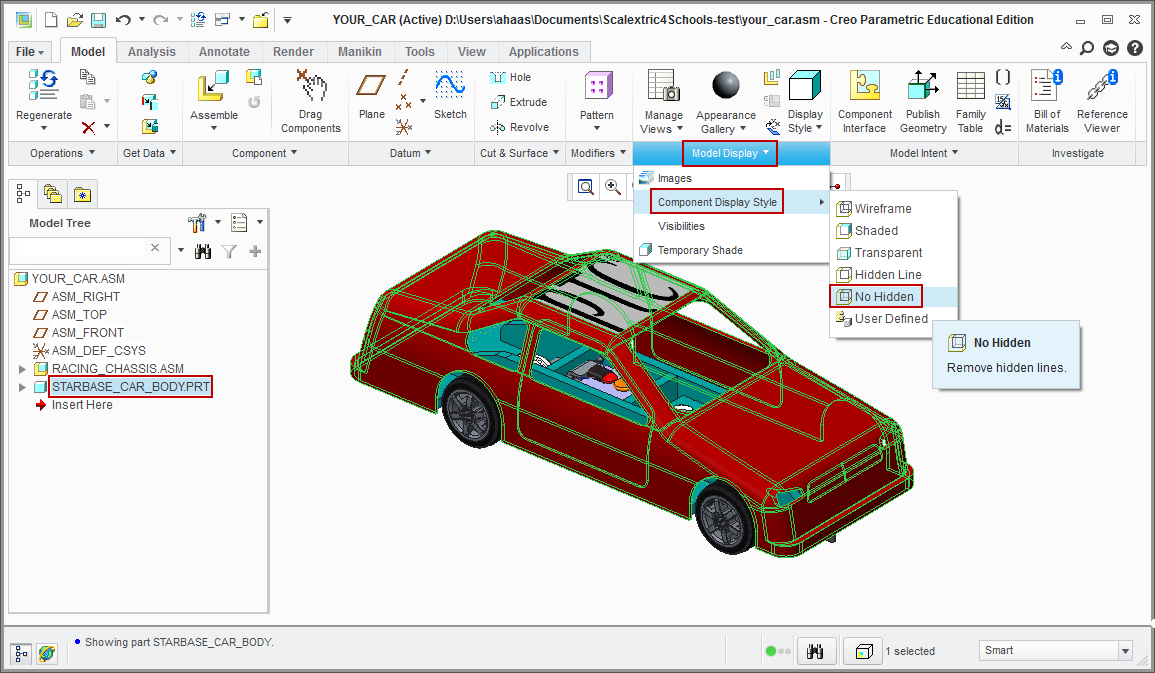
Doing this will modify the Master Style of the assembly. From the Style tab of the View Manager, you can reset the display by double-clicking on the modified Master Style(+) or you can right-click and select Save to save the display as a different name, for easy access later. To open the View Manager:
In Creo 1.0: Click View Manager from the Model Display group or Graphics toolbar as shown.
In Creo Elements/Pro: From the main menu, click View> View Manager.
Note: If you save the modifed display style as Default Style, your assembly will always open in this display style.
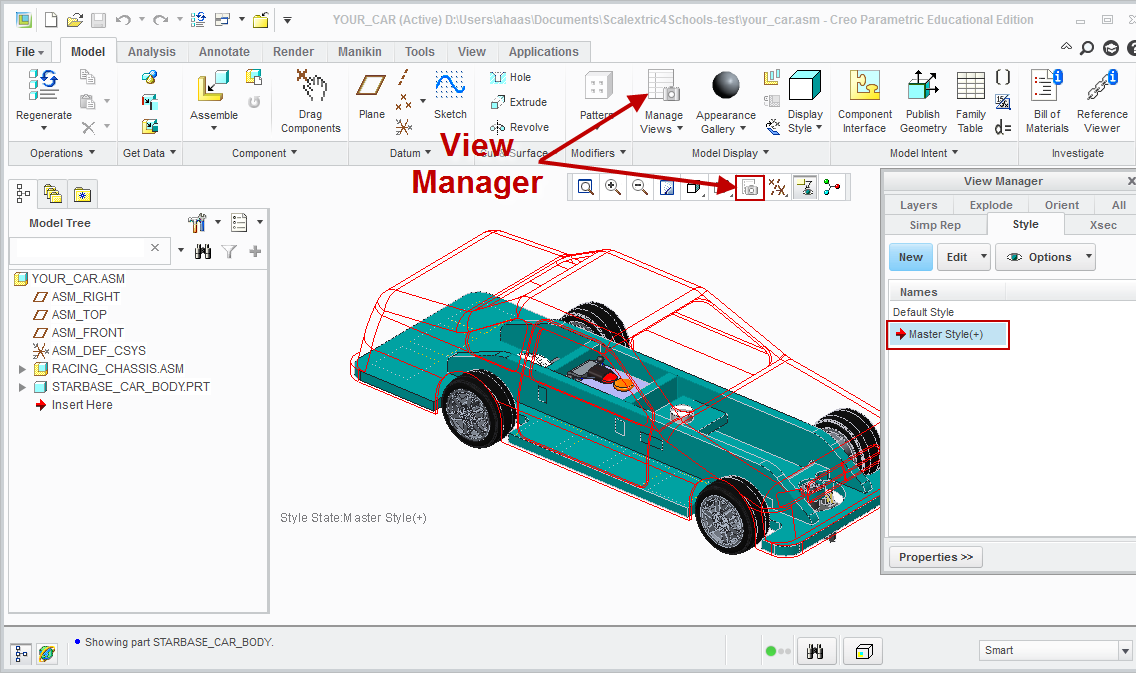
I thought this might help with your robots or other assemblies that you may be creating and displaying.
Regards,
Adam

