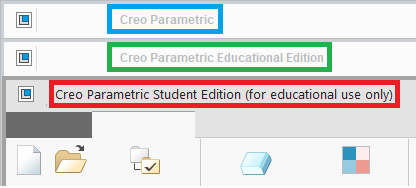Community Tip - You can subscribe to a forum, label or individual post and receive email notifications when someone posts a new topic or reply. Learn more! X
- Community
- PTC Education
- PTC Education Forum
- Creo 4.0 Student Edition
- Subscribe to RSS Feed
- Mark Topic as New
- Mark Topic as Read
- Float this Topic for Current User
- Bookmark
- Subscribe
- Mute
- Printer Friendly Page
Creo 4.0 Student Edition
- Mark as New
- Bookmark
- Subscribe
- Mute
- Subscribe to RSS Feed
- Permalink
- Notify Moderator
Creo 4.0 Student Edition
Hello,
We are ready to start our fall semester in two weeks and have CREO 4.0 loaded on our lab computers here at SDSU.
I noticed that CREO 4.0 student edition doesn't seem to be available:
https://www.ptc.com/en/academic-program/products/free-software
Is CREO 4.0 student edition available at another link?
Or will it be available within two weeks?
Thanks,
Tom Johnston
--
Computer-Aided Design/Electronics/Mechatronics
Department of Mechanical Engineering
College of Engineering
San Diego State University
5500 Campanile Drive
San Diego, CA 92182-1323
Contact:
Phone: 619.992.4561
FAX: 619.594.3599
Email: johnston@engineering.sdsu.edu
- Labels:
-
Creo Student Edition
- Mark as New
- Bookmark
- Subscribe
- Mute
- Subscribe to RSS Feed
- Permalink
- Notify Moderator
please can you forward the question to the head of academic team ? Students are waiting for the answer for several months...
Martin Hanák
- Mark as New
- Bookmark
- Subscribe
- Mute
- Subscribe to RSS Feed
- Permalink
- Notify Moderator
Hi Tom,
Creo 4.0 Academic Editions have been lounched and they can be found here:
https://www.ptc.com/en/academic-program/products/free-software
Thanks,
Alex
- Mark as New
- Bookmark
- Subscribe
- Mute
- Subscribe to RSS Feed
- Permalink
- Notify Moderator
I've downloaded and installed Creo 4.0 M010 academic with no errors, but was not able to get a working license (tried setup-schools.exe and setup.exe). What is the intended process for licensing?
I have requested premium licenses for my computers, but I was hoping to test the standard version on the school computers before we make the decision on whether to swtich for the upcoming year. We need to make the decision this week so that the computers are ready when classes start.
Thanks,
Noa
- Mark as New
- Bookmark
- Subscribe
- Mute
- Subscribe to RSS Feed
- Permalink
- Notify Moderator
Hello,
After the registration process ends you are shown a page with the installation instruction. The document contains all the information needed including the product code for licensing Creo 4.0 Student.
https://www.ptc.com/en/academic-program/products/free-software/creo-college-download
Thanks,
Alex
- Mark as New
- Bookmark
- Subscribe
- Mute
- Subscribe to RSS Feed
- Permalink
- Notify Moderator
Thank you; I think I have the right PDF file; it says:
"The Installation Assistant will automatically generate a license for your computer while installing. This license will be located in the hidden folder C:\ProgramData\PTC\Licensing."
But there is no recent file in that directory on my hard drive.
- Mark as New
- Bookmark
- Subscribe
- Mute
- Subscribe to RSS Feed
- Permalink
- Notify Moderator
Hello,
Please uninstall Creo 4.0 and use this guide to install Creo 4.0 Student Edition:
http://apps.ptc.com/schools/references/install_creo4_unistudent_standard.pdf
Thanks,
Alex
- Mark as New
- Bookmark
- Subscribe
- Mute
- Subscribe to RSS Feed
- Permalink
- Notify Moderator
Thanks! That works. For those in the same boat as I am, I did have to (1) Uninstall the previous install of 4.0 (re-configuring the licenses didn't work) and (2) on the bottom of the same screen where you enter the product code, there's a listing of "available licenses" which included old ones from Creo 3.0, and I needed to click on the "-" sign button to remove them so that the install points only to the new Creo 4.0 license.
So far I've only created relatively simple parts, so I probably haven't run across most of the improvements, but my impression is positive.
- Mark as New
- Bookmark
- Subscribe
- Mute
- Subscribe to RSS Feed
- Permalink
- Notify Moderator
How do you like the new full screen mode? How about the new configurable pop-up comands when you select a feature? Also try the new realtime rendering 🙂
Enjoy Creo 4.0,
Alex
- Mark as New
- Bookmark
- Subscribe
- Mute
- Subscribe to RSS Feed
- Permalink
- Notify Moderator
Hello Alex,
I was wondering about the Metric unit configuration set-up in CREO 4.0, is it the same steps as in the (Instructions for downloading Creo 3.0 Student (academic) from the PTC website and installing the software on your computer) document ?
Can you please give us the instructions.
Regards,
Khalid
- Mark as New
- Bookmark
- Subscribe
- Mute
- Subscribe to RSS Feed
- Permalink
- Notify Moderator
Hi Khalid,
The prodess is the same as in Crfeo 3.0. Here are the steps you need to take in order to configure Creo 4.0:
1. Set permission "Full Control" to the folder C:\Program Files\PTC\Creo 4.0\M030\Common Files
2. In the folder C:\Program Files\PTC\Creo 4.0\M030\Common Files\creo_standards identify the configure that would help you the most: configure.bat for standard configuration or configure_for_schools.bat for standard configuration including the Schools Creo tab.
3. Enjoy Creo 4.0!
Thanks,
Alex
- Mark as New
- Bookmark
- Subscribe
- Mute
- Subscribe to RSS Feed
- Permalink
- Notify Moderator
Hello,
everything worked fine by following this instruction:
http://apps.ptc.com/schools/references/install_creo4_unistudent_standard.pdf
Thank you!!
Unfortunately I'm interested in the educational edition, while the provided code BK410705EDSTUDENTUNICL unlocks the student edition.
Does anyone know, whether the educational edition is already available for Creo4.0 and which code is needed?
Thank you in advance!
- Mark as New
- Bookmark
- Subscribe
- Mute
- Subscribe to RSS Feed
- Permalink
- Notify Moderator
Hi @anone,
I do not know the term "educational license". In addition to the Student license, I only know the Academic license. To get this license you have to ask school/university CAD administrator.
Martin Hanák
- Mark as New
- Bookmark
- Subscribe
- Mute
- Subscribe to RSS Feed
- Permalink
- Notify Moderator
Hello,
Ok, that might solve my issue.
I'm refering to the description in the headline of Creo:
[]=Commercial
Educational Edition=Academic,
Student Edition (for educational use only)=Student,