Turn on suggestions
Auto-suggest helps you quickly narrow down your search results by suggesting possible matches as you type.
Showing results for
Turn on suggestions
Auto-suggest helps you quickly narrow down your search results by suggesting possible matches as you type.
Showing results for
Community Tip - Your Friends List is a way to easily have access to the community members that you interact with the most! X
- Community
- PTC Education
- PTC Education Forum
- Creo Licensing Errors
Options
- Subscribe to RSS Feed
- Mark Topic as New
- Mark Topic as Read
- Float this Topic for Current User
- Bookmark
- Subscribe
- Mute
- Printer Friendly Page
Creo Licensing Errors
May 05, 2016
12:31 PM
- Mark as New
- Bookmark
- Subscribe
- Mute
- Subscribe to RSS Feed
- Permalink
- Notify Moderator
May 05, 2016
12:31 PM
Creo Licensing Errors
When installing Creo, there are two main licensing errors you might encounter:
- “Error!” text when inputting Product Code:
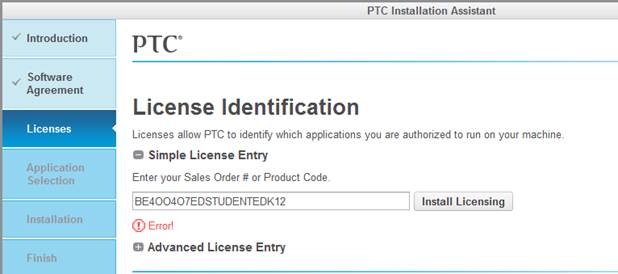
If you hover your cursor over the “Error!”, you should see a description of what went wrong.
Here are a few fixes to common mistakes:
- When copying/pasting, make sure there is no space before or after the product code
- While typing the product code, don’t mixed up the number zero (0) with the letter (O)
- Make sure your login and password are correct
- “License Request Failed for Feature” after install

If you drag the bottom corner of the Warning Message box to expand it, you will be able to see a description of the error.
Here are some common errors and ways to fix them:
- License is expired:
- Follow the relicensing procedure for your version of Creo: Relicensing Guides
- Incorrect Host ID:
- Uninstall and reinstall
- Feature not found:
- Make sure to use setup-schools.exe when installing the Schools Standard edition
- Trial edition has expired:
- Uninstall and reinstall using setup.exe instead of setup-trial
If you’ve gone through the whole process above and are still having issues with licensing, create a new post on the community detailing your issue and make sure to include as much information as possible.
Regards,
Abdul
0 REPLIES 0

