Community Tip - If community subscription notifications are filling up your inbox you can set up a daily digest and get all your notifications in a single email. X
- Community
- PTC Education
- PTC Education Forum
- Making a simple mould from an object
- Subscribe to RSS Feed
- Mark Topic as New
- Mark Topic as Read
- Float this Topic for Current User
- Bookmark
- Subscribe
- Mute
- Printer Friendly Page
Making a simple mould from an object
- Mark as New
- Bookmark
- Subscribe
- Mute
- Subscribe to RSS Feed
- Permalink
- Notify Moderator
Making a simple mould from an object
PTC Creo can perform Boolean operations on shapes and subtracting an object from a block of material creates an exact negative or mould.
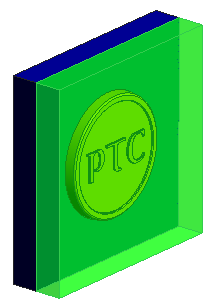
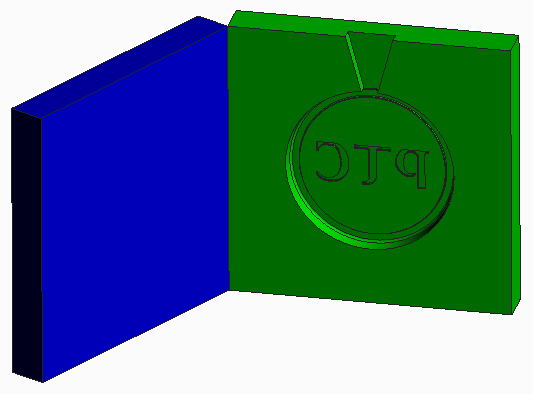
The attached document explains how to do this.
- Mark as New
- Bookmark
- Subscribe
- Mute
- Subscribe to RSS Feed
- Permalink
- Notify Moderator
Hi Tim
perfect timing on this one as this is the sort of thing we were thinking about trying with our pupils.
thanks again for the lesson
Jeremy
sorry Tim
just a quick question, I can't seem to find 'Component operations', where is it in the drop down?
thanks
Jeremy
- Mark as New
- Bookmark
- Subscribe
- Mute
- Subscribe to RSS Feed
- Permalink
- Notify Moderator
where is PTC_COIN_MOULD.ASM?
Cant get it to work even with "default_ext_ref_scope: all" and "Components permitted for external reference: all".
Still get the error message: "The selected entity is external. It cannot be backed up"
- Mark as New
- Bookmark
- Subscribe
- Mute
- Subscribe to RSS Feed
- Permalink
- Notify Moderator
Sorry for not seeing this sooner, not sure what happened to the e-mail alert.
The Component Operations tool is in the Model ribbon > Components group. It's only available when you have an assembly open in Creo.
- Mark as New
- Bookmark
- Subscribe
- Mute
- Subscribe to RSS Feed
- Permalink
- Notify Moderator
I just uploaded a Zip of the Creo models. You shouldn't need to alter the config.pro
- Mark as New
- Bookmark
- Subscribe
- Mute
- Subscribe to RSS Feed
- Permalink
- Notify Moderator
Thanx Timothy, sadly I cannot open the contents of your zip files ( "educational edition"). Im still wondering why I cant do it due to earlier described error. I tried to do it with skeleton solid models, still same error.
- Mark as New
- Bookmark
- Subscribe
- Mute
- Subscribe to RSS Feed
- Permalink
- Notify Moderator
The component operations command is only available in an assembly and located in the Model > Components group in the drop-down at the bottom of the group. Can you see the command in the menu?

Which version are you using, it's possible your license doesn't include component operations. It might be part of the advanced assembly module.
- Mark as New
- Bookmark
- Subscribe
- Mute
- Subscribe to RSS Feed
- Permalink
- Notify Moderator
I do have component operations command and I do have AAX ![]() .
.
Oh well..
- Mark as New
- Bookmark
- Subscribe
- Mute
- Subscribe to RSS Feed
- Permalink
- Notify Moderator
So does the error message appear when you first click Component Operations?
- Mark as New
- Bookmark
- Subscribe
- Mute
- Subscribe to RSS Feed
- Permalink
- Notify Moderator
No, at step two.
thanks.
- Mark as New
- Bookmark
- Subscribe
- Mute
- Subscribe to RSS Feed
- Permalink
- Notify Moderator
Try this:
Use Component - Moulds: In assembly mode bring in and fix(or default) the first component/√/bring the component to ‘use’ and position using constraints (ensure it’s FULLY CONSTRAINED)/Component/component operations/cut out/select the component to receive the cut – the biggest part/OK/select the component doing the cutting/OK/done/done/return/hide this latter component. NB ![]() the cut out is retained on the first component so if you want to use it again in its original form ‘SAVE AS’ FIRST. (ii) you can only use parts like this ONCE!
the cut out is retained on the first component so if you want to use it again in its original form ‘SAVE AS’ FIRST. (ii) you can only use parts like this ONCE!
Regards,
Bob
R J Booth
PTC CAD Trainer
CADAM Services, 19 Green Meadow Road
Weoley Hill, Birmingham B29 4DD
0121 4756814
http://communities.ptc.com/community/academic-program/schools-program?view=photoAlbum
- Mark as New
- Bookmark
- Subscribe
- Mute
- Subscribe to RSS Feed
- Permalink
- Notify Moderator
Hi Tim,
The timing of this is just right as we are wanting to produce moulds for our injection molding machine to produce jewellry.
In a discussion today I was asked if Creo has the abilty to produce a 3D model from a drawing as can be generated in ArtCam and the recent RhinoEmboss?
The use of an image on a work plane as a guide to modeling the item from scratch using Sketch/Extrude or Freestyle/ProConcept was deemed too involved.
The hope was to introduce this as a project from Whit onwards.
Any suggestions advice welcome.
Regards,
Jonathan.
- Mark as New
- Bookmark
- Subscribe
- Mute
- Subscribe to RSS Feed
- Permalink
- Notify Moderator
I haven't seen the ArtCAM or Rhibno techniques so cannot comment on those. There are apps that will create a point cloud/surface model from multiple photos but the resulting model is unlikely to have the dimensional accuracy or editable geometry of a parametric model.
I am surprised by the comments that sketches on datums are too involved. Have those commenting seen the freestyle demonstrations like the vacuum cleaner nozzle on YouTube? A search for 'Creo freestyle' has loads of examples.
- Mark as New
- Bookmark
- Subscribe
- Mute
- Subscribe to RSS Feed
- Permalink
- Notify Moderator
Hi Jonathan
As Tim says I can't see any problems with bringing in the sketch, we do this with our year 7s to poduce pencil toppers and jewelery, they find it quite easy to sketch round using spline tool or freestyle.
then to convert it to a mould is quite straight forward from then on.
hope this helps
Jeremy
- Mark as New
- Bookmark
- Subscribe
- Mute
- Subscribe to RSS Feed
- Permalink
- Notify Moderator
Allright, couldnt let it go and finally got it working!
In my case I had to change two settings to get it to work in CREO 2:
1. file --> Options --> Assembly --> Components permitted for external reference: all
2. file --> Options --> Configuration Editor --> IGNORE_ALL_REF_SCOPE_SETTINGS YES
Do not save these settings because you will get in trouble later with dead references.
cheers.
- Mark as New
- Bookmark
- Subscribe
- Mute
- Subscribe to RSS Feed
- Permalink
- Notify Moderator
http://communities.ptc.com/message/230368#230368
08-Jan-2014 02:38
Creating a mould cavity
have alook at this thread of mine, hopefully you will find the answers there, below is a mould and guard made for a trophy model.

- Mark as New
- Bookmark
- Subscribe
- Mute
- Subscribe to RSS Feed
- Permalink
- Notify Moderator
I will pass this on, especially since you refer to year 7's, the teachers in question have year 8 classes.
Regards,
Jonathan.

