- Community
- PTC Education
- PTC Education Forum
- Re: PTC Creo 3.0 Now Available!
- Subscribe to RSS Feed
- Mark Topic as New
- Mark Topic as Read
- Float this Topic for Current User
- Bookmark
- Subscribe
- Mute
- Printer Friendly Page
PTC Creo 3.0 Now Available!
- Mark as New
- Bookmark
- Subscribe
- Mute
- Subscribe to RSS Feed
- Permalink
- Notify Moderator
PTC Creo 3.0 Now Available!
PTC is pleased to announce the release of PTC Creo 3.0 for K-12 schools!
For more information on what's new in PTC Creo 3.0 - http://www.ptc.com/product/creo/new
Register for your free copy of PTC Creo 3.0 - www.ptc.com/go/creoforstudents
Once you have registered, you will receive download instructions for PTC Creo 3.0. We also recommend configuring PTC Creo 3.0 with the “Schools” configuration.
Instructions to configure PTC Creo 3.0 for Schools - http://apps.ptc.com/schools/references/config_creo_schools.pdf
- Mark as New
- Bookmark
- Subscribe
- Mute
- Subscribe to RSS Feed
- Permalink
- Notify Moderator
Mark,
Would it be possible to clarify the branches / releases of Creo 3.0 within the whole academic programme and their included features & applications? I'm really struggling to get my head around it;
So far I've seen;
MarkCheli wrote:
For K-12 the students now have PTC Creo 3.0 Schools Edition Standalone and PTC Creo 3.0 Schools Edition Lab.
University students can get PTC Creo 3.0 Student Edition Standard and purchase PTC Creo 3.0 Student Edition Premium on our e-store.
K-12 will have no meaning to people in the UK.
Scott E Morris wrote:
If you need more of the advanced NC solutions and the ability to create and customize your own post processor, you can request a University license from the Academic tem.
What are the feature sets for ;
Schools Edition Standalone
Schools Edition Lab
Student Edition
Student Edition Premium
University License from the Academic Team?
Regards,
James
- Mark as New
- Bookmark
- Subscribe
- Mute
- Subscribe to RSS Feed
- Permalink
- Notify Moderator
Hi James,
Sure! You've got most of the information, but I’ll expand a little on the actual features.
Schools Edition Standalone - Essentially the same functionality as Creo 2.0 Student Edition. New license options include Creo View MCAD functionality as well as the features new to Creo 3.0 (Unite, design exploration, etc.)
Schools Edition Lab - Same as Schools Edition Standalone
Student Edition - Same as Creo 2.0 student edition with the features new to Creo 3.0 (Unite, design exploration, etc.)
Student Edition Premium - Same as what was known as "Academic Individual" in Creo 2.0. This license is in between the Creo Academic license that universities get and Creo Student.
Academic Edition (aka University+) - This is our most inclusive license including almost all modules of Creo.
As you would expect, the schools licenses are meant for secondary schools while the Student editions and Academic editions are meant for the university market. The student edition premium is purchased through our E-store and the Academic edition is sold directly to Universities.
We chose to make the distinction between a "schools" edition and "student" to make sure that we better address our different user groups. We wanted to make sure that we do our best to allow our software to fit the specific needs of secondary schools without compromising another group of users.
Please feel free to give any kind of feedback about this change, I helped put together the package for Creo 3.0 and we're already looking for idea for Creo 4.0!
- Mark as New
- Bookmark
- Subscribe
- Mute
- Subscribe to RSS Feed
- Permalink
- Notify Moderator
Hi Mark,
As James mentions, it would be helpful to have the feature set of each license. Previously, local FIRST, FRC teams had access to what I believe is now the "Academic Edition". I've seen them use everything from Manikin, ISDX to manufacturing. Since I currently am unable to install Creo 3, I'm unable to determine if the Schools Edition includes enough manufacturing capability to create G-Code to route a 2.5D part.
Also, I understood that Unite technology is not available in corporate Creo 3 until release M030. Will the current student version of Creo 3 be able to open a Solidworks file without converting it to a new file type?
Thanks,
Josh
- Mark as New
- Bookmark
- Subscribe
- Mute
- Subscribe to RSS Feed
- Permalink
- Notify Moderator
Josh,
If you're experiencing problems with the installer, please feel free to contact me at - and I will assist you.
You are correct about the Unite technology. While you will not be able to open without converting, the option of importing is still available in the meantime. The initial estimate of M030 puts its release around early 2015.
- Mark as New
- Bookmark
- Subscribe
- Mute
- Subscribe to RSS Feed
- Permalink
- Notify Moderator
Mark,
So, am I correct in thinking, the main change is replacing the existing Schools Edition with the Student Edition and both have the same funcionality?
Two additional questions.
Are you issuing bulk Schools Edition Premium single seat license to schools to send home with pupils?
Can trainers request Schools Edition Premium single seat licenses?
Thanks
Tim
- Mark as New
- Bookmark
- Subscribe
- Mute
- Subscribe to RSS Feed
- Permalink
- Notify Moderator
Tim,
The student edition hasn't been replaced but rather a new edition has been created that is specifically for secondary schools (and the k-12 area here in the US). This is almost exactly equivalent to the University edition at the moment.
The reasoning for this is that since the two groups (university and secondary schools) are quite different in a lot of areas, so having different editions can help everyone out down the line. Clearly seperating the groups will allow us to tailor our offerings more specifically to their needs.
Regarding Schools Edition Premium, it is not currently currently available. We will be providing an Academic edition soon (same as in Creo 2.0) via a request form. What we'll be looking for in that form is that 1. You're a real teacher that we can verify and 2. that you needs exceed what is offered in the schools edition.
Please let me know if you have any questions!
- Mark as New
- Bookmark
- Subscribe
- Mute
- Subscribe to RSS Feed
- Permalink
- Notify Moderator
When I try to configure PLMS4Schools I get the error message below.
- Mark as New
- Bookmark
- Subscribe
- Mute
- Subscribe to RSS Feed
- Permalink
- Notify Moderator
Hi Tim,
We're looking into this now, we should have a quick fix for you shortly.
- Mark as New
- Bookmark
- Subscribe
- Mute
- Subscribe to RSS Feed
- Permalink
- Notify Moderator
Hey Tim,
Can you give this a try for me? Just unzip the contents and move plms4schools.bat to C:\Program Files\PTC\Creo 3.0\M010\Common Files\creo_standards and replace the existing file.
If you have any questions, please let me know!
- Mark as New
- Bookmark
- Subscribe
- Mute
- Subscribe to RSS Feed
- Permalink
- Notify Moderator
Mark,
The bat file runs and a second run reports configured.
The learning connector panel opens but reports not available.
Tim
- Mark as New
- Bookmark
- Subscribe
- Mute
- Subscribe to RSS Feed
- Permalink
- Notify Moderator
Mark,
Has access to PTC Learning Connector in Creo 3 been fixed?
Thanks
Tim
- Mark as New
- Bookmark
- Subscribe
- Mute
- Subscribe to RSS Feed
- Permalink
- Notify Moderator
Hi Tim,
Yes we have fixed the plms4schools .bat file in the Creo Standards directory. Running that file should configure the learning connector for using the schools PLMS server.
- Mark as New
- Bookmark
- Subscribe
- Mute
- Subscribe to RSS Feed
- Permalink
- Notify Moderator
Do teachers need to download the latest install zip to get the fixed .bat file?
I just tried it and the search field at the top of learning connector won't let me type anything in. ![]()
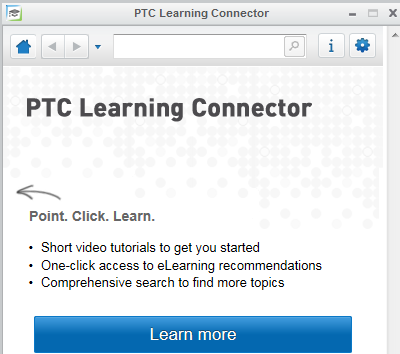
- Mark as New
- Bookmark
- Subscribe
- Mute
- Subscribe to RSS Feed
- Permalink
- Notify Moderator
HI mark
having successfully installed creo3 I now find that it will not open files I created with creo2 schools edition. Also, what's happened to advanced rendering- I can only find photolux.
thanks
roy
- Mark as New
- Bookmark
- Subscribe
- Mute
- Subscribe to RSS Feed
- Permalink
- Notify Moderator
I Also notice that the is no Sheetmetal available in this version.
is this just a version issue or is PTC cutting down the options available to schools??
Regards
Phil.
- Mark as New
- Bookmark
- Subscribe
- Mute
- Subscribe to RSS Feed
- Permalink
- Notify Moderator
Phil,
Creo3
I seem to have the usual access to sheetmetal through File/new/sheetmetal and also under 'Operations' to convert an existing solid to sheet and both routes work fine!?
I tried the install again (on Vista) and confirm it works if you type in the install code rather than copy and paste... strange eh, thanks for the tip.
Regards,
Bob
- Mark as New
- Bookmark
- Subscribe
- Mute
- Subscribe to RSS Feed
- Permalink
- Notify Moderator
Hi Roy,
If you re-install, this problem should be fixed. There was initially a problem with the license files that were generated in the first few hours of release. That problem has since been fixed and the license files generated now have the appropriate feature to open academic files.
- Mark as New
- Bookmark
- Subscribe
- Mute
- Subscribe to RSS Feed
- Permalink
- Notify Moderator
Hi Mark,
We had Creo 2 Academic verison before and it seems to have more options/features than Creo 3 Schools. Is there another version for those that had the academic version?
We also get the issue of Creo2 Academic files not opening in Creo3.
- Mark as New
- Bookmark
- Subscribe
- Mute
- Subscribe to RSS Feed
- Permalink
- Notify Moderator
Hi Andrew
I had the same problems with not being able to open Creo 2 files. I was advised that this is a licensing issue (See above). Apparently, some of the initial licenses issued where incorrect. I had to re-install and re-license.
Roy
- Mark as New
- Bookmark
- Subscribe
- Mute
- Subscribe to RSS Feed
- Permalink
- Notify Moderator
So is it a case of uninstall the licensing server, uninstall the clients and re-install or just uninstall the licensing server?
- Mark as New
- Bookmark
- Subscribe
- Mute
- Subscribe to RSS Feed
- Permalink
- Notify Moderator
Sorry Andrew - Can't answer that one. I was only installing on a standalone.
Roy
- Mark as New
- Bookmark
- Subscribe
- Mute
- Subscribe to RSS Feed
- Permalink
- Notify Moderator
Andrew, the only Academic version of Creo 3.0 currently available is the single seat Students Edition.
PTC tells me there is no network version of Creo 3.0 Academic Edition at the moment.
- Mark as New
- Bookmark
- Subscribe
- Mute
- Subscribe to RSS Feed
- Permalink
- Notify Moderator
Tim,
We do offer a network license for Creo 3.0 Schools edition (we call it the lab edition). It has the same functionality as the Creo 3.0 Schools edition standalone license.
We are also working on the Academic edition licenses, which I will keep you posted on.
- Mark as New
- Bookmark
- Subscribe
- Mute
- Subscribe to RSS Feed
- Permalink
- Notify Moderator
If you're using a licensing server, all you need to do is generate a new license file for the server and you're all set. No uninstalling necessary! If you would like me to help with this process, please send me an email at -.
- Mark as New
- Bookmark
- Subscribe
- Mute
- Subscribe to RSS Feed
- Permalink
- Notify Moderator
Previously secondary schools were supplied with the following for Creo 2.0:
- 1 network product code for Academic Edition (Fully featured)
- 150 single seat product codes for Academic Edition (fully featured)
My understanding is; the Student Edition of Creo 3.0 we are all using is the same as Student Edition for Creo 2.0 which was free to university students. It had/has reduced functionality.
I posted a question above asking whether schools would be issued with bulk single seat codes for Creo 3.0 Student Edition Premium (previously Academic Edition?) and waiting for a response...
- Mark as New
- Bookmark
- Subscribe
- Mute
- Subscribe to RSS Feed
- Permalink
- Notify Moderator
Tim,
I do hope we get the schools premium version, as our teachers spent hours and hours on the training course to obtain the academic version.
I hope PTC are listening 🙂
- Mark as New
- Bookmark
- Subscribe
- Mute
- Subscribe to RSS Feed
- Permalink
- Notify Moderator
Andrew,
Trust me, we are! I know a lot of the schools in the UK are using a lot more of the components of Creo (illustrate, AFX, etc.) and we see no reason why that should stop ![]() . I will be making a post here as soon as we've got the process in place.
. I will be making a post here as soon as we've got the process in place.
- Mark as New
- Bookmark
- Subscribe
- Mute
- Subscribe to RSS Feed
- Permalink
- Notify Moderator
Tim,
We will be offering the fully featured Academic Edition to schools within the next few weeks. I will be making a post here as soon as we've set up the forms and are ready to roll out!
- Mark as New
- Bookmark
- Subscribe
- Mute
- Subscribe to RSS Feed
- Permalink
- Notify Moderator
Could you PLEASE make an enchancement that a standard hole can be set up on the inner face of a cylinder, protruding out without a prepositioned point.
Think large dia and relatively thick metal rings.
solidworks can do it, catia can do it, but creo still needs a point at that location.
we don't have maintenance, so i can't issue a formal request/ idea.
- Mark as New
- Bookmark
- Subscribe
- Mute
- Subscribe to RSS Feed
- Permalink
- Notify Moderator
Mark,
The reduced menu in sketcher is preventing me from doing what I want for example, the sketcher display filters drop down is missing from the graphics toolbar.
I tried running configure.bat and choosing option 4 but still have the schools menu.How do I get rid of the schools config but keep mm/Kg/sec with BS 8888
Thanks
Tim


