Turn on suggestions
Auto-suggest helps you quickly narrow down your search results by suggesting possible matches as you type.
Showing results for
Turn on suggestions
Auto-suggest helps you quickly narrow down your search results by suggesting possible matches as you type.
Showing results for
Community Tip - Want the oppurtunity to discuss enhancements to PTC products? Join a working group! X
- Community
- PTC Education
- PTC Education Forum
- Pro Desktop Extrusion problem
Options
- Subscribe to RSS Feed
- Mark Topic as New
- Mark Topic as Read
- Float this Topic for Current User
- Bookmark
- Subscribe
- Mute
- Printer Friendly Page
Pro Desktop Extrusion problem
Jan 01, 2009
08:15 AM
- Mark as New
- Bookmark
- Subscribe
- Mute
- Subscribe to RSS Feed
- Permalink
- Notify Moderator
Jan 01, 2009
08:15 AM
Pro Desktop Extrusion problem
My college teacher gave me a copy of the school edition of pro/desktop and it installed fine, but when i go to extrude a file it comes up with this problem: 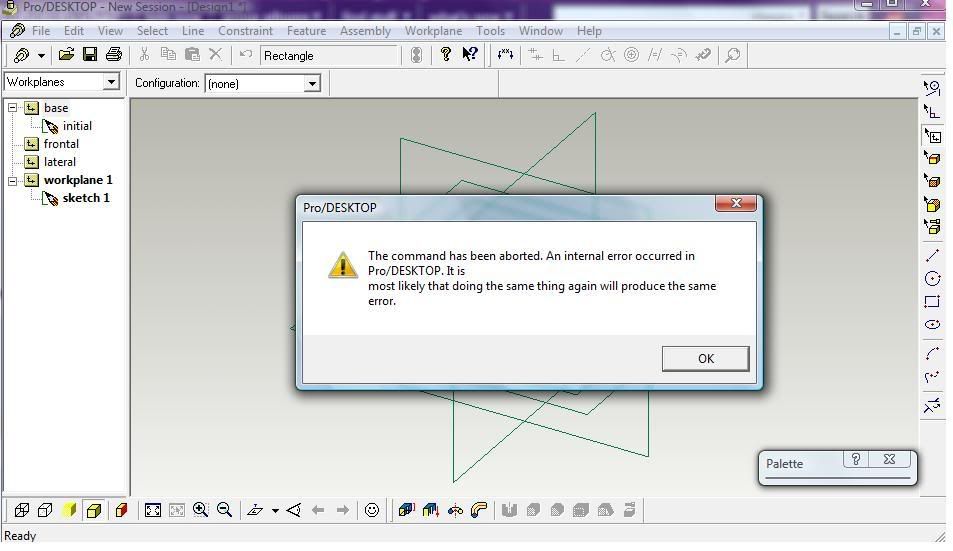 [/img] I appreciate any help or advice given, thanks!
[/img] I appreciate any help or advice given, thanks!
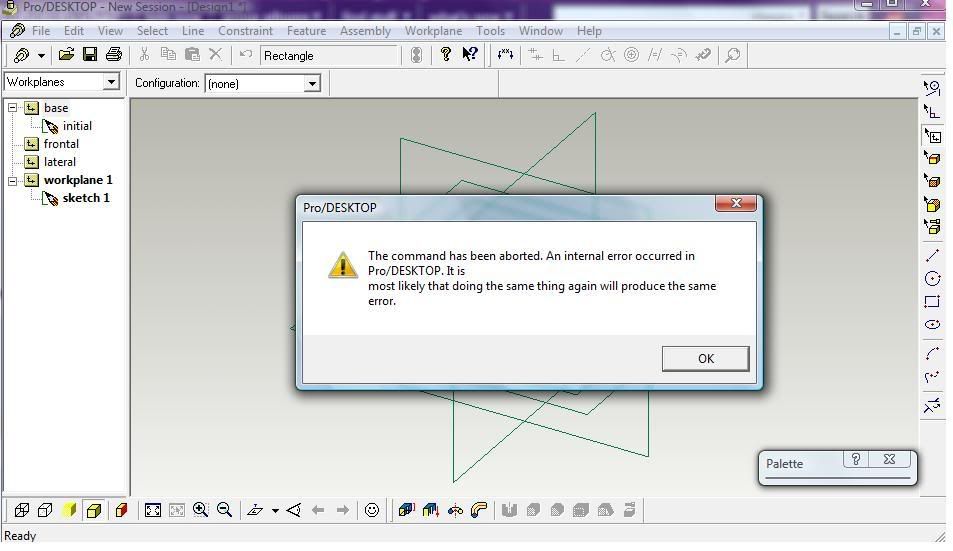 [/img] I appreciate any help or advice given, thanks!
[/img] I appreciate any help or advice given, thanks!
3 REPLIES 3
Jan 04, 2009
03:39 PM
- Mark as New
- Bookmark
- Subscribe
- Mute
- Subscribe to RSS Feed
- Permalink
- Notify Moderator
Jan 04, 2009
03:39 PM
Dear Mr Healey, The problem you have encountered is typically related to support of the graphics card. To resolve this issue please start Pro/DESKTOP and along the top toolbar select Tools>Options>Performance In the dialog that appears check the Disable hardware graphics acceleration and click OK. This should allow you to create an extrude. If you have any further problems please don't hesitate to contact me. - Mike
Jan 28, 2010
03:56 PM
- Mark as New
- Bookmark
- Subscribe
- Mute
- Subscribe to RSS Feed
- Permalink
- Notify Moderator
Jan 28, 2010
03:56 PM
HI, I have the same problem with my pro desktop version from school. Have you got any other ideas as to what could be going wrong? thanks very much
Dec 12, 2011
03:33 AM
- Mark as New
- Bookmark
- Subscribe
- Mute
- Subscribe to RSS Feed
- Permalink
- Notify Moderator
Dec 12, 2011
03:33 AM
On school networks, after installation and still logged on as an administrator, run ProD, create an extrusion and save a file. After packaging and allocating to PCs/users, ProD should run. You may also need to disable graphics hardware acceleration as mentioned previously.

