Community Tip - Your Friends List is a way to easily have access to the community members that you interact with the most! X
- Community
- PTC Education
- PTC Education Forum
- Re: "Add to Cart" button missing from PTC.com eSto...
- Subscribe to RSS Feed
- Mark Topic as New
- Mark Topic as Read
- Float this Topic for Current User
- Bookmark
- Subscribe
- Mute
- Printer Friendly Page
"Add to Cart" button missing from PTC.com eStore
- Mark as New
- Bookmark
- Subscribe
- Mute
- Subscribe to RSS Feed
- Permalink
- Notify Moderator
"Add to Cart" button missing from PTC.com eStore
Happy 2014 Everyone!
Please, can someone share the secret to making a purchase on PTC's eStore?
No visable "Add to Cart" button/link on item pages. Everything seems to work except a means to make the purchase.
I've tried different browers and different computers... ...Hmmm...
...is the store abandeoned? Pages do not appear to be current. Has the store been farmed out to another third party?
All links on PTC's site guide me back to the same dead store pages.
Any direction to a live eStore is greatly appreciated.
Thanks in advance.
Solved! Go to Solution.
Accepted Solutions
- Mark as New
- Bookmark
- Subscribe
- Mute
- Subscribe to RSS Feed
- Permalink
- Notify Moderator
Vera,
Well it looks like you are having a very peculiar issue here. So what's happening is your browser is not using the CSS associated with the page. Basically what this means is there is no styling and formatting to the raw data that it is displaying (Which is why it looks like it's from 1998).
There could be many reasons why this is happening but the solution is more or less the same. Just go into your browsers settings and "Delete Internet Data" especially make sure you clear the cache and delete your cookies.
Hope this helps!
- Mark as New
- Bookmark
- Subscribe
- Mute
- Subscribe to RSS Feed
- Permalink
- Notify Moderator
Hi Vera,
Can you please link me to the page you are looking at? I just want to verify that it is indeed our eStore page.
You should see an "ORDER NOW" button in blue (See below).
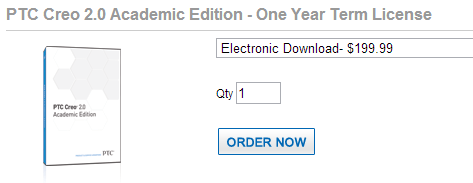
Are you not seeing that?
- Mark as New
- Bookmark
- Subscribe
- Mute
- Subscribe to RSS Feed
- Permalink
- Notify Moderator
Hello Mark,
Thank you kindly for your response. Your screenshot is what I would expect to find & do not.
Here are screenies leading to same item when I travel from PTC's home page > "store" link at top of page:
Then to "Student Editions" link from "All Products" list (near bottom):
and finally to Creo 2 Academic Edition:
As you can see, none of these pages appear current or even remotely similar in style to the remainder of the site. That being said, all the links are active, including the "Shopping Cart", but the "Order Now" buttons are removed.
I did spend a good deal of time hunting thru the site for alternate avenues to a live store before resigning to posting here. I hope this is the appropriate place for the discussion. There seems to be dozens of boards here... ...I hope the fog of confusion between them all clears soon. Ahhh, newbies... ...gotta love us!
I wish to express my gratitude for your time to consider this matter & the kindness extended to answer my inquiry. I hope the time spent doing so will facilitate others with the same head scratch.
Thank you!
- Mark as New
- Bookmark
- Subscribe
- Mute
- Subscribe to RSS Feed
- Permalink
- Notify Moderator
Vera,
Well it looks like you are having a very peculiar issue here. So what's happening is your browser is not using the CSS associated with the page. Basically what this means is there is no styling and formatting to the raw data that it is displaying (Which is why it looks like it's from 1998).
There could be many reasons why this is happening but the solution is more or less the same. Just go into your browsers settings and "Delete Internet Data" especially make sure you clear the cache and delete your cookies.
Hope this helps!
- Mark as New
- Bookmark
- Subscribe
- Mute
- Subscribe to RSS Feed
- Permalink
- Notify Moderator
Thank you Mark!!!
You are completely correct.
It took me awhile to figure out what was blocking the formatting as I've been using the same browser for years without issue. Turned out to be Digital River getting snagged by an advertising filter. Who knew???
Definitely one to keep in the toolbox for the next mystery of the digital universe.
Kudos for your prowess... ...Huge Thanks for sharing it.
Also, Happy New Year to you!!!
Now mine is looking better too.

