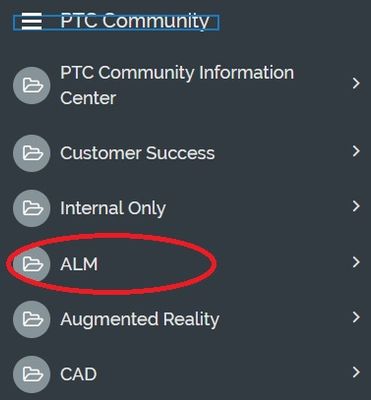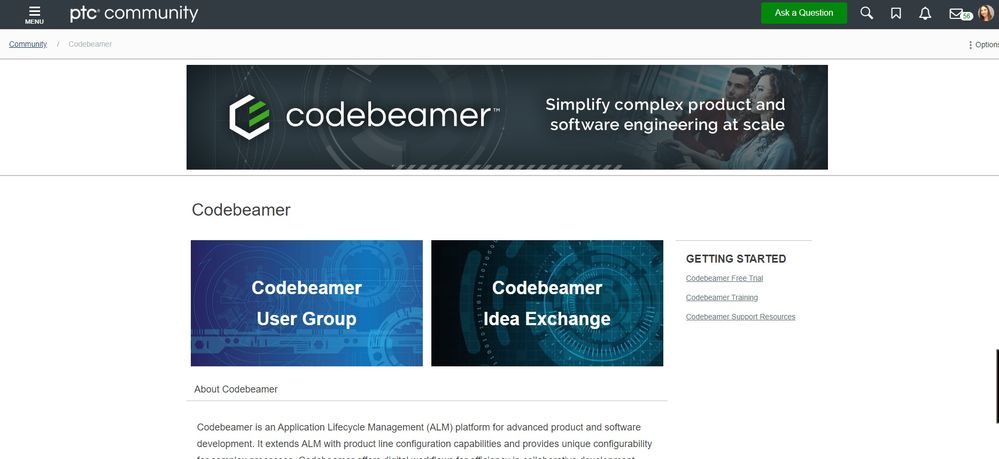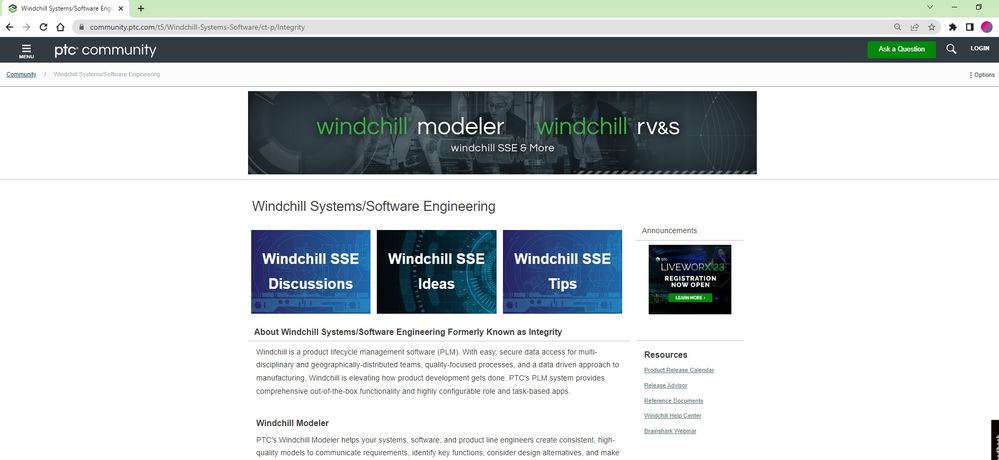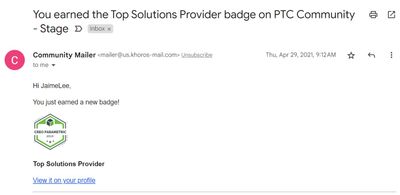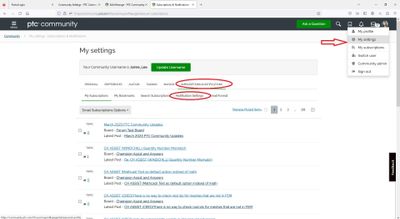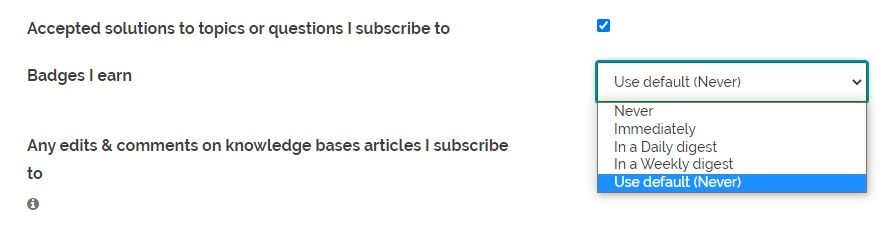- Community
- PTC Community Information Center
- PTC Community Announcements
- March 2023 Update: Codebeamer is Here!
- Subscribe to RSS Feed
- Mark Topic as New
- Mark Topic as Read
- Float this Topic for Current User
- Bookmark
- Subscribe
- Mute
- Printer Friendly Page
March 2023 Update: Codebeamer is Here!
- Mark as New
- Bookmark
- Subscribe
- Mute
- Subscribe to RSS Feed
- Permalink
- Notify Moderator
March 2023 Update: Codebeamer is Here!
Hello PTC Community!
The month of March featured some community updates in the form of 1) New ALM Community Category and 2) Community Settings/Feature Change (Badge Notifications)
1) The New ALM Category
We now have a new ALM Category with a new Codebeamer Community section and the Windchill SSE community got a refresh.
Codebeamer
Codebeamer is an Application Lifecycle Management (ALM) platform for advanced product and software development. It extends ALM with product line configuration capabilities and provides unique configurability for complex processes.
https://community.ptc.com/t5/Codebeamer/ct-p/codebeamer
The new Codebeamer section has a (gated by request only) User Group and an Idea Exchange.
Windchill SSE
Windchill SSE was moved from the PLM category and now lives under ALM. Windchill SSE has a new landing page.
https://community.ptc.com/t5/Windchill-Systems-Software/ct-p/Integrity
2) Community Feature Change: Badge Notification Emails
The Community members spoke and we listened! Some of you asked for less email notifications. When community members hit community benchmarks automatic badges are loaded on your community profile. Sometimes the community admin will manually add special badges which you can learn more about here. The default was to receive an email notification. We decided to turn these email notifications off.
No worries! You can still see on your community profile and under My Settings you can opt to see your badge email notifications if you choose to! Just go under My Settings/Settings + Notifications/ Email Notifications and change from the default setting of "Never."
- Labels:
-
PTC Community News