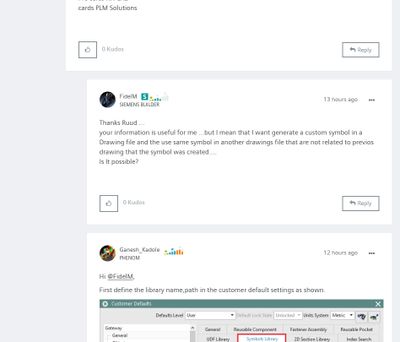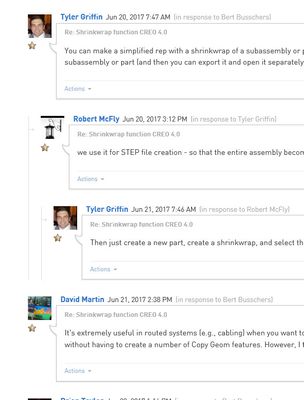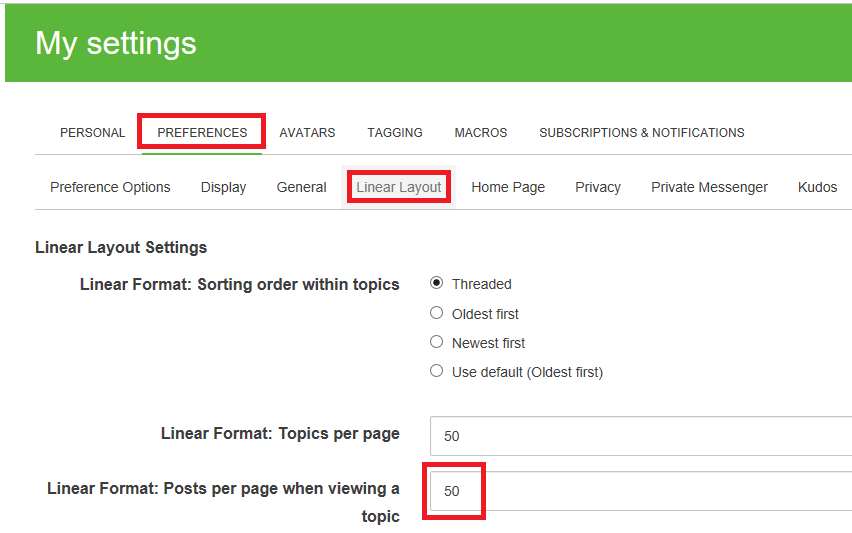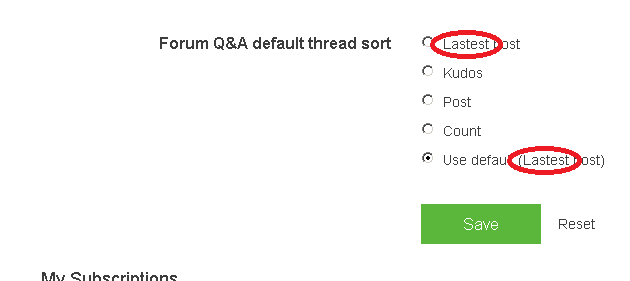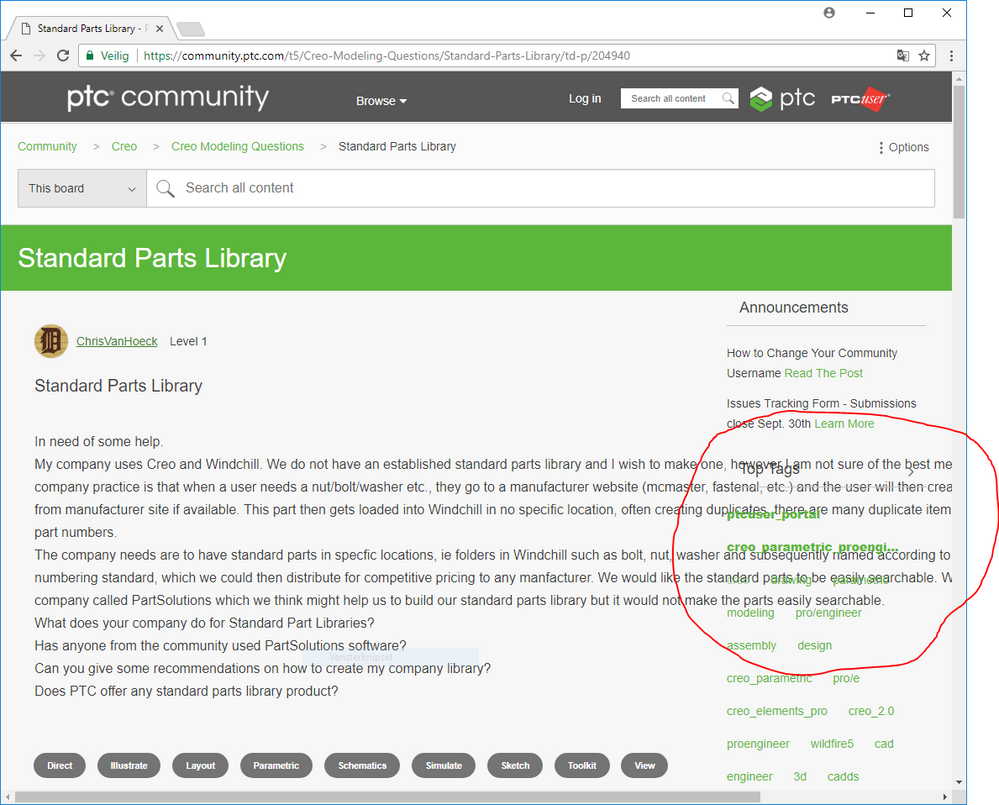Community Tip - New to the community? Learn how to post a question and get help from PTC and industry experts! X
- Community
- PTC Community Information Center
- PTC Community Feedback
- Re: Indented comments
- Float Topic for All Users
- Subscribe to RSS Feed
- Mark Topic as New
- Mark Topic as Read
- Float this Topic for Current User
- Bookmark
- Subscribe
- Mute
- Printer Friendly Page
Indented comments
- Mark as New
- Bookmark
- Subscribe
- Mute
- Subscribe to RSS Feed
- Permalink
- Notify Moderator
Indented comments
How do I see comments as indented? In most of the Ideas and conversations, people reply within the coment to each other and indenting showed that flow.
- Mark as New
- Bookmark
- Subscribe
- Mute
- Subscribe to RSS Feed
- Permalink
- Notify Moderator
I totally agree with @dhermosillo. I thought I'd reply to this post to demonstrate the effect.
Several replies to the original post would simply display in the order the were received.
And reply to this reply will also be displayed under the original post without indenting. I think it is easier to follow a train-of-thought if the replies are indented.
- Mark as New
- Bookmark
- Subscribe
- Mute
- Subscribe to RSS Feed
- Permalink
- Notify Moderator
@dhermosillo wrote:
How do I see comments as indented? In most of the Ideas and conversations, people reply within the coment to each other and indenting showed that flow.
Fully agreed on and I would also like to be able to change the view from linear to intented and vice versa on the fly directly in a thread. In the former Jive forum we had to dig inte the depths of our peronal settings to change the view.
Nevertheless issues like this should be posted in Community Issues and the problem was already raised there once or twice
- Mark as New
- Bookmark
- Subscribe
- Mute
- Subscribe to RSS Feed
- Permalink
- Notify Moderator
@werner_exinger I don't think the Community Issues forum existed when I originally posted this, and @Tmetcalf's message said specifically to post them here at that time: https://community.ptc.com/t5/Welcome-How-To-s/Greetings-and-Welcome/m-p/475170#M9
Perhaps an admin could move it to the correct location.
- Mark as New
- Bookmark
- Subscribe
- Mute
- Subscribe to RSS Feed
- Permalink
- Notify Moderator
It seems confusing to have both a "How-To's" and a "Community Issues" area. This question seems like it rightly belongs in the "How do I do something on the community" area. Maybe @Tmetcalf can clarify...
- Mark as New
- Bookmark
- Subscribe
- Mute
- Subscribe to RSS Feed
- Permalink
- Notify Moderator
- Mark as New
- Bookmark
- Subscribe
- Mute
- Subscribe to RSS Feed
- Permalink
- Notify Moderator
- Mark as New
- Bookmark
- Subscribe
- Mute
- Subscribe to RSS Feed
- Permalink
- Notify Moderator
Um, that's where this is at...
- Mark as New
- Bookmark
- Subscribe
- Mute
- Subscribe to RSS Feed
- Permalink
- Notify Moderator
@dhermosillo wrote:
@werner_exinger I don't think the Community Issues forum existed when I originally posted this, and @Tmetcalf's message said specifically to post them here at that time: https://community.ptc.com/t5/Welcome-How-To-s/Greetings-and-Welcome/m-p/475170#M9
Perhaps an admin could move it to the correct location.
Yes, the "Community Issues" section was created later. I thought that the "Welcome and How-To" was intended to contain official advise and tutorials about how to achieve certain things in this forum and Toby created "community Issues" as to not clutter the How-To section. But now Toby has written in "community Issues" that he wants questions, reports about problems, feature requests, etc. here. WOnder what "community Issues" was meant for then.
Anyway - ist seems that your post is in the right section and my rants aren't.
- Mark as New
- Bookmark
- Subscribe
- Mute
- Subscribe to RSS Feed
- Permalink
- Notify Moderator
No worries Werner. I'm sure there will be lots of reshuffling of categories while this new format gets figured out. 🙂
- Mark as New
- Bookmark
- Subscribe
- Mute
- Subscribe to RSS Feed
- Permalink
- Notify Moderator
Good day everyone,
Now that vacation is over and I am in the office, I am attacking many of the issues and this one in particular.
Along with working with Lithium for solution options, our internal UX team is looking into this too.
Best,
Toby
- Mark as New
- Bookmark
- Subscribe
- Mute
- Subscribe to RSS Feed
- Permalink
- Notify Moderator
- Mark as New
- Bookmark
- Subscribe
- Mute
- Subscribe to RSS Feed
- Permalink
- Notify Moderator
- Mark as New
- Bookmark
- Subscribe
- Mute
- Subscribe to RSS Feed
- Permalink
- Notify Moderator
Indenting comments (issue ID#21) is an active, high priority issue that we are working on. We are testing a group of UX updates in Stage to ensure that the push to Production won't activate any new issues. All high priority issues are updated in this sheet. Thanks for your undertstanding and patience as the new post-migration team works to resolve the reported issues.
- Mark as New
- Bookmark
- Subscribe
- Mute
- Subscribe to RSS Feed
- Permalink
- Notify Moderator
From a lithium community standpoint, it is possible to have indented comments. Siemens NX is a lithium community and it is indented.
FYI, reply is to the orginal post...just for clarification.
- Mark as New
- Bookmark
- Subscribe
- Mute
- Subscribe to RSS Feed
- Permalink
- Notify Moderator
- Mark as New
- Bookmark
- Subscribe
- Mute
- Subscribe to RSS Feed
- Permalink
- Notify Moderator
Thank you - this is helpful for my feature request.
Toby
- Mark as New
- Bookmark
- Subscribe
- Mute
- Subscribe to RSS Feed
- Permalink
- Notify Moderator
I was looking for one that had more than one idention depth. Seems I can't find one. Lithium may have some limitations but one indent is better than none from a read-ablity standpoint.
Just for comparison, here is one I got from Jive.
- Mark as New
- Bookmark
- Subscribe
- Mute
- Subscribe to RSS Feed
- Permalink
- Notify Moderator
Yes! This looks like it's working the way it did before.
Also, it has the "Reply" link so users can reply to the specific comment.
After I posted this, I noticed 2 things:
1. My reply was put at the end of the last comment, instead of after the comment I replied to.
2. My comment was shifted to the next page, which is another issue with this new forum; there's no way to increase the pagination length.
I prefer no pagination. That way I can see all of the comments in the correct indented order, the way the users intended.
- Mark as New
- Bookmark
- Subscribe
- Mute
- Subscribe to RSS Feed
- Permalink
- Notify Moderator
The indented comments are not looking nice on mobile (now you have to scroll sideways to read all the text)
- Mark as New
- Bookmark
- Subscribe
- Mute
- Subscribe to RSS Feed
- Permalink
- Notify Moderator
Oddly enough, they don't show up indented until after logging in.
Also, you can control the number of replies per page in your settings:
- Mark as New
- Bookmark
- Subscribe
- Mute
- Subscribe to RSS Feed
- Permalink
- Notify Moderator
Thanks! I set the number of posts per page to 50, which is the highest it allows.
Also, what is "Lastest"? Is that a typo for Latest or the very last, last post? 😉
- Mark as New
- Bookmark
- Subscribe
- Mute
- Subscribe to RSS Feed
- Permalink
- Notify Moderator
I don't know if this is related, but now text can overlap when there's a large picture posted...
- Mark as New
- Bookmark
- Subscribe
- Mute
- Subscribe to RSS Feed
- Permalink
- Notify Moderator
Yes, this overlap occurs on quite a number of threads!
I would suggest to get rid of the "Announcements" and the "Top Tags" widgets altogether.
Not sure why we would need them when we are reading a specific thread.
- Mark as New
- Bookmark
- Subscribe
- Mute
- Subscribe to RSS Feed
- Permalink
- Notify Moderator
Where is the setting to turn those off?
- Mark as New
- Bookmark
- Subscribe
- Mute
- Subscribe to RSS Feed
- Permalink
- Notify Moderator
@dhermosillo wrote:
Where is the setting to turn those off?
Its nothing you can do yourself. It would have to be done by PTC staff but chances are they won't do so. They rather would leave it as it is or they would narrow down the space allowed for messages so when we scroll down a thread a bit we would see some useless whitespace in a rightmost column just to accomodate for "Announcements" etc. at the very top. 😞
P.S.: I just notice that intented view does not scale to screen size (line breaks). I would have been forced to scroll horizontally (see attached pic) which is an absolute no-go!. Thats really poor!