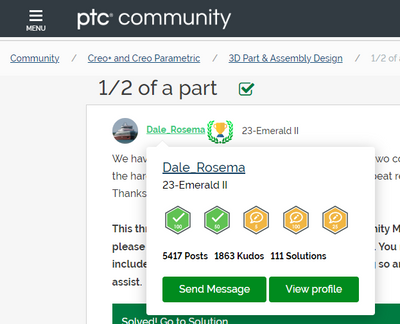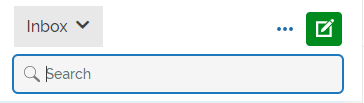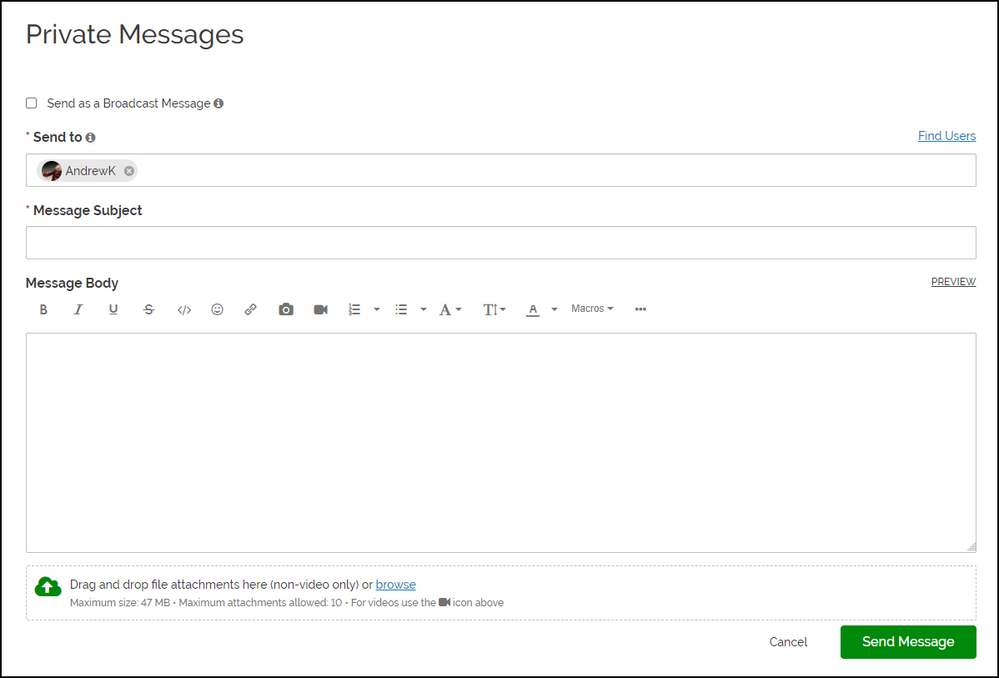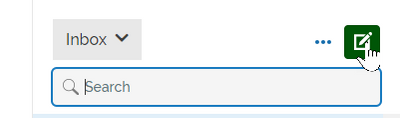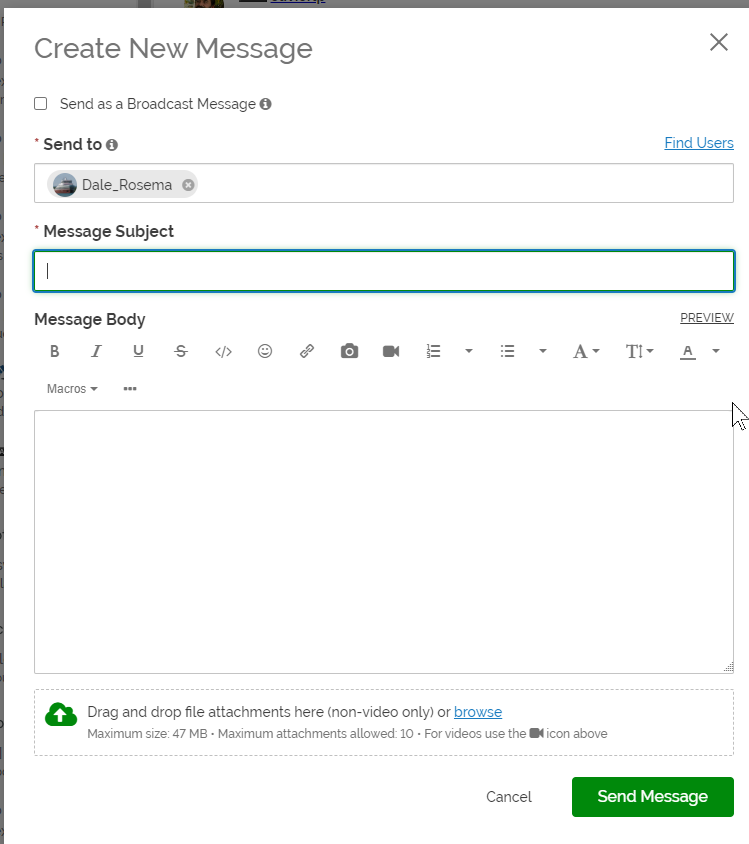Community Tip - Did you get an answer that solved your problem? Please mark it as an Accepted Solution so others with the same problem can find the answer easily. X
- Community
- PTC Community Information Center
- PTC Community Feedback
- Messaging someone who posted on the forum.
- Float Topic for All Users
- Subscribe to RSS Feed
- Mark Topic as New
- Mark Topic as Read
- Float this Topic for Current User
- Bookmark
- Subscribe
- Mute
- Printer Friendly Page
Messaging someone who posted on the forum.
- Mark as New
- Bookmark
- Subscribe
- Mute
- Subscribe to RSS Feed
- Permalink
- Notify Moderator
Messaging someone who posted on the forum.
After hoovering over a community members id, a pop-up shows up with (2) options: Send message or View profile. (I'll use one of my older post as an example.)
If you click on Send Message, you are brought to the messaging part of the app, but it hasn't started a new message, also you still have to search and find the member id you just clicked on in order to send a message.
I would think that a new message would be started and addressed to the appropriate ID.
Solved! Go to Solution.
- Labels:
-
Structure
Accepted Solutions
- Mark as New
- Bookmark
- Subscribe
- Mute
- Subscribe to RSS Feed
- Permalink
- Notify Moderator
Hi @Dale_Rosema this turned out to be a fairly easy fix, so next Tuesday we will be publishing a change to the hover card "Send Message" link. It will now take you to a private message page with the name of the recipient already set like this.
- Mark as New
- Bookmark
- Subscribe
- Mute
- Subscribe to RSS Feed
- Permalink
- Notify Moderator
Hi @Dale_Rosema
This is one of the annoying things about the site. To do what you are describing, and picking up where you left it, you need to click on the New Message icon, already activated in green. Not intuitive.
Then you land directly on the next logical step.
We will see if and how we can remove the unnecessary step above to land directly on what you see below.
- Mark as New
- Bookmark
- Subscribe
- Mute
- Subscribe to RSS Feed
- Permalink
- Notify Moderator
Yes it works....
... intuitive is way beyond asking. Especially since the last message received is still highlighted....
- Mark as New
- Bookmark
- Subscribe
- Mute
- Subscribe to RSS Feed
- Permalink
- Notify Moderator
I have replied to the wrong person multiple times due to this very issue.
- Mark as New
- Bookmark
- Subscribe
- Mute
- Subscribe to RSS Feed
- Permalink
- Notify Moderator
Hi @Dale_Rosema this turned out to be a fairly easy fix, so next Tuesday we will be publishing a change to the hover card "Send Message" link. It will now take you to a private message page with the name of the recipient already set like this.