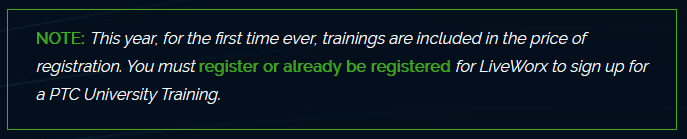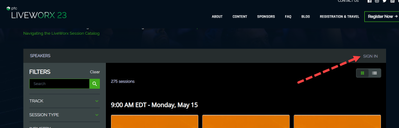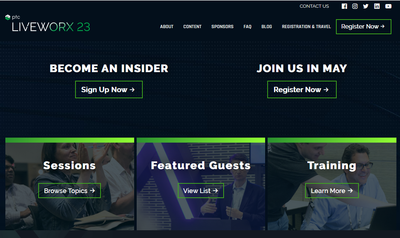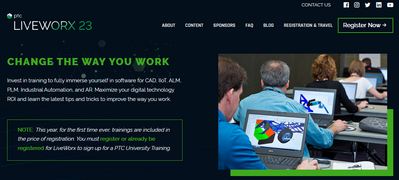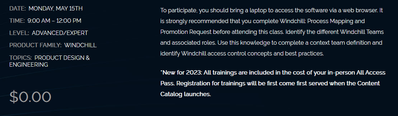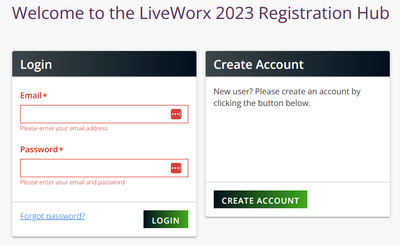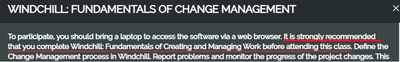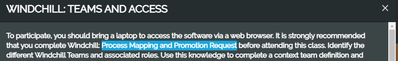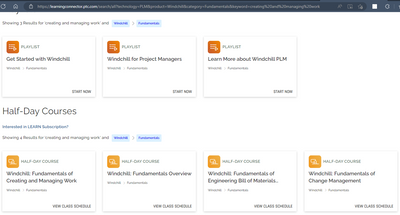Community Tip - Did you know you can set a signature that will be added to all your posts? Set it here! X
- Community
- PTC/USER
- PTC/ USER Community Networking
- Re: 2023 PTC Liveworx Training
- Subscribe to RSS Feed
- Mark Topic as New
- Mark Topic as Read
- Float this Topic for Current User
- Bookmark
- Subscribe
- Mute
- Printer Friendly Page
2023 PTC Liveworx Training
- Mark as New
- Bookmark
- Subscribe
- Mute
- Subscribe to RSS Feed
- Permalink
- Notify Moderator
2023 PTC Liveworx Training
I already registered for the conference but at the time the registration for the training sessions was not open yet. I went there today to see if it was open but it's still not. The notes say early 2023 but here we are...
- Labels:
-
PTC Conferences
- Mark as New
- Bookmark
- Subscribe
- Mute
- Subscribe to RSS Feed
- Permalink
- Notify Moderator
"You will be able to reserve your spot in February when the full Session Catalog is available."
- Mark as New
- Bookmark
- Subscribe
- Mute
- Subscribe to RSS Feed
- Permalink
- Notify Moderator
Thank you Tom. I saw that. I was just wondering if there was an update from PTC's side. If they had a date they planned yet.
- Mark as New
- Bookmark
- Subscribe
- Mute
- Subscribe to RSS Feed
- Permalink
- Notify Moderator
I will agree that the messaging has not been clear. The LiveWorx website makes it seem like you should be able to sign up for training as soon as you register.
https://www.liveworx.com/training
- Mark as New
- Bookmark
- Subscribe
- Mute
- Subscribe to RSS Feed
- Permalink
- Notify Moderator
Hello,
You can sign up for training by visiting the Session Catalog: https://www.liveworx.com/catalog#/
You must be logged in to the catalog to reserve your spot
Once logged in you can sort by Training, under Session Type.
You can then "Add to Schedule" for the training you would like to sign up for. You can then visit your Dashboard and will be able to see the training under the "Scheduled Sessions/Trainings" section on the Dashboard.
- Mark as New
- Bookmark
- Subscribe
- Mute
- Subscribe to RSS Feed
- Permalink
- Notify Moderator
Ah. I had no idea to go here. I was on the Agenda page. Thank you.
- Mark as New
- Bookmark
- Subscribe
- Mute
- Subscribe to RSS Feed
- Permalink
- Notify Moderator
The site is very confusing. After logging in, clicking to other pages seems to indicate that you are no longer logged in.
After logging in there are these pages available:
Clicking 'Agenda' leads to a page asking you to register: https://www.liveworx.com/agenda
Clicking on the Training 'Learn More' leads to this page, also asking you to register:
https://www.liveworx.com/training
Clicking on one of the training sessions gives no indication that we need to navigate to some other catalog. It continues to tell us to register, even though I've already done that AND logged in.
https://www.liveworx.com/training/teams-and-access
Why isn't the session catalog login automatically using the information from the registration login?
- Mark as New
- Bookmark
- Subscribe
- Mute
- Subscribe to RSS Feed
- Permalink
- Notify Moderator
The training sessions have dates and times/duration listed.
The breakout sessions do not.
Very hard to complete our personal agenda and get the sessions scheduled when we don't have all of the information.
- Mark as New
- Bookmark
- Subscribe
- Mute
- Subscribe to RSS Feed
- Permalink
- Notify Moderator
And one of the training sessions says it recommends taking another class. But that other one isn't available.
- Mark as New
- Bookmark
- Subscribe
- Mute
- Subscribe to RSS Feed
- Permalink
- Notify Moderator
Same thing for this one.
- Mark as New
- Bookmark
- Subscribe
- Mute
- Subscribe to RSS Feed
- Permalink
- Notify Moderator
Looks like they are suggesting that you complete courses from the learning connector.
There is always more to learn in Creo.
- Mark as New
- Bookmark
- Subscribe
- Mute
- Subscribe to RSS Feed
- Permalink
- Notify Moderator
I was going to see if the trainings leads might be able to hop into this thread, but I belive you are correct in the pre-requisites are in the connector, but can confirm.
- Mark as New
- Bookmark
- Subscribe
- Mute
- Subscribe to RSS Feed
- Permalink
- Notify Moderator
For our advanced courses, we do recommend you take the prerequisite courses before attending as there is the possibility that the training won't be as effective without that additional knowledge. If you would be interested in attending Windchill: Process Mapping and Promotion Request prior to the conference we can put you in touch with your sales rep who can assist you with purchasing the course a la carte.
- Mark as New
- Bookmark
- Subscribe
- Mute
- Subscribe to RSS Feed
- Permalink
- Notify Moderator
Hello, if you are interested in attending this training and have experience using the product then you should be able to participate without any issue. The prerequisites for fundamental courses would be for individuals who have little to no experience using the product. If you are interested in taking the recommended course prior to the conference you are able to purchase course a la carte and I would be happy to put you in touch with your sales rep.
- Mark as New
- Bookmark
- Subscribe
- Mute
- Subscribe to RSS Feed
- Permalink
- Notify Moderator
The point is, it's not obvious that this additional training is not part of LiveWorx. It's not safe to assume that the people who are registering for LiveWorx know anything about other PTC training offerings.
- Mark as New
- Bookmark
- Subscribe
- Mute
- Subscribe to RSS Feed
- Permalink
- Notify Moderator
Exactly right. I had no idea it would be somewhere else and it didn't make sense it was somewhere else.
- Mark as New
- Bookmark
- Subscribe
- Mute
- Subscribe to RSS Feed
- Permalink
- Notify Moderator
Maybe someone needs to run a UX Lab on the LiveWorx website. 😉
PTC seems to have a knack for making things complicated and unintuitive. See this thread for another example from earlier today: https://community.ptc.com/t5/3D-Part-Assembly-Design/Where-is-this-Surface-Copy-Command/m-p/855646/highlight/true#M127777
- Mark as New
- Bookmark
- Subscribe
- Mute
- Subscribe to RSS Feed
- Permalink
- Notify Moderator
I have one other question. Is there a way to see what I have added to my schedule? I don't see a way to do that. Maybe I am missing that.
- Mark as New
- Bookmark
- Subscribe
- Mute
- Subscribe to RSS Feed
- Permalink
- Notify Moderator
yes, if you log in and visit your Dashboard you should see what you have scheduled.
- Mark as New
- Bookmark
- Subscribe
- Mute
- Subscribe to RSS Feed
- Permalink
- Notify Moderator
I wanted to follow up on this question - Once all sessions are finalized with days and times and the schedule is final. There will be a visual option for your schedule to see everything in a more calendar-type view.
- Mark as New
- Bookmark
- Subscribe
- Mute
- Subscribe to RSS Feed
- Permalink
- Notify Moderator
@jmcmanus, can you PLEASE PLEASE PLEASE have the website add a downloadable option in CSV/Excel format for both all the sessions/times Agenda and our own schedule on the 'Dashboard' site?
This website is especially hard to navigate session conflicts and having it downloadable would be a very nice workaround. Picking sessions on this site feels like the website is forcing us to throw darts at a schedule to pick which ones we want. My brain doesn't work like this site demands.
"When you reward an activity, you get more of it!"
- Mark as New
- Bookmark
- Subscribe
- Mute
- Subscribe to RSS Feed
- Permalink
- Notify Moderator
Will there be an app for LiveWorx 2023 that we can install on our iPhones or Android devices?
- Mark as New
- Bookmark
- Subscribe
- Mute
- Subscribe to RSS Feed
- Permalink
- Notify Moderator
I assume there would be. The last time we went to a PTC conference like that they did and that was several years ago.
- Mark as New
- Bookmark
- Subscribe
- Mute
- Subscribe to RSS Feed
- Permalink
- Notify Moderator
@jmcmanus, Can you help us understand why I have the PTC LiveWorx Android app from the Google Play Store by Rainfocus but Steve doesn't even see it, nor does the hyperlink work?
"When you reward an activity, you get more of it!"
- Mark as New
- Bookmark
- Subscribe
- Mute
- Subscribe to RSS Feed
- Permalink
- Notify Moderator
To All, I just found a calendar view of my schedule. This is the most helpful tool yet. It is now an indispensable tool.
"When you reward an activity, you get more of it!"
- Mark as New
- Bookmark
- Subscribe
- Mute
- Subscribe to RSS Feed
- Permalink
- Notify Moderator
There are several training courses that have been full for a while now and they are the only timeslot available. Is there any chance of adding others of these full spots to make available for others to sign up for? There was one in particular I would love to attend but possibly others if made available.
- Mark as New
- Bookmark
- Subscribe
- Mute
- Subscribe to RSS Feed
- Permalink
- Notify Moderator
Hi,
We encourage you to stop by the training rooms you are interested in attending and see if there any any no-shows for the session! If someone doesn't attend then we will allow other folks who were unable to register to take their place however, it will be first come first served.
- Mark as New
- Bookmark
- Subscribe
- Mute
- Subscribe to RSS Feed
- Permalink
- Notify Moderator
There will be a waitlist option opening up for these soon - this should be happening within the next week. When this option opens up, I will update within the thread.
- Mark as New
- Bookmark
- Subscribe
- Mute
- Subscribe to RSS Feed
- Permalink
- Notify Moderator
I see the wait list has been added. However, it showed that I had a conflict with others I had signed up for.
I selected to put me on the wait list for this other session but it removed the others I signed up for.
What would have been great is if the system could keep the original sessions I signed up for but also put me on the wait list. Then if a spot did open it would at that point cancel my other sessions in the background and alert me to what happened.
What happens if a spot doesn't open up. Now I am out of that session I am on the waitlist for and also the others I originally signed up for.
- Mark as New
- Bookmark
- Subscribe
- Mute
- Subscribe to RSS Feed
- Permalink
- Notify Moderator
Hi Steve,
I came here to update you that waitlist had been added and just seeing your message - I will look into this and see if there is a way to allow for conflicts for waitlists, will continue to keep you posted.
Jen
Learn more about PTC/USER
PTC/USER Global Summit
The Global Summit is the largest annual gathering of PTC/USER members—featuring a jam packed agenda of content and opportunities to mingle with and learn from your peers. Join us in Las Vegas!