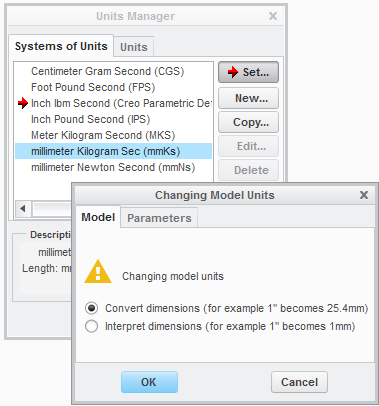Community Tip - Did you get an answer that solved your problem? Please mark it as an Accepted Solution so others with the same problem can find the answer easily. X
- Community
- PTC Education
- PTC Education Forum
- Re: Adjusting Model Sizes/Scale?
- Subscribe to RSS Feed
- Mark Topic as New
- Mark Topic as Read
- Float this Topic for Current User
- Bookmark
- Subscribe
- Mute
- Printer Friendly Page
Adjusting Model Sizes/Scale?
- Mark as New
- Bookmark
- Subscribe
- Mute
- Subscribe to RSS Feed
- Permalink
- Notify Moderator
Adjusting Model Sizes/Scale?
Received this question from an FTC team that created their lift sub-assembly from all custom designed parts...
When they tried to then include the lift onto the robot, it turned out that the lift is much-much bigger in size than the robot... so somewhere we messed up the dimensions/scales...
What can we do now? Can we re-scale the lift? so we do not have to redraw every part?
I how can I make sure that the dimension/units for the tetrix parts are the same than the ones I use for the custom parts?
The image shows a tetrix flat bar next to the bottom of our lift...
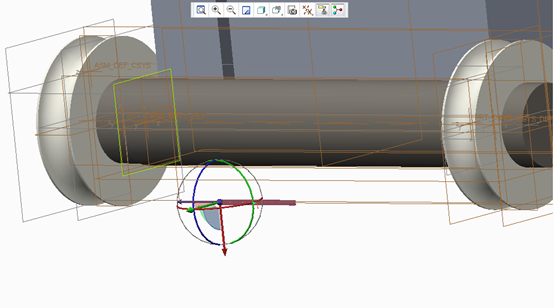
Solved! Go to Solution.
Accepted Solutions
- Mark as New
- Bookmark
- Subscribe
- Mute
- Subscribe to RSS Feed
- Permalink
- Notify Moderator
Yes, sounds like you have mixed units in the models. To confirm, open one of you new models and check the units; File, Prepare, Model Properties and pick change for the Units.
Could be that your model is MM and the values were input as INCH or vice-versa. In either case, an easy fix, just change the units and chose the appropriate scaling method from the Changing Model Untis window.
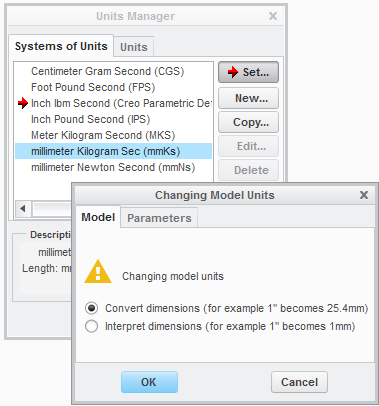
- Mark as New
- Bookmark
- Subscribe
- Mute
- Subscribe to RSS Feed
- Permalink
- Notify Moderator
Yes, sounds like you have mixed units in the models. To confirm, open one of you new models and check the units; File, Prepare, Model Properties and pick change for the Units.
Could be that your model is MM and the values were input as INCH or vice-versa. In either case, an easy fix, just change the units and chose the appropriate scaling method from the Changing Model Untis window.