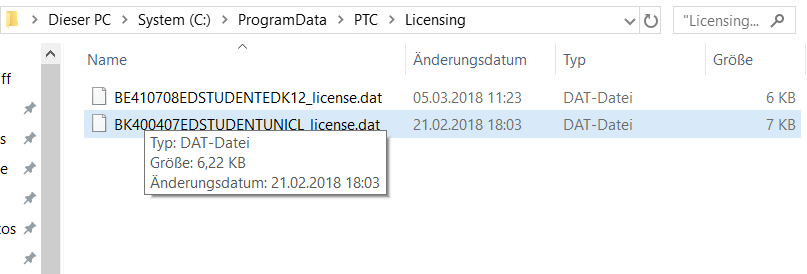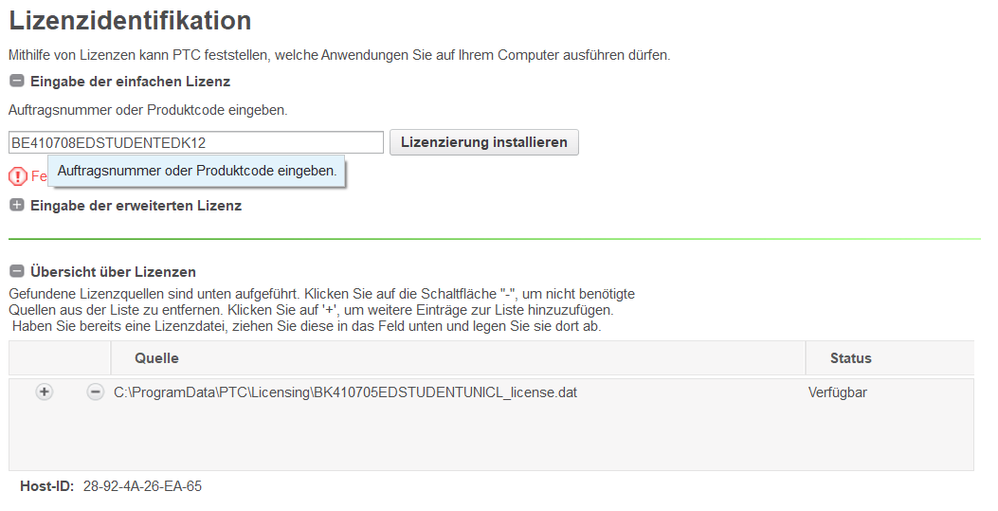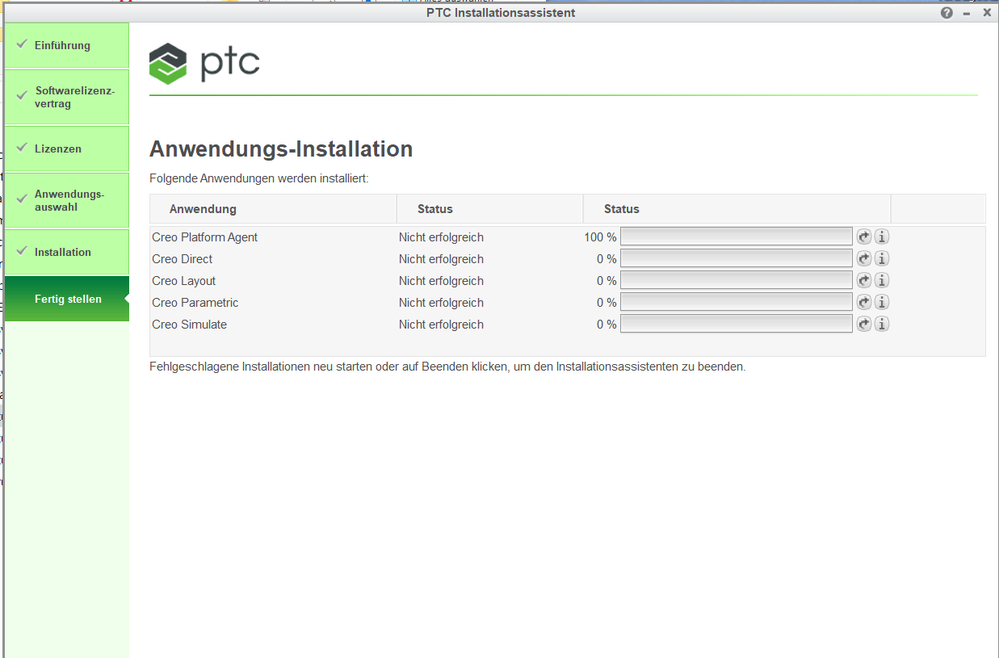Community Tip - Stay updated on what is happening on the PTC Community by subscribing to PTC Community Announcements. X
- Community
- PTC Education
- PTC Education Forum
- Can not use CREO 4 after running the licensing pro...
- Subscribe to RSS Feed
- Mark Topic as New
- Mark Topic as Read
- Float this Topic for Current User
- Bookmark
- Subscribe
- Mute
- Printer Friendly Page
Can not use CREO 4 after running the licensing process
- Mark as New
- Bookmark
- Subscribe
- Mute
- Subscribe to RSS Feed
- Permalink
- Notify Moderator
Can not use CREO 4 after running the licensing process
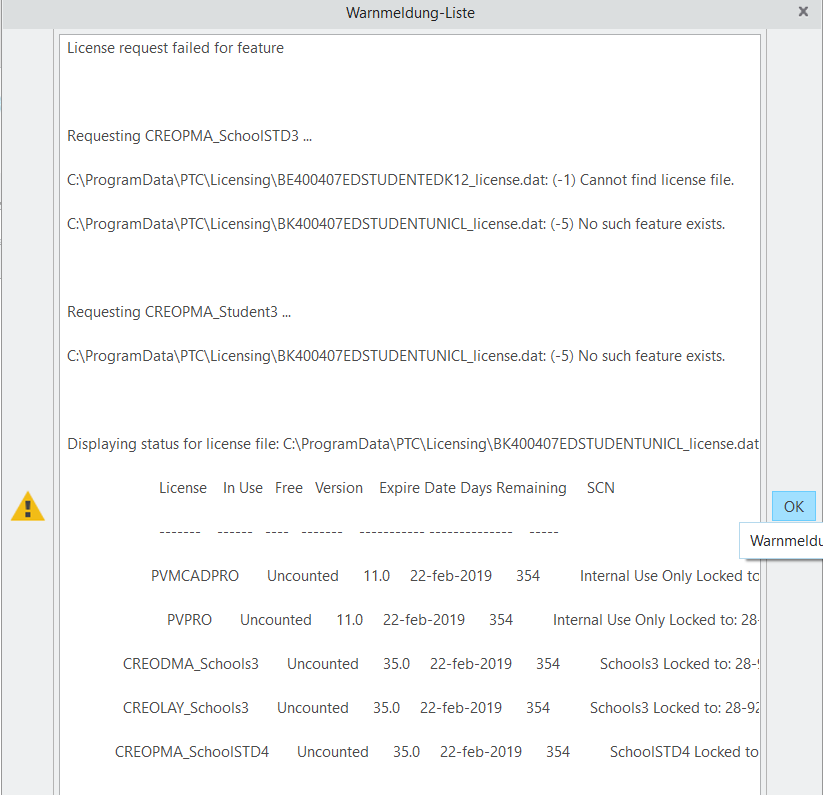
When i open creo 4 it shows me the error attached (second picture).
Where did i fail during the installation?
Thank you for helping me out 🙂
- Labels:
-
Creo Student Edition
- Mark as New
- Bookmark
- Subscribe
- Mute
- Subscribe to RSS Feed
- Permalink
- Notify Moderator
Hi,
if you want to use Creo 4.0, then
- uninstall all Creo 4.0 items
- remove installation directory, if it still exists
- remove all license files from C:\ProgramData\PTC\Licensing directory
- launch setup.exe from Creo 4.0 installation media
- enter Product code
K-12 students can use Product code BE410708EDSTUDENTEDK12
University students can use Product code BK410705EDSTUDENTUNICL
Martin Hanák
- Mark as New
- Bookmark
- Subscribe
- Mute
- Subscribe to RSS Feed
- Permalink
- Notify Moderator
Now I cant install the Licence at all ?
- Mark as New
- Bookmark
- Subscribe
- Mute
- Subscribe to RSS Feed
- Permalink
- Notify Moderator
Hi,
I do not understand, why you are entering Product code BE410708EDSTUDENTEDK12 in situation when you have valid license file for Product code BK410705EDSTUDENTUNICL.
Martin Hanák
- Mark as New
- Bookmark
- Subscribe
- Mute
- Subscribe to RSS Feed
- Permalink
- Notify Moderator
I tryed because of this:
- Mark as New
- Bookmark
- Subscribe
- Mute
- Subscribe to RSS Feed
- Permalink
- Notify Moderator
Hi,
did you unzip downloaded zip file into new empty directory before launching setup. exe ?
Martin Hanák
- Mark as New
- Bookmark
- Subscribe
- Mute
- Subscribe to RSS Feed
- Permalink
- Notify Moderator
Sure I did. I ran the whole installing procedure twice, but still get the same message.
Sorry for bothering you so long!
- Mark as New
- Bookmark
- Subscribe
- Mute
- Subscribe to RSS Feed
- Permalink
- Notify Moderator
The setup tool tells me the precondition for Creo Platform Agent is not valid, also not for Creo Parametric.
I actually dont get the problem.
- Mark as New
- Bookmark
- Subscribe
- Mute
- Subscribe to RSS Feed
- Permalink
- Notify Moderator
Ok thank you for helping me out.
My Computer wanted to Intall the Programm directly on C:\
So I had to change the path.