Community Tip - Want the oppurtunity to discuss enhancements to PTC products? Join a working group! X
- Community
- PTC Education
- PTC Education Forum
- Creo 3.0 - Metric Configuration ... Files Not Foun...
- Subscribe to RSS Feed
- Mark Topic as New
- Mark Topic as Read
- Float this Topic for Current User
- Bookmark
- Subscribe
- Mute
- Printer Friendly Page
Creo 3.0 - Metric Configuration ... Files Not Found??
- Mark as New
- Bookmark
- Subscribe
- Mute
- Subscribe to RSS Feed
- Permalink
- Notify Moderator
Creo 3.0 - Metric Configuration ... Files Not Found??
Our course requires us to set-up Creo 3.0 in metric unit configuration. But when running the configure.bat and choosing option 7, I get error messages saying the files are not found???!???
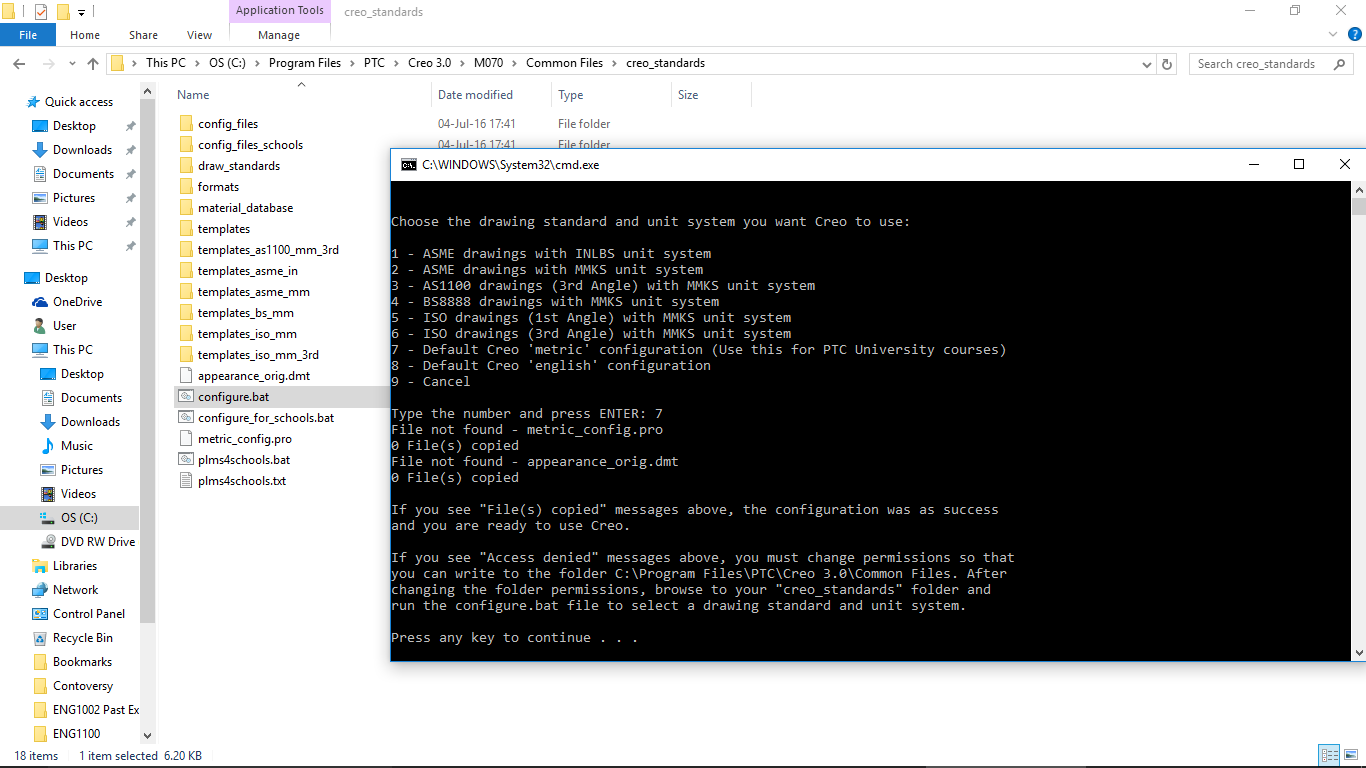 .
.- Joe.
Solved! Go to Solution.
Accepted Solutions
- Mark as New
- Bookmark
- Subscribe
- Mute
- Subscribe to RSS Feed
- Permalink
- Notify Moderator
Hi,
try manual configuration (backup original files before replacing them).
look for C:\Program Files\PTC\Creo 3.0\M070\Common Files\text\metric_config.pro
copy it to C:\Program Files\PTC\Creo 3.0\M070\Common Files\text\config.pro
look for C:\Program Files\PTC\Creo 3.0\M070\Common Files\creo_standards\config_files\appearance_orig.dmt
copy it to C:\Program Files\PTC\Creo 3.0\M070\Common Files\graphic-library\appearances\appearance.dmt
MH
Martin Hanák
- Mark as New
- Bookmark
- Subscribe
- Mute
- Subscribe to RSS Feed
- Permalink
- Notify Moderator
Hi,
try manual configuration (backup original files before replacing them).
look for C:\Program Files\PTC\Creo 3.0\M070\Common Files\text\metric_config.pro
copy it to C:\Program Files\PTC\Creo 3.0\M070\Common Files\text\config.pro
look for C:\Program Files\PTC\Creo 3.0\M070\Common Files\creo_standards\config_files\appearance_orig.dmt
copy it to C:\Program Files\PTC\Creo 3.0\M070\Common Files\graphic-library\appearances\appearance.dmt
MH
Martin Hanák
- Mark as New
- Bookmark
- Subscribe
- Mute
- Subscribe to RSS Feed
- Permalink
- Notify Moderator
Thank you Martin.
That solved the problem.
Much appreciated.
- Joe.




