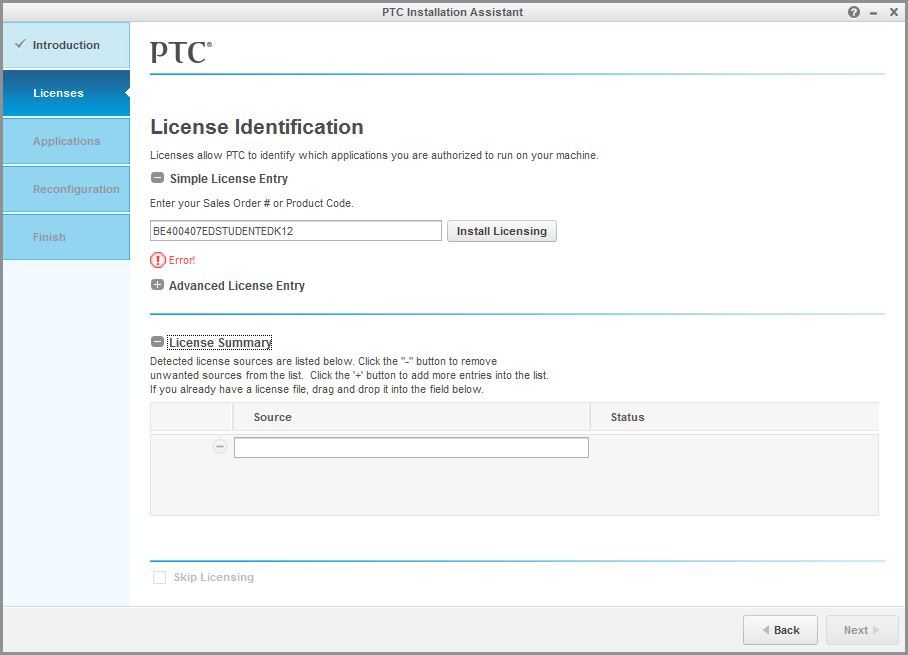Community Tip - Need to share some code when posting a question or reply? Make sure to use the "Insert code sample" menu option. Learn more! X
- Community
- PTC Education
- PTC Education Forum
- Re: Creo 3.0 student edition license expired how t...
- Subscribe to RSS Feed
- Mark Topic as New
- Mark Topic as Read
- Float this Topic for Current User
- Bookmark
- Subscribe
- Mute
- Printer Friendly Page
Creo 3.0 student edition license expired how to re-license?
- Mark as New
- Bookmark
- Subscribe
- Mute
- Subscribe to RSS Feed
- Permalink
- Notify Moderator
Creo 3.0 student edition license expired how to re-license?
Hello all gurus
My one year student edition license for creo-3 had just expired, does anyone knows how to re-license/renew it? e.g. get a new product code etc?
Thanks very much!
Solved! Go to Solution.
Accepted Solutions
- Mark as New
- Bookmark
- Subscribe
- Mute
- Subscribe to RSS Feed
- Permalink
- Notify Moderator
Stacy,
That's fine, it should work that way as well. Just for your reference, here's the relicensing guide for Creo 3.0:
http://apps.ptc.com/schools/references/relicense_creo3_schools_standard.pdf
Thanks,
Chris
- Mark as New
- Bookmark
- Subscribe
- Mute
- Subscribe to RSS Feed
- Permalink
- Notify Moderator
I am having the same problem. Can't find anything anywhere. Have you learned anything new?
I hate to think I'd have to remove the entire installation and start over.
I saw "re-licensing" guide for Creo 2.0. But, I don't think that will work since the product codes would not match.
I expect most FIRST FRC Robotics Teams have either experienced this or will soon (like me).
Does anyone know?
- Mark as New
- Bookmark
- Subscribe
- Mute
- Subscribe to RSS Feed
- Permalink
- Notify Moderator
Hi Chao,
Are you a K12 (Schools) or University student?
Thanks,
Chris
- Mark as New
- Bookmark
- Subscribe
- Mute
- Subscribe to RSS Feed
- Permalink
- Notify Moderator
Thanks for responding. I am a mentor for a FIRST Robotics Team (High School). Honestly, I figured this out a few days ago and failed to post what I found. I actually just went ahead like I was doing a completely fresh install. When the installation manager interface came up, it recognized that I already had Creo 3.0 and did not bother to re-load that stuff (I did go ahead and add the Mathcad stuff that was offered this year).
Suffice to say, I was disappointed that a process didn't exist for people who were renewing their license (or, if it does exist, it wasn't easier to find). Regardless, it all worked out and I'm working just fine now.
- Mark as New
- Bookmark
- Subscribe
- Mute
- Subscribe to RSS Feed
- Permalink
- Notify Moderator
Stacy,
Glad to hear it worked out. There is a relicensing guide available that makes the process easier than uninstalling and reinstalling. A search through the community should show it.
Thanks,
Chris
- Mark as New
- Bookmark
- Subscribe
- Mute
- Subscribe to RSS Feed
- Permalink
- Notify Moderator
Just to be clear, I did not uninstall and reinstall. I was very opposed to uninstalling. I simply downloaded the new version without removing the old. Then, when I went to the installation manager which listed the components of the download, it showed the existing Creo installation and indicated it would not reinstall those components.
If there were re-licensing guides available, they were not easily located. If I didn't to it correctly, at least I am currently able to work and create models.
- Mark as New
- Bookmark
- Subscribe
- Mute
- Subscribe to RSS Feed
- Permalink
- Notify Moderator
Stacy,
That's fine, it should work that way as well. Just for your reference, here's the relicensing guide for Creo 3.0:
http://apps.ptc.com/schools/references/relicense_creo3_schools_standard.pdf
Thanks,
Chris
- Mark as New
- Bookmark
- Subscribe
- Mute
- Subscribe to RSS Feed
- Permalink
- Notify Moderator
Hello
I tried this re-licensing guide (the pdf file) but it say "Invalid product code".
Is there a new code that we should use?
BR
David
- Mark as New
- Bookmark
- Subscribe
- Mute
- Subscribe to RSS Feed
- Permalink
- Notify Moderator
Hello again.
I got it working with this pdf file: http://apps.ptc.com/schools/references/install_creo3_unistudent_standard.pdf
So all working right now.
BR
David
- Mark as New
- Bookmark
- Subscribe
- Mute
- Subscribe to RSS Feed
- Permalink
- Notify Moderator
I did followed those steps given int he Relicensing guide...
But after I logged in, I end up with an ERROR status.
Also, When I am on active Internet connection, PTC Creo Parametric 3.0 M060 works perfectly, just asking some firewall access and I allow it.
But when I disconnect the Internet it shows a dialog box stating that my Schools License has expired!
Regards
Yash Yadav
- Mark as New
- Bookmark
- Subscribe
- Mute
- Subscribe to RSS Feed
- Permalink
- Notify Moderator
Hi,
in Parametric\bin sub-directory of Creo installation you will find parametric.psf file. In this file there is a line beginning with ENV=PTC_D_LICENSE_FILE-=. The line contains path to licence file. In license file you will find PTC_HOSTID= keyword. It tells you MAC addres of network card. This network card must be Connected, when you launch Creo. If it is Disconnected then Creo does not recognize network card properly and will not run.
Martin Hanák
- Mark as New
- Bookmark
- Subscribe
- Mute
- Subscribe to RSS Feed
- Permalink
- Notify Moderator
i am downloading creo 4.0 student edition till when the license would be valid?
- Mark as New
- Bookmark
- Subscribe
- Mute
- Subscribe to RSS Feed
- Permalink
- Notify Moderator
Hi,
student license is valid for 1 year from date when it was acquired.
Martin Hanák
- Mark as New
- Bookmark
- Subscribe
- Mute
- Subscribe to RSS Feed
- Permalink
- Notify Moderator
como posso renovar
- Mark as New
- Bookmark
- Subscribe
- Mute
- Subscribe to RSS Feed
- Permalink
- Notify Moderator
Hi,
accepted solution for this discussion contains link to PDF file. Please read it and use it.
Martin Hanák
- Mark as New
- Bookmark
- Subscribe
- Mute
- Subscribe to RSS Feed
- Permalink
- Notify Moderator
I'm following the re-licensing PDF guide. However, I'm missing the folder M### in the folder C:\Program Files (x86)\PTC\Creo 3.0\M110\Parametric\bin. Any advice? Does it being Program Files (x86) instead of just Program Files make a difference? Also, I searched for the reconfigure.exe file throughout the PTC folder but it wasn't found.
I saw another post of a similar situation as mine that an uninstall/reinstall may be the best solution if I have the still have the installation media, it that still the recommended procedure?
Thanks,
Phil
- Mark as New
- Bookmark
- Subscribe
- Mute
- Subscribe to RSS Feed
- Permalink
- Notify Moderator
Hi,
1.)
M### is equal to M110 (in your installation)
2.)
Program Files (x86) folder is used by default for 32-bit Creo version
Program Files folder is used by default for 64-bit Creo version
3.)
reconfigure.exe file is located in C:\Program Files (x86)\PTC\Creo 3.0\M110\Parametric\bin directory by default
4.)
In case that your license expired, you can uninstall/reinstall Creo.
Before you start installation, you have to remove expired license file from C:\ProgramData\PTC\Licensing directory. This directory is hidden by default - you have to enter the complete path into Windows Explorer address field to see its contents.
Martin Hanák
- Mark as New
- Bookmark
- Subscribe
- Mute
- Subscribe to RSS Feed
- Permalink
- Notify Moderator