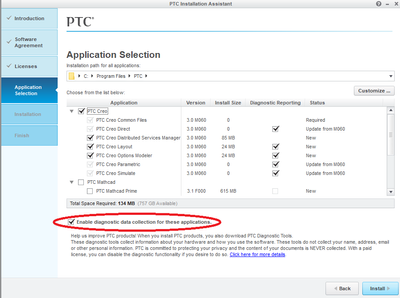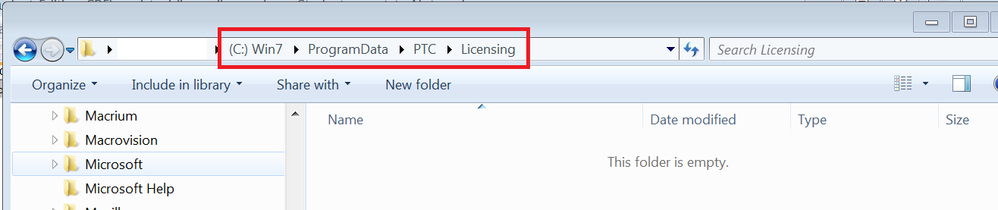Community Tip - You can subscribe to a forum, label or individual post and receive email notifications when someone posts a new topic or reply. Learn more! X
- Community
- PTC Education
- PTC Education Forum
- Re: Creo 4.0 - License request failed for feature
- Subscribe to RSS Feed
- Mark Topic as New
- Mark Topic as Read
- Float this Topic for Current User
- Bookmark
- Subscribe
- Mute
- Printer Friendly Page
Creo 4.0 - License request failed for feature
- Mark as New
- Bookmark
- Subscribe
- Mute
- Subscribe to RSS Feed
- Permalink
- Notify Moderator
Creo 4.0 - License request failed for feature
Hi,
When downloading Creo 4.0 and booting up Creo Parametric, I could not use it as message popped up stating "License request failed for feature". This seems to be a recurring issue, but
not in Creo 4.0. Thanks for the help anyways. (By the way, this is the student edition).
- Mark as New
- Bookmark
- Subscribe
- Mute
- Subscribe to RSS Feed
- Permalink
- Notify Moderator
Hi,
PTC did not release Product Code for Creo 4.0 -OR- did not update license generator to provide Creo 4.0 licenses.
Maybe Abdul Abdulkarim can comment current situation ![]() .
.
MH
Martin Hanák
- Mark as New
- Bookmark
- Subscribe
- Mute
- Subscribe to RSS Feed
- Permalink
- Notify Moderator
sir
my application show this error
i am using student edition
- Mark as New
- Bookmark
- Subscribe
- Mute
- Subscribe to RSS Feed
- Permalink
- Notify Moderator
Hi,
please enlarge Warning Message List window to show us complete error message.
Martin Hanák
- Mark as New
- Bookmark
- Subscribe
- Mute
- Subscribe to RSS Feed
- Permalink
- Notify Moderator
I'm having the same issue, I tried some of the solutions you suggested but none seem to work. Don't know if it has todo with the fact that I'm on Creo 5.0. Here's a Screen Shot of the license window that pops when trying to open Creo Parametric
I already pasted the License file sent to my email in the DVD file before installing with setup.exe
Don't know if thats exactly how its supposed to be done but I've already uninstalled and installed around 4 times and the same window pops in every Creo program I try to open.
Please help
- Mark as New
- Bookmark
- Subscribe
- Mute
- Subscribe to RSS Feed
- Permalink
- Notify Moderator
creo 4.0 license request failed for feature
- Mark as New
- Bookmark
- Subscribe
- Mute
- Subscribe to RSS Feed
- Permalink
- Notify Moderator
Hi,
you can find appropriate Product codes in https://community.ptc.com/t5/PTC-Academic-Program-Questions/Student-Expired-license/m-p/482173 discussion.
Martin Hanák
- Mark as New
- Bookmark
- Subscribe
- Mute
- Subscribe to RSS Feed
- Permalink
- Notify Moderator
Hi,
for Creo 4.0, when i tried to install the license with BK410705EDSTUDENTUNICL and logged in with my account and password, it showed error instead of "success". have tried all the methods including delete all folds, but it did't work.
Waiting for your help.![]() Thanks
Thanks
- Mark as New
- Bookmark
- Subscribe
- Mute
- Subscribe to RSS Feed
- Permalink
- Notify Moderator
Hi,
did you receive email containing license file ?
Answer=YES:
---
- save license file to disk
- launch setup.exe
- do not enter Product code
- enter path to license file into Source field
Answer=NO:
---
I do not have any advice.
Martin Hanák
- Mark as New
- Bookmark
- Subscribe
- Mute
- Subscribe to RSS Feed
- Permalink
- Notify Moderator
I attempted to do what you suggested with the emailed license file however that did not work. Tried the other methods you suggested however those did not work either. Hoping you can help
- Mark as New
- Bookmark
- Subscribe
- Mute
- Subscribe to RSS Feed
- Permalink
- Notify Moderator
Nevermind for some reason enabling/ adding on the diagnostic reporting option to my the programs fixed the problem.
- Mark as New
- Bookmark
- Subscribe
- Mute
- Subscribe to RSS Feed
- Permalink
- Notify Moderator
Can describe the steps you took to "enabling/ adding on the diagnostic report" was to get the program to work?
I'm having the same issue and failing to find a solution.
Thanks,
Evin.
- Mark as New
- Bookmark
- Subscribe
- Mute
- Subscribe to RSS Feed
- Permalink
- Notify Moderator
Never mind, I figured it out.
It was because I was I chose the "setup-schools.exe" to install. I uninstalled it but chose the "setup.exe" file in the unzipped folder.
- Mark as New
- Bookmark
- Subscribe
- Mute
- Subscribe to RSS Feed
- Permalink
- Notify Moderator
in the installation setup process theres a box you can check to enable it not sure where exactly as I did this a few months ago but it shouldn't be hard to find
- Mark as New
- Bookmark
- Subscribe
- Mute
- Subscribe to RSS Feed
- Permalink
- Notify Moderator
this worked for me as well. makes no sense that enabling the diag would have this effect, but I'm so glad i found this post cause now Creo 3.0 works for me.
- Mark as New
- Bookmark
- Subscribe
- Mute
- Subscribe to RSS Feed
- Permalink
- Notify Moderator
I used the original license code and that failed I then deleted that code and added the path to the codes in my email and it says sucess next to it but I still get the error msg any advice?
- Mark as New
- Bookmark
- Subscribe
- Mute
- Subscribe to RSS Feed
- Permalink
- Notify Moderator
Hi,
please attach picture showing error messages. Probably you will have to edit parametric.psf file manually to replace invalid information written in it by the right one.
Martin Hanák
- Mark as New
- Bookmark
- Subscribe
- Mute
- Subscribe to RSS Feed
- Permalink
- Notify Moderator
Hello sir, please i can not use this licence : BK410705EDSTUDENTUNICL. it doesnt work on mine.
- Mark as New
- Bookmark
- Subscribe
- Mute
- Subscribe to RSS Feed
- Permalink
- Notify Moderator
@leprotht357 wrote:
Hello sir, please i can not use this licence : BK410705EDSTUDENTUNICL. it doesnt work on mine.
Hi,
please do not use old discussions to report your current problem. Instead of it open new discussion. Also please provide detailed description of the problem (attach pictures, too). If you ask question "It does not work ..." then nobody can help you.
Martin Hanák
- Mark as New
- Bookmark
- Subscribe
- Mute
- Subscribe to RSS Feed
- Permalink
- Notify Moderator
Good evening,
I downloaded Creo 5.0 and run the installation.
(Installed it first using the setup-trial, didn't work, so I uninstalled and installed again using setup.exe).
Like other people has experienced, once I open the Creo Parametric software, I get this error message about the license and everything closes.
Tried the re-installation.
And tried also to redirect, when installing, to the license that I have recived via email.
Didn't solve the problem.
Find attached the error message.
(Starting a postgraduate on product design soon and want to learn the basics before lessons begin).
- Mark as New
- Bookmark
- Subscribe
- Mute
- Subscribe to RSS Feed
- Permalink
- Notify Moderator
Hi,
please show me the contents of C:\ProgramData\PTC\Licensing directory, see example below
Martin Hanák
- Mark as New
- Bookmark
- Subscribe
- Mute
- Subscribe to RSS Feed
- Permalink
- Notify Moderator
There's only one archive in the folder.
I understand it's the license.
BE410708EDSTUDENTEDK12_license.dat
- Mark as New
- Bookmark
- Subscribe
- Mute
- Subscribe to RSS Feed
- Permalink
- Notify Moderator
@Miuqs wrote:
There's only one archive in the folder.
I understand it's the license.
BE410708EDSTUDENTEDK12_license.dat
Hi,
C:\ProgramData\PTC\Licensing directory must be empty.
Uninstall Creo 5.0 again and follow instructions written in http://apps.ptc.com/schools/references/install_creo5_schools_standard.pdf document
Martin Hanák
- Mark as New
- Bookmark
- Subscribe
- Mute
- Subscribe to RSS Feed
- Permalink
- Notify Moderator
Looks like it's working.
Thanks a lot for your time!
Really appreciate it.
- Mark as New
- Bookmark
- Subscribe
- Mute
- Subscribe to RSS Feed
- Permalink
- Notify Moderator
- Mark as New
- Bookmark
- Subscribe
- Mute
- Subscribe to RSS Feed
- Permalink
- Notify Moderator
Hello,
I tried about 10 times to install Creo 5.0 following the istructions of the document but I can't. For the firts buch un times i got the same error as Miuqs while trying to open the software (the problem with the lincense), but now after opening the setup.exe, when I try to Paste the License I get an error saying "error in license processing".
What should i do? Thanks
- Mark as New
- Bookmark
- Subscribe
- Mute
- Subscribe to RSS Feed
- Permalink
- Notify Moderator
@Brucco wrote:
Hello,
I tried about 10 times to install Creo 5.0 following the istructions of the document but I can't. For the firts buch un times i got the same error as Miuqs while trying to open the software (the problem with the lincense), but now after opening the setup.exe, when I try to Paste the License I get an error saying "error in license processing".
What should i do? Thanks
Hi,
you are saying "when I try to Paste the License I get ...". This probably means that you have a file containing a license. "error in license processing" probably means that the file does not contains valid license. If you upload license file, I can check its contents.
Martin Hanák
- Mark as New
- Bookmark
- Subscribe
- Mute
- Subscribe to RSS Feed
- Permalink
- Notify Moderator
I'm using the one given here http://apps.ptc.com/schools/references/install_creo5_schools_standard.pdf point 4.
- Mark as New
- Bookmark
- Subscribe
- Mute
- Subscribe to RSS Feed
- Permalink
- Notify Moderator
@Brucco wrote:
I'm using the one given here http://apps.ptc.com/schools/references/install_creo5_schools_standard.pdf point 4.
Hi,
point 4 informs about product code BE500806EDSTUDENTEDK12. This is not license file ... please describe your problem better.
Martin Hanák
- Mark as New
- Bookmark
- Subscribe
- Mute
- Subscribe to RSS Feed
- Permalink
- Notify Moderator
When I try to paste the code in the box shown by the guide I get the error that I mentioned before.
I can add pictures taken from the pc but they are in italian Language. Is it a problem?