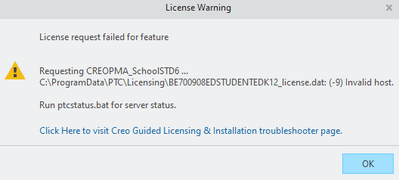Community Tip - You can Bookmark boards, posts or articles that you'd like to access again easily! X
- Community
- PTC Education
- PTC Education Forum
- Creo 7.0 Licensing errors
- Subscribe to RSS Feed
- Mark Topic as New
- Mark Topic as Read
- Float this Topic for Current User
- Bookmark
- Subscribe
- Mute
- Printer Friendly Page
Creo 7.0 Licensing errors
- Mark as New
- Bookmark
- Subscribe
- Mute
- Subscribe to RSS Feed
- Permalink
- Notify Moderator
Creo 7.0 Licensing errors
I have been trying to get Creo 7.0.8.0 education edition to install and function on my laptop. I previously had Creo 4.0 installed and it worked fine. I uninstalled 4.0 and then went through the creo 7 download guide.
When I install creo it works perfectly fine for about 16-24 hours, then I get the error shown below.
To fix this I have been able to reconfigure the existing software using the setup from the initial download. This allows me to use creo for another couple hours until it crashes again.
I have tried uninstalling and reinstalling multiple times, using different license codes, and it still does not work. Any help is appreciated. Attached is the license file that was generated.
- Labels:
-
Creo Student Edition
- Mark as New
- Bookmark
- Subscribe
- Mute
- Subscribe to RSS Feed
- Permalink
- Notify Moderator
Hi,
I guess you are connected to network via Wireless card. Please read https://community.ptc.com/t5/PTC-Education-Forum/licence-unable/m-p/811770 discussion.
Martin Hanák
- Mark as New
- Bookmark
- Subscribe
- Mute
- Subscribe to RSS Feed
- Permalink
- Notify Moderator
That was the issue,
- Mark as New
- Bookmark
- Subscribe
- Mute
- Subscribe to RSS Feed
- Permalink
- Notify Moderator
I was mistaken, I turned off the random address feature and reconfigured the existing software. The same error is coming up.
- Mark as New
- Bookmark
- Subscribe
- Mute
- Subscribe to RSS Feed
- Permalink
- Notify Moderator
@CC_9271141 wrote:
I was mistaken, I turned off the random address feature and reconfigured the existing software. The same error is coming up.
Hi,
1.] license file is generated for specific physical address of network card
---
In uploaded BE700908EDSTUDENTEDK12_license.txt file I can see following lines
INCREMENT CREOPMA_SchoolSTD6 ptc_d 38.0 18-oct-2023 \
uncounted 30302020F5A871CD7789 \
VENDOR_STRING="VSVER=2.0 \
LO=(0,6,7,10,17,19,32,34,48,51,61,69,73,115,127,128,135,136,137,155,188,191,283,325,326,336,347,354,357,361)" \
HOSTID=PTC_HOSTID=52-23-9E-29-52-8A SUPERSEDE \
ISSUER=PTC-WEB-CREOEDUSTD7 ISSUED=17-OCT-2022 \
NOTICE="coltonhtc11@gmail.com, " SIGN2="1030 2D95 \
580C 8F53 B933 9064 18A0 A190 2AEB 5D04 A476 FC8D \
05D9 8813 233D 0B6A 04E5 5DE2 DEDF 4631 0145 5D27 \
4877 9ADC A879 43B0 5B83 A03B 9F73 9068"
2.] network card with specific physical address must be available in Windows
> start Command prompt window
> type ipconfig /all and search specific physical address in command output
---
If network card with specific physical address is not present as active card then Creo will not start.
Note: I do not know what is going on on your computer, therefore you have to resolve the problem with network card by yourself.
Martin Hanák