Community Tip - You can subscribe to a forum, label or individual post and receive email notifications when someone posts a new topic or reply. Learn more! X
- Community
- PTC Education
- PTC Education Forum
- Creo Modeling Challenge!
- Subscribe to RSS Feed
- Mark Topic as New
- Mark Topic as Read
- Float this Topic for Current User
- Bookmark
- Subscribe
- Mute
- Printer Friendly Page
Creo Modeling Challenge!
- Mark as New
- Bookmark
- Subscribe
- Mute
- Subscribe to RSS Feed
- Permalink
- Notify Moderator
Creo Modeling Challenge!
Creo Modeling Challenge!
At the conclusion of this week's Robotalk session, we had a couple of questions around the best way to create an 8020 profile. With so many choices available, we decided to put the challenge back on the community. What do you think the best way to model an 8020 profile is? One feature? Ten features? Who knows?
Take your best shot at making any 8020 profile and let us know how you did it.
Just add one or more pictures to the Creo Modeling Challenge: 8020 Profile Image album in the FIRST Community. Looking forward to see what you come up with ![]()
We'll take 5 minutes at the start of next week's Robotalk session to review some of the entries.
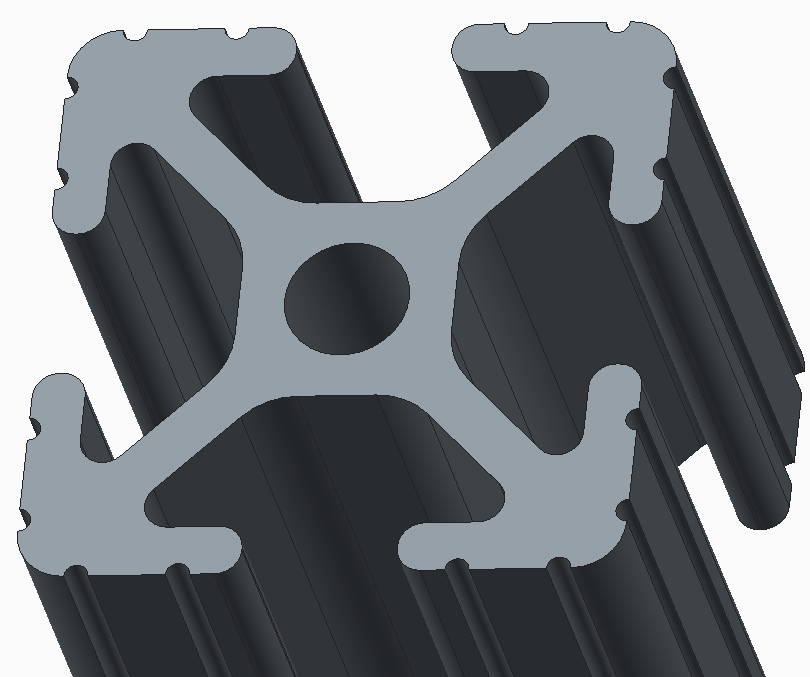
- Mark as New
- Bookmark
- Subscribe
- Mute
- Subscribe to RSS Feed
- Permalink
- Notify Moderator
Don't 80/20 shapes come with the framework extension package? http://learningexchange.ptc.com/tutorial/2551/using-extruded-framing-systems-in-afx
Without AFX - two features - an imported datum curve and an extrusion that uses the datum curve edges, avoiding section regen errors. Since the sections are fixed in size by the maker of the extrusion, there is no reason to have anything but the length be parametric. With luck the curve can be extracted from an 8020 catalog page using GSView/pstoedit and create a dxf. If needed, import into a drawing, cleanup as desired, then output as IGES, suitable to create a curve from a file.
- Mark as New
- Bookmark
- Subscribe
- Mute
- Subscribe to RSS Feed
- Permalink
- Notify Moderator
I like the curve from file idea which keeps the profile forever fixed at the same size with the length as the only variable. I kept mine from changing by locking the driving dimensions in the sketch and making the corner vertices coincident with the centerlines.
- Mark as New
- Bookmark
- Subscribe
- Mute
- Subscribe to RSS Feed
- Permalink
- Notify Moderator
Scott,
I couldn't resist (thanks for that)! The best way to model any product often depends on what you need to get from your model. A couple rules or thumb that I typically preach to new users are:
- Especially as a beginner, use simple sketches and more features (rather than fewer features and more complex sketches). This will typically make your model easier to change and we all know, change is the only constant in a developing design.
- If mirroring features saves you hours of work, go for it. If it saves you 5 or 10 minutes, avoid it. While mirroring is fast and easy, it can also paint you into a corner in regards to drastic, non-symmetric design changes.
All of that said, the profile of this design is standard and it will not change, only its length. Because of this, it would be ok to make a complicated single sketch and extrude it. This takes some serious sketching skills but after it is complete, it will always work and never change.
You could also use my preferred method of creating multiple simple sketches and then adding round features to complete the model. I tried both methods and I can tell you creating the single sketch took much longer than using multiple features and simple sketches (Note: I did mirror sketch entities inside the sketch which in my not so humble opinion is never a bad thing).
Have fun!
- Mark as New
- Bookmark
- Subscribe
- Mute
- Subscribe to RSS Feed
- Permalink
- Notify Moderator
Alright, starting to see a couple of good submissions for the Creo modeling challenge. Hopefully everyone is planning some extra time to look at it over the weekend. If someone already posted your idea, don't worry about it. Submit your's the way you would do it. There's no wrong answers here ![]()




