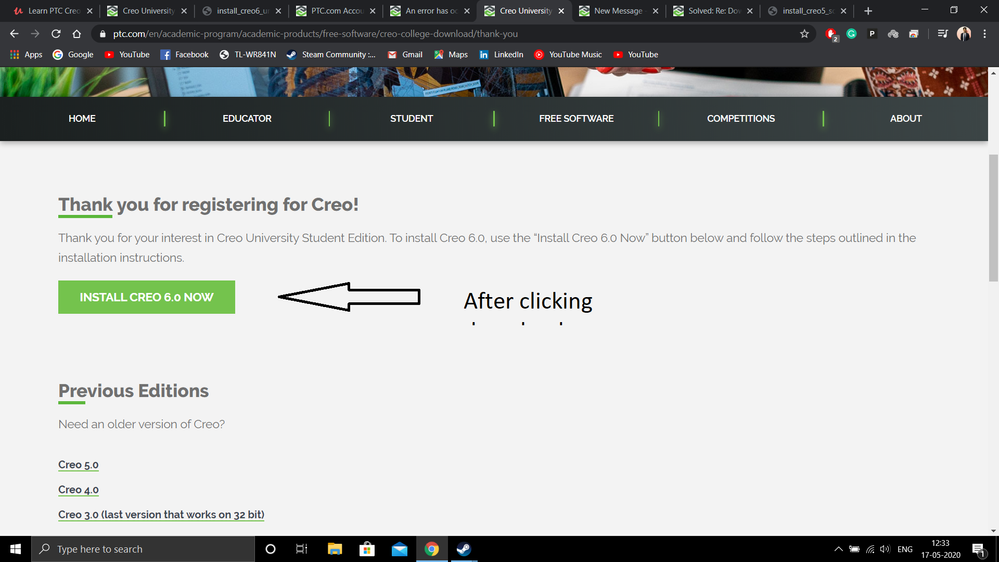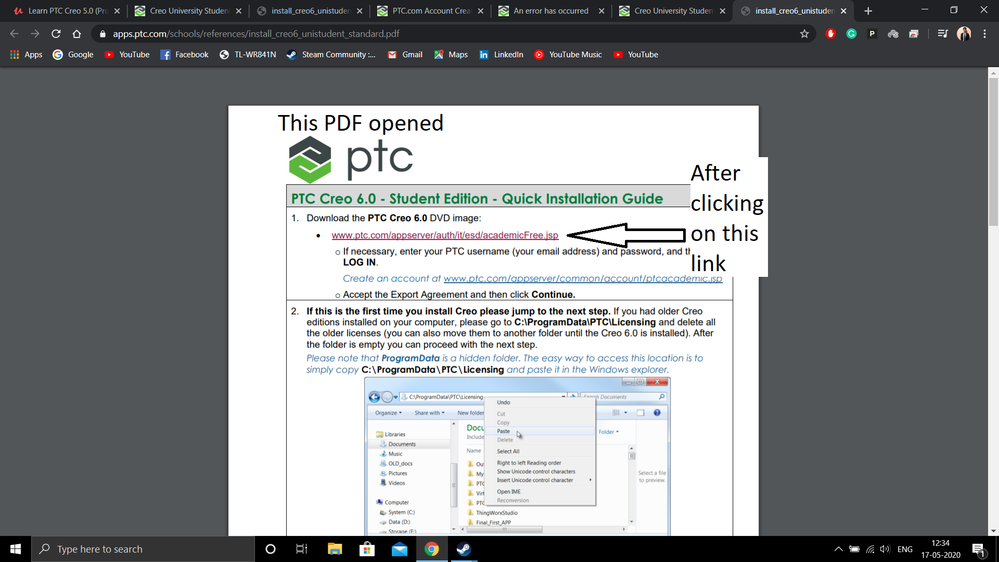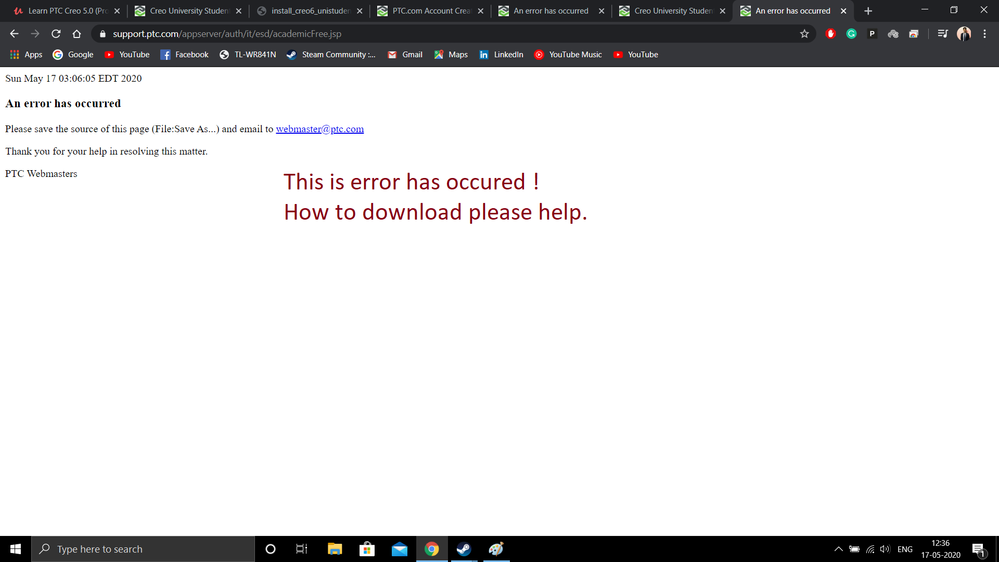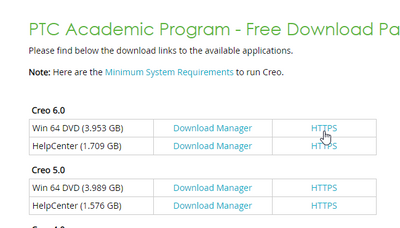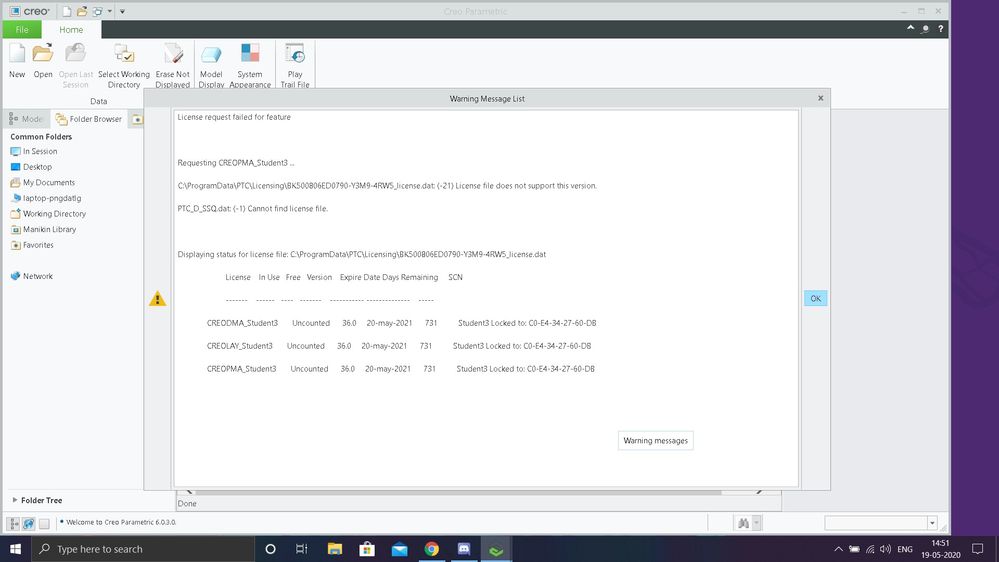Community Tip - If community subscription notifications are filling up your inbox you can set up a daily digest and get all your notifications in a single email. X
- Community
- PTC Education
- PTC Education Forum
- Re: Download link not working
- Subscribe to RSS Feed
- Mark Topic as New
- Mark Topic as Read
- Float this Topic for Current User
- Bookmark
- Subscribe
- Mute
- Printer Friendly Page
Download link not working
- Mark as New
- Bookmark
- Subscribe
- Mute
- Subscribe to RSS Feed
- Permalink
- Notify Moderator
Download link not working
Please see the screenshots as the link is showing this!!!
An error has occurred
Please save the source of this page (File: Save As...) and email to webmaster@ptc.com
Thank you for your help in resolving this matter.
PTC Webmasters
- Labels:
-
Creo Student Edition
- Mark as New
- Bookmark
- Subscribe
- Mute
- Subscribe to RSS Feed
- Permalink
- Notify Moderator
Even i am getting the same error for creo5.0 STUDENT edition, please help
- Mark as New
- Bookmark
- Subscribe
- Mute
- Subscribe to RSS Feed
- Permalink
- Notify Moderator
Same here...
I emailed the error to the webmaster as requested in the error page.
Please fix, thx.
- Mark as New
- Bookmark
- Subscribe
- Mute
- Subscribe to RSS Feed
- Permalink
- Notify Moderator
Hi,
I have the same problem it's impossible to download any Creo version.
Please, did you find a solution?
Thank you
- Mark as New
- Bookmark
- Subscribe
- Mute
- Subscribe to RSS Feed
- Permalink
- Notify Moderator
Hello,
It is a problem with the server we are looking into resolving it ASAP.
It works for PTC internal accounts, but not for any external account, that is why I gave you the instruction to use HTTPS.
Thanks,
Alex
- Mark as New
- Bookmark
- Subscribe
- Mute
- Subscribe to RSS Feed
- Permalink
- Notify Moderator
Hello,
Please press the HTTPS and not the Download Manager.
Thanks,
Alex
- Mark as New
- Bookmark
- Subscribe
- Mute
- Subscribe to RSS Feed
- Permalink
- Notify Moderator
Please tell me how to go on the page which you shared the screenshot of?
Please attach step by step help with screenshot or screen recording just like I did.
- Mark as New
- Bookmark
- Subscribe
- Mute
- Subscribe to RSS Feed
- Permalink
- Notify Moderator
Would be helpful if you could share the link, as this is not what we see when following the process steps, we land on a different page. Thx
- Mark as New
- Bookmark
- Subscribe
- Mute
- Subscribe to RSS Feed
- Permalink
- Notify Moderator
www.ptc.com/appserver/auth/it/esd/academicFree.jsp
This link is not working at all EVEN after I logged in
- Mark as New
- Bookmark
- Subscribe
- Mute
- Subscribe to RSS Feed
- Permalink
- Notify Moderator
To get to that page we have to access this link
http://www.ptc.com/appserver/auth/it/esd/academicFree.jsp
but this link is not working at all, please help
- Mark as New
- Bookmark
- Subscribe
- Mute
- Subscribe to RSS Feed
- Permalink
- Notify Moderator
Guys,
Until we solve the issue with the server here is a direct download link for Creo 6.0 that will work until the server is back:
http://apps.ptc.com/schools/references/MED-100WIN-CD-430_6-0-3-0_Win64.zip
Thanks,
Alex
- Mark as New
- Bookmark
- Subscribe
- Mute
- Subscribe to RSS Feed
- Permalink
- Notify Moderator
could you please send a download link for creo 5.0 , thanks
- Mark as New
- Bookmark
- Subscribe
- Mute
- Subscribe to RSS Feed
- Permalink
- Notify Moderator
Yes that would really ahelp a lot.
- Mark as New
- Bookmark
- Subscribe
- Mute
- Subscribe to RSS Feed
- Permalink
- Notify Moderator
Hello,
Here is a link for Creo 5.0:
http://apps.ptc.com/schools/references/MED-100WIN-CD-420_5-0-4-0_Win64.zip
Thanks,
Alex
- Mark as New
- Bookmark
- Subscribe
- Mute
- Subscribe to RSS Feed
- Permalink
- Notify Moderator
Hope you'll solve the problem with servers quick.
Your direct link doesn't work correctly for me. My downloading stops after few minutes with information that there was some network problems. I don't know the reason, maybe it's something on my side.
I think normal link will work for me well.
- Mark as New
- Bookmark
- Subscribe
- Mute
- Subscribe to RSS Feed
- Permalink
- Notify Moderator
I've downloaded the file and after unzipping I also installed it. After running the application Creo Parametric I'm getting a message on the screen that "Licence request failed for the feature". Please the screenshot for better understanding.
- Mark as New
- Bookmark
- Subscribe
- Mute
- Subscribe to RSS Feed
- Permalink
- Notify Moderator
- Mark as New
- Bookmark
- Subscribe
- Mute
- Subscribe to RSS Feed
- Permalink
- Notify Moderator
Hello,
The product code you used is for Creo 5.0 and not 6.0, so it will be unsupported. Correct product code for Creo 6.0 is: BK600908EDSTUDENTEDUNI
Go to C:\ProgramData\PTC\Licensing and delete all the licenses.
Run setup.exe again, but choose reconfigure existing... in the licensing window use the product code and make sure that after using it you see the license under license summary as available. finish the installation.
Thanks,
Alex
- Mark as New
- Bookmark
- Subscribe
- Mute
- Subscribe to RSS Feed
- Permalink
- Notify Moderator
Hi,
- Mark as New
- Bookmark
- Subscribe
- Mute
- Subscribe to RSS Feed
- Permalink
- Notify Moderator
Hello,
there is a temporarily link on the other thread. Please check first the other topics on the same issue before posting again.
Thanks,
Alex
- Mark as New
- Bookmark
- Subscribe
- Mute
- Subscribe to RSS Feed
- Permalink
- Notify Moderator
Hello,
The server issue has been resolved! All functionality is back!
Thanks,
Alex
- Mark as New
- Bookmark
- Subscribe
- Mute
- Subscribe to RSS Feed
- Permalink
- Notify Moderator
Thanks for your support 🙂
- Tags:
- HA