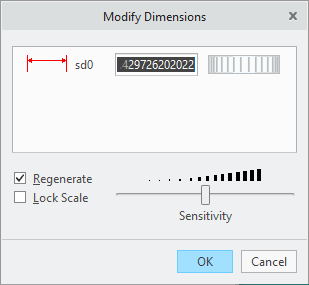Community Tip - If community subscription notifications are filling up your inbox you can set up a daily digest and get all your notifications in a single email. X
- Community
- PTC Education
- PTC Education Forum
- Error editing sketch dimensions
- Subscribe to RSS Feed
- Mark Topic as New
- Mark Topic as Read
- Float this Topic for Current User
- Bookmark
- Subscribe
- Mute
- Printer Friendly Page
Error editing sketch dimensions
- Mark as New
- Bookmark
- Subscribe
- Mute
- Subscribe to RSS Feed
- Permalink
- Notify Moderator
Error editing sketch dimensions
My son is using the pupils version of creo (V7.0.8.0) and we are experiencing problems using the sketcher. I use creo professionally at work but haven't yet encountered this behaviour. Whithin a sketch we are unable to edit the dimensions. Double clicking will bring the dimension to editing mode but after a second or so the editing mode will end again automatically. If you are really quick you can enter a new dimension 🙂 but that is not really a workaround. Any ideas what could cause this behaviour?
Solved! Go to Solution.
- Labels:
-
Creo Student Edition
Accepted Solutions
- Mark as New
- Bookmark
- Subscribe
- Mute
- Subscribe to RSS Feed
- Permalink
- Notify Moderator
Thanks for this suggestion but using the modify option is a bit tedious. But on your suggestion, I checked my other running software and I found the cause of the problem. It was an old software called Axels Punkt which changes the comma to a dot on a german keyboard numpad. After uninstalling the software, creo runs just fine again.
- Mark as New
- Bookmark
- Subscribe
- Mute
- Subscribe to RSS Feed
- Permalink
- Notify Moderator
Hi,
I guess the problem is related to some other software installed on computer.
Try following workaround:
1.] select dimesion and use Modify command from minitoolbar
2.] edit value in dialog box
Martin Hanák
- Mark as New
- Bookmark
- Subscribe
- Mute
- Subscribe to RSS Feed
- Permalink
- Notify Moderator
Thanks for this suggestion but using the modify option is a bit tedious. But on your suggestion, I checked my other running software and I found the cause of the problem. It was an old software called Axels Punkt which changes the comma to a dot on a german keyboard numpad. After uninstalling the software, creo runs just fine again.
- Mark as New
- Bookmark
- Subscribe
- Mute
- Subscribe to RSS Feed
- Permalink
- Notify Moderator