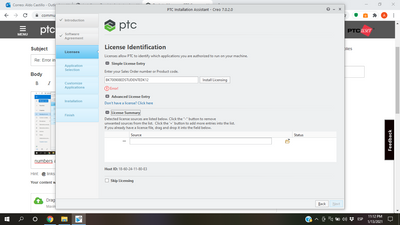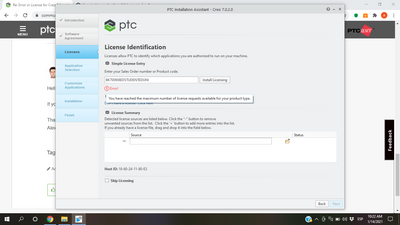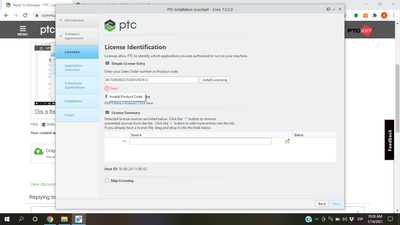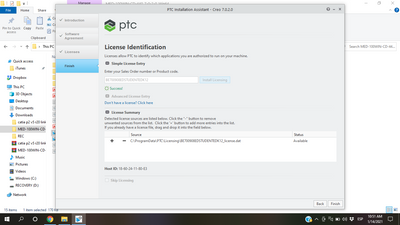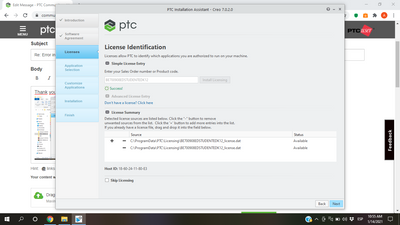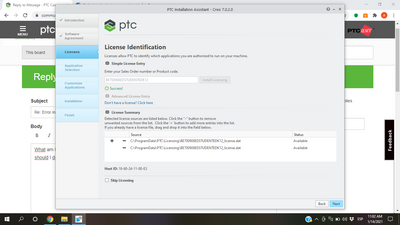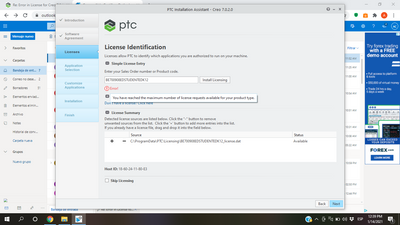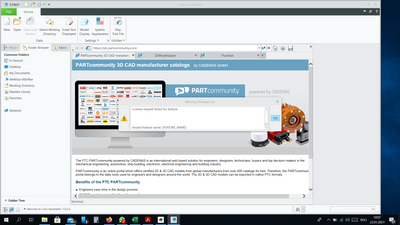Community Tip - Have a PTC product question you need answered fast? Chances are someone has asked it before. Learn about the community search. X
- Community
- PTC Education
- PTC Education Forum
- Re: Error in License for Creo 7.0 for Student
- Subscribe to RSS Feed
- Mark Topic as New
- Mark Topic as Read
- Float this Topic for Current User
- Bookmark
- Subscribe
- Mute
- Printer Friendly Page
Error in License for Creo 7.0 for Student
- Mark as New
- Bookmark
- Subscribe
- Mute
- Subscribe to RSS Feed
- Permalink
- Notify Moderator
Error in License for Creo 7.0 for Student
Error when installing the license number. I have the code BK700908EDSTUDENTEDUNI and BK700908EDSTUDENTEDK12. Neither of them let me go forward. Firstly I was installing without issues with the code BK700908EDSTUDENTEDUNI, but my laptop suddenly restart and the progress was lost. Therefore I tried to install again and for the first time in the space for enter the license appears "Error". I have deleted all the files of Creo and I have been trying hard. I have read the support and changed as I said the code with the ending K12 and it's been the same. Error. Could you please help getting fully installed Creo 7.0.
- Labels:
-
Other
- Mark as New
- Bookmark
- Subscribe
- Mute
- Subscribe to RSS Feed
- Permalink
- Notify Moderator
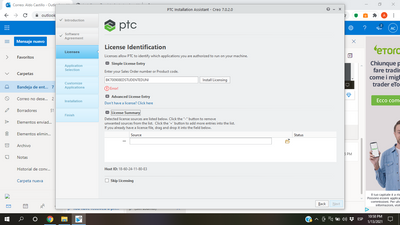
I hope you can show kindness please
- Mark as New
- Bookmark
- Subscribe
- Mute
- Subscribe to RSS Feed
- Permalink
- Notify Moderator
Hello,
If you hold the mouse over the Error you will get the error message. What does it say?
Thanks,
Alex
- Mark as New
- Bookmark
- Subscribe
- Mute
- Subscribe to RSS Feed
- Permalink
- Notify Moderator
This is the message but I never have completed the installation of any product
- Mark as New
- Bookmark
- Subscribe
- Mute
- Subscribe to RSS Feed
- Permalink
- Notify Moderator
Hello,
For the first product code you probably tried to install and failed, so the server sees that your user has already installed one license (maximum allowed per year per student).
The first product code is inserted wrong. the correct one that will work is:
BE700908EDSTUDENTEDK12
So if you use this one, you will probably get your Creo running! 🙂
Thanks,
Alex
- Mark as New
- Bookmark
- Subscribe
- Mute
- Subscribe to RSS Feed
- Permalink
- Notify Moderator
Thank you so much but after that I clicked on finish and the installation closed suddenly.
- Mark as New
- Bookmark
- Subscribe
- Mute
- Subscribe to RSS Feed
- Permalink
- Notify Moderator
Then I retried to install writing correctly again the license, then I clicked next and it has closed again
- Mark as New
- Bookmark
- Subscribe
- Mute
- Subscribe to RSS Feed
- Permalink
- Notify Moderator
What am I supposed to do here ? I received per email license in files .dat . Do I need to click on add license o should I delete some of them in the installation ? Thank you in advanced
- Mark as New
- Bookmark
- Subscribe
- Mute
- Subscribe to RSS Feed
- Permalink
- Notify Moderator
Just click next and finish the installation!
- Mark as New
- Bookmark
- Subscribe
- Mute
- Subscribe to RSS Feed
- Permalink
- Notify Moderator
I clicked Next and it was closed without starting installation
- Mark as New
- Bookmark
- Subscribe
- Mute
- Subscribe to RSS Feed
- Permalink
- Notify Moderator
Retrying now I got this
- Mark as New
- Bookmark
- Subscribe
- Mute
- Subscribe to RSS Feed
- Permalink
- Notify Moderator
salut! am instalat creo dar am probl asta