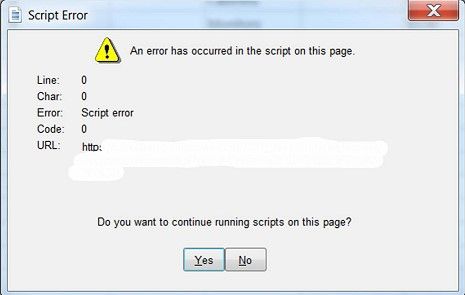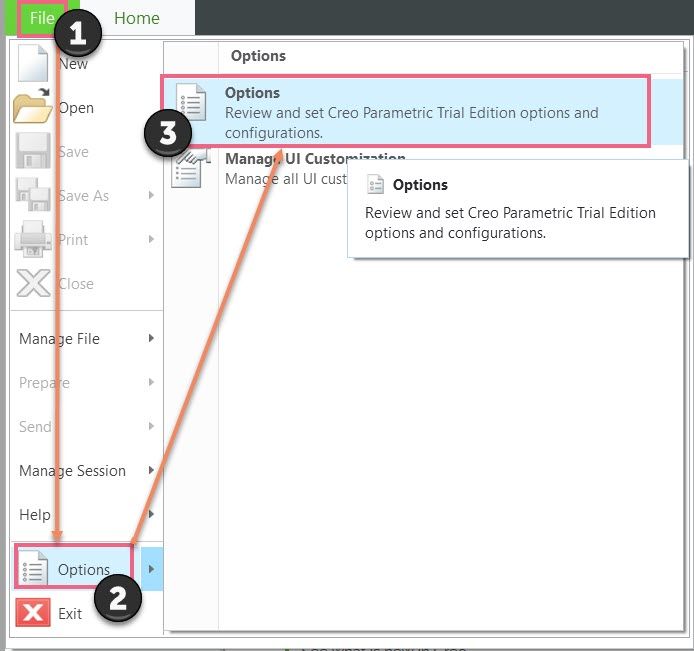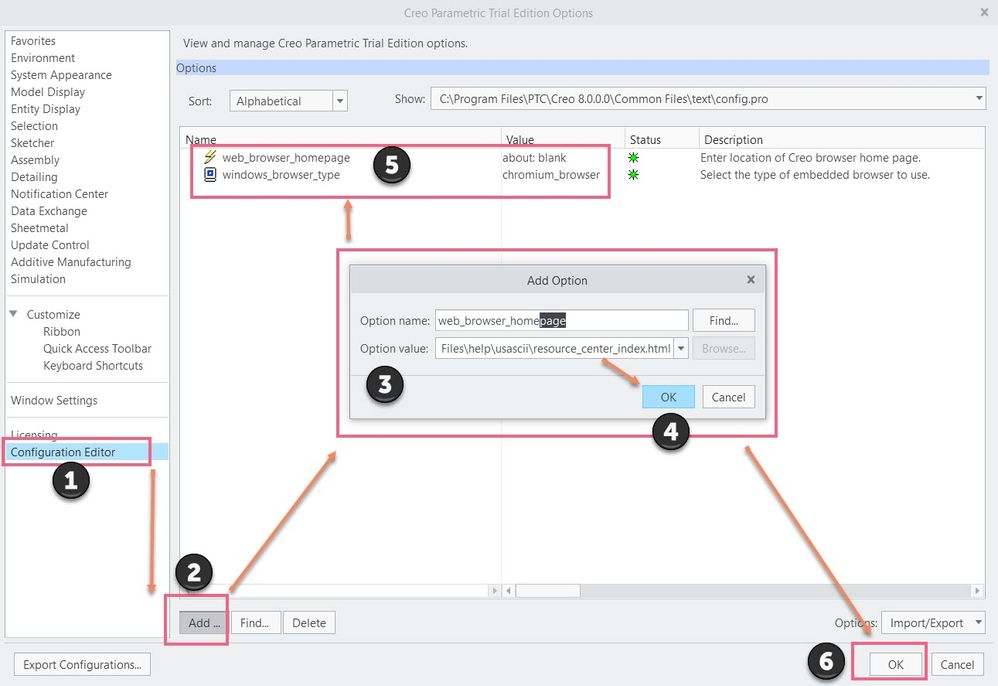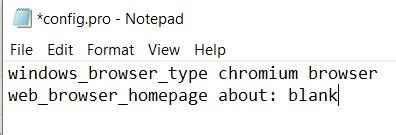Turn on suggestions
Auto-suggest helps you quickly narrow down your search results by suggesting possible matches as you type.
Showing results for
Please log in to access translation
Turn on suggestions
Auto-suggest helps you quickly narrow down your search results by suggesting possible matches as you type.
Showing results for
Community Tip - New to the community? Learn how to post a question and get help from PTC and industry experts! X
- Community
- PTC Education
- PTC Education Forum
- Error - "An Error has occurred in the script on th...
Translate the entire conversation x
Please log in to access translation
Options
- Subscribe to RSS Feed
- Mark Topic as New
- Mark Topic as Read
- Float this Topic for Current User
- Bookmark
- Subscribe
- Mute
- Printer Friendly Page
Error - "An Error has occurred in the script on this page” after launching Creo Trial Player
Jun 03, 2021
03:08 PM
- Mark as New
- Bookmark
- Subscribe
- Mute
- Subscribe to RSS Feed
- Permalink
- Notify Moderator
Please log in to access translation
Jun 03, 2021
03:08 PM
Error - "An Error has occurred in the script on this page” after launching Creo Trial Player
Issue:
Error - "An Error has occurred in the script on this page” after launching Creo Trial Player
Reasons/Causes: -
- Homepage linked to an invalid URL
- Creo Config.pro option web_browser_homepage is set to specific web page that results in script errors while rendering the page
Solutions: -
To address this problem, user needs to set :
- Config.pro option web_browser_homepage is set to specific web page that results in script errors while rendering the page
- Set config.pro option windows_browser_type to chromium browser
- Set configuration option web_browser_homepage to about: blank
How to Set / Modify Creo Options, please follow below two options outlaying the process to make these changes:
- Option 1:- To set config option Launch Creo Parametric
- #File > #Options
- #Options > #Configuration Editor
- Add the config options as mentioned above (e.g. web_browser_homepage to about: blank)
- Select #OK
- When opted - Save to configuration file select > #YES
- OK
- Relaunch Creo Parametric trial version
- Option 2:-
- Edit the config.pro file using WordPad or Notepad
- By default, the location of config.pro file C:\Program Files\PTC\Creo 8.0.0.0\Common Files\text\config.pro
- Add the mentioned config options in below format and then save the file
- windows_browser_type option value as chromium_browser
- web_browser_homepage option value as about: blank
Labels:
- Labels:
-
Installation
- Tags:
- Creo Trial
- error
0 REPLIES 0