Community Tip - Need to share some code when posting a question or reply? Make sure to use the "Insert code sample" menu option. Learn more! X
- Community
- PTC Education
- PTC Education Forum
- Freeform
- Subscribe to RSS Feed
- Mark Topic as New
- Mark Topic as Read
- Float this Topic for Current User
- Bookmark
- Subscribe
- Mute
- Printer Friendly Page
Freeform
- Mark as New
- Bookmark
- Subscribe
- Mute
- Subscribe to RSS Feed
- Permalink
- Notify Moderator
Freeform
How do I combine several freeform shapes to make an object that can be exported as an .STL file?
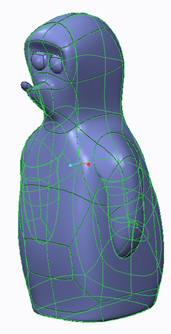 The eyes and nose of this animal are seperate freeform objects. I would like to extrude a cut through the "snout" to make a mouth. I'm sure somewhere I saw a command to convert freeform to object- I'm looking for some kind of boolean add command I think!
The eyes and nose of this animal are seperate freeform objects. I would like to extrude a cut through the "snout" to make a mouth. I'm sure somewhere I saw a command to convert freeform to object- I'm looking for some kind of boolean add command I think!
Any pointers?
Best regards
Peter
- Mark as New
- Bookmark
- Subscribe
- Mute
- Subscribe to RSS Feed
- Permalink
- Notify Moderator
Peter, I love the character you have created. ![]()
- After creating the overlapping freestyle features, select them all in the model tree (holding down Ctrl).
- In the Model tab, Editing group, select Merge then OK in the ribbon.
- With the Merge feature selected in the model tree, in the Model tab, Editing group, select Solidify then click OK in the ribbon.
You now have a solid that can have the mouth shape removed maybe with a symmetric extrude.
A zip of a model I created applying this technique is attached.
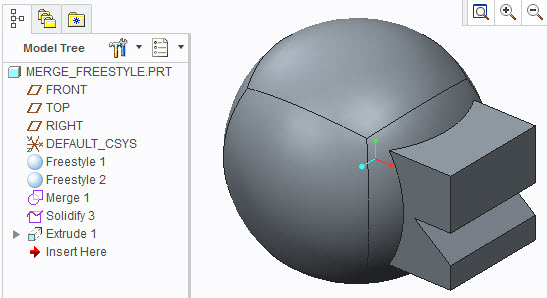
- Mark as New
- Bookmark
- Subscribe
- Mute
- Subscribe to RSS Feed
- Permalink
- Notify Moderator
Cheers Tim
Struggling with this.
Todays design intent....

I've modelled the fairy (weight for a ballon) have managed to combine the hear and the wings but cannot get the body to merge/solidify. I suspect it it because it is self intersecting.
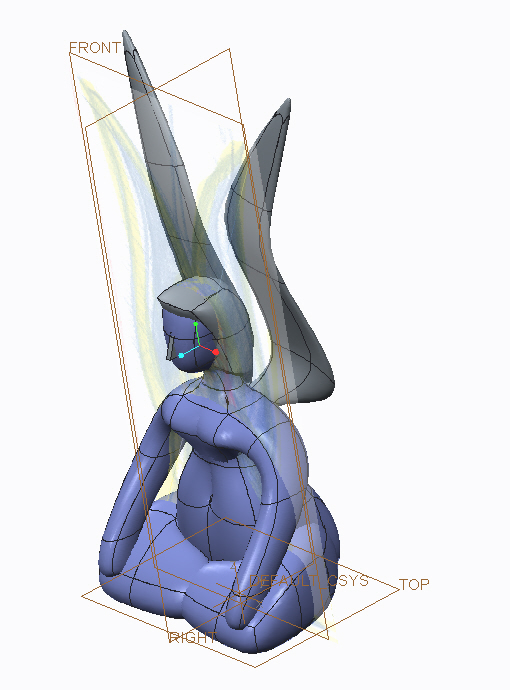
I've attached the file
Many thanks for your help.
Peter
- Mark as New
- Bookmark
- Subscribe
- Mute
- Subscribe to RSS Feed
- Permalink
- Notify Moderator
You mention the most common reason for a shape failing to solidy/thicken.
Look out for very tight curves and also the control frame overlapping. If solidify wont work try thicken with a very thin section. Creo should thicken most of the model (grey) but not the problem areas (blue) which help focus in on the surfaces that need tweaking..
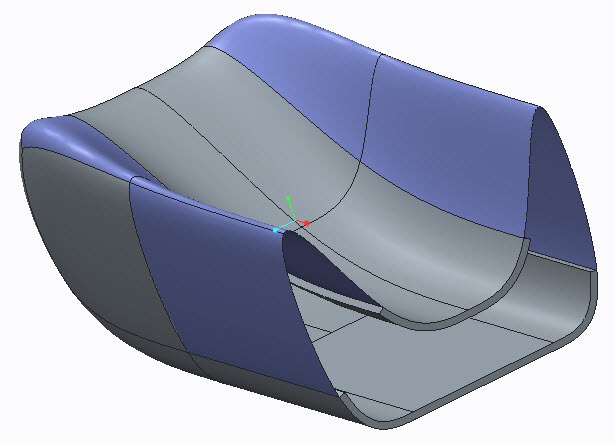
I tried downloaded the zip file to take a look but the part had the wrong extension.
Try uploading the native Creo part file and I will have a look.
- Mark as New
- Bookmark
- Subscribe
- Mute
- Subscribe to RSS Feed
- Permalink
- Notify Moderator
Hi Tim,
I've done a modified file that is printing- but the figure is less well resolved. I've got a student working on a similar design and she made good progress today. Please find ttached the native file.
Best regards and it great to have quick feedback
Peter Sach
- Mark as New
- Bookmark
- Subscribe
- Mute
- Subscribe to RSS Feed
- Permalink
- Notify Moderator
You've done a great job so far. ![]()
The generic name for freestyle is 'sub-division' modelling which gives a clue to how it works.
There are some great YouTube videos that explain the principles and demonstrations. Take a look at these two:
http://www.youtube.com/watch?v=k_S1INdEmdI
http://www.youtube.com/watch?v=ac4qV2uIF3Q
I had a go at the body/head part of the Fairey. My model is attached.
Up to now I've modelled mostly cars for Scalextric4Schools.
- Mark as New
- Bookmark
- Subscribe
- Mute
- Subscribe to RSS Feed
- Permalink
- Notify Moderator
Hi Tim,
Picture of the 3D print.... went off a bit at the top of the wings.
Best regards
Peter
- Mark as New
- Bookmark
- Subscribe
- Mute
- Subscribe to RSS Feed
- Permalink
- Notify Moderator
Cheap 3D printers build at room temperature and rely on the heated bed to keep the model close to melting point. The taller the model the cooler it gets and layers don't fuse together. Have you tried enclosing the machine to prevent draughts from cooling the model? You could also try heating the build chamber to just below the glass transition point for the plastic which should help a lot. Stratysys patented the enclosed chamber which is why other manufacturers can't use that technique.
Did you see the small tripod I designed for 3D printing? http://communities.ptc.com/docs/DOC-4610




