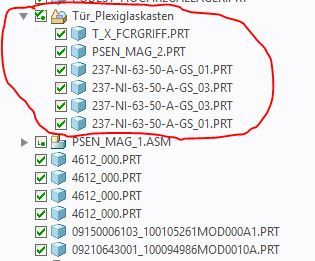Community Tip - When posting, your subject should be specific and summarize your question. Here are some additional tips on asking a great question. X
- Community
- PTC Education
- PTC Education Forum
- Group single objects in Creo Illustrate Profession...
- Subscribe to RSS Feed
- Mark Topic as New
- Mark Topic as Read
- Float this Topic for Current User
- Bookmark
- Subscribe
- Mute
- Printer Friendly Page
Group single objects in Creo Illustrate Professional 6.0
- Mark as New
- Bookmark
- Subscribe
- Mute
- Subscribe to RSS Feed
- Permalink
- Notify Moderator
Group single objects in Creo Illustrate Professional 6.0
Hello,
i have another question. Is there a possibility to group single objects to one module?
For example i want to move a door in my 3D-model. The .STP Import created many single objects.
Now i have to mark five single objects to move the door. I want to group the five marked objects and
name them "Door".
I want to group the blue marked objects in the picture. This would make everything much easier.
Thanks for your help.
Best regards
Marco
Solved! Go to Solution.
- Labels:
-
Other
Accepted Solutions
- Mark as New
- Bookmark
- Subscribe
- Mute
- Subscribe to RSS Feed
- Permalink
- Notify Moderator
Hi,
maybe sBOM functionality will solve your problem.
Martin Hanák
- Mark as New
- Bookmark
- Subscribe
- Mute
- Subscribe to RSS Feed
- Permalink
- Notify Moderator
Hi,
maybe sBOM functionality will solve your problem.
Martin Hanák
- Mark as New
- Bookmark
- Subscribe
- Mute
- Subscribe to RSS Feed
- Permalink
- Notify Moderator
Hi,
i'm bit late. Today i tried to group my marked Objects and it worked!
Thank you very much for your help.
Here is my grouped object named "Door_Acrylic glass box"