Community Tip - If community subscription notifications are filling up your inbox you can set up a daily digest and get all your notifications in a single email. X
- Community
- PTC Education
- PTC Education Forum
- Re: How are you learning Creo Parametric CAD?
- Subscribe to RSS Feed
- Mark Topic as New
- Mark Topic as Read
- Float this Topic for Current User
- Bookmark
- Subscribe
- Mute
- Printer Friendly Page
How are you learning Creo Parametric CAD?
- Mark as New
- Bookmark
- Subscribe
- Mute
- Subscribe to RSS Feed
- Permalink
- Notify Moderator
How are you learning Creo Parametric CAD?
Curious what people are doing to learn more about Creo Parametric CAD? What are your most beneficial ways of learning more about Creo?
There are a lot of sources out there, which ones work for you?
- PTC Learning Exchange
- PTC ROBOTALK Videos
- PTC Hands on Workshop Curriculum
- PTC PLMS for Schools
- Creo Parametric Primer
- Creo Parametric Advanced Primer
- PTC Alphabet Soup Tutorial
- PTC.com Product Videos
- PTC Demos and TechTips
- PTC Online Help Centers
- PTC Creo Community
- PTC FIRST Community
- Amazon Books
- Google Books
- YouTube
- Internet Tutorials
- vertanux Training Guides *new*
Personally, I like the project method. Look around your room, your house, your classroom or your robotics shop and find an item you really want to create in Creo. Develop a modeling strategy for features, components, etc. and jump in. If it does not come out the way you want it to, toss it and start over. If you get stuck along the way, take some screen shots and drop a question in the FIRST Community. Working in Creo without a time constraint is much more fun when you're getting started and gives you the time you need to learn about new features and capabilities you may not have used before.
If you create some cool models, be sure to post an update or some pictures. Love to see what people are working on for the summer. ![]()
Message was edited by Scott Morris with some new FTC CAD video links in YouTube and two books on Amazon.com
Message was edited by: Scott Morris
- Labels:
-
FIRST Robotics
- Mark as New
- Bookmark
- Subscribe
- Mute
- Subscribe to RSS Feed
- Permalink
- Notify Moderator
Thanks Scott for the list! I'll probably send it out to whoever I teach CAD to next.
I'm a big fan of the project method as well.I've been helping students on Team 2220 learn CAD for the last 3 years, and almost without exception they pick it up faster and are more motivated when doing something of direct interest to them.
For beginners though, the Primer is really a great guide to very basic modelling techniques-- if you're motivated, it doesn't take too long to get thrrough. Heck, I've been using this software since Pro/E 4 (I know not that long by some standards), and I learned a few new things running some students through it!
One of the most effective things (using any of the above resources) is to have someone already familiar with the software at hand-- most people run into trouble if its their first time using CAD software (I know I did!), and problems can be much more easily solved with a set of experienced eyes nearby.
- Mark as New
- Bookmark
- Subscribe
- Mute
- Subscribe to RSS Feed
- Permalink
- Notify Moderator
www.vertanux1.com has some great stuff and the right level for FIRST students...both YouTube videos and instructional step by step is available for free. I like to walk them through some of this stuff and turn them loose on building their own ranger bot using the instructions from the Tetrix site.
- Mark as New
- Bookmark
- Subscribe
- Mute
- Subscribe to RSS Feed
- Permalink
- Notify Moderator
Wow. I did not even know about this one. At over 100 pages, this is a very extensive primer and covers a lot of topics. Check it out http://www.vertanux1.com/instructional-manuals.html
- Mark as New
- Bookmark
- Subscribe
- Mute
- Subscribe to RSS Feed
- Permalink
- Notify Moderator
Great help! Thank you very much!![]()
- Mark as New
- Bookmark
- Subscribe
- Mute
- Subscribe to RSS Feed
- Permalink
- Notify Moderator
How to Model Almost Anything is great, but several of my students complain that it doesn't do enough with parts early enough in the program and prefer the Primer for that reason. I supplement it with a lesson on making the Peg and Peg Block for that lesson. If they can make the peg, block, and assembly, that's 70% of what the robot model will need, so I try to start with a quick intro to the user interface and then get them working on that project.
I also put together a lesson on working with imported STEP files, since we download so many of them.
- Mark as New
- Bookmark
- Subscribe
- Mute
- Subscribe to RSS Feed
- Permalink
- Notify Moderator
Hopefully you're team is considering making the switch to Creo Parametric 3.0 this season. To help you get started or learn what's new, Creo Parametric 3.0 comes with an extensive library of tutorials. When you first open the software, you'll be asked if you want to get started or learn more. If you pick learn more, you'll be presented with the Resource Center and PTC Learning Connector where you'll find lots of great tutorials to get started even quicker.
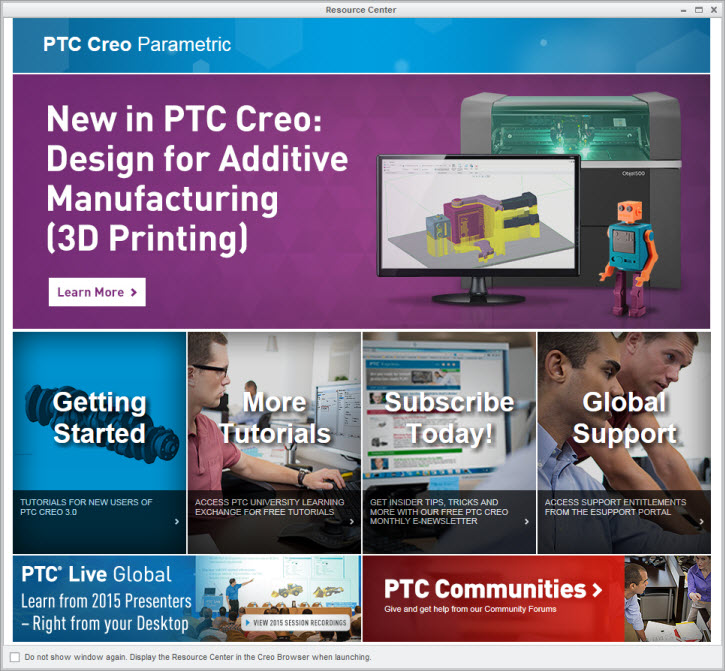
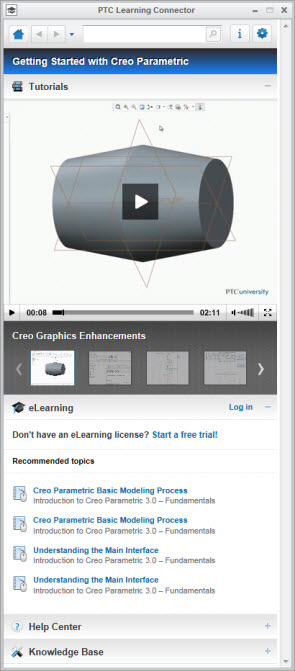
- Mark as New
- Bookmark
- Subscribe
- Mute
- Subscribe to RSS Feed
- Permalink
- Notify Moderator
- Mark as New
- Bookmark
- Subscribe
- Mute
- Subscribe to RSS Feed
- Permalink
- Notify Moderator
Great material! Thanks!
- Mark as New
- Bookmark
- Subscribe
- Mute
- Subscribe to RSS Feed
- Permalink
- Notify Moderator
I'm a beginner so keep that in mind as you review my first impressions.
I'm interested in teaching 3D printing to grade 5-11 students in Russia. Hence we need a low price system. Creo Paramertic 3,0 Academic is free. We are thinking about a Monoprice Mini printer which you can get from Amazon for $219. https://www.amazon.com/Monoprice-Select-Printer-Heated-Filament/dp/B01FL49VZE/ref=sr_1_1?s=industrial&ie=UTF8&qid=147914…
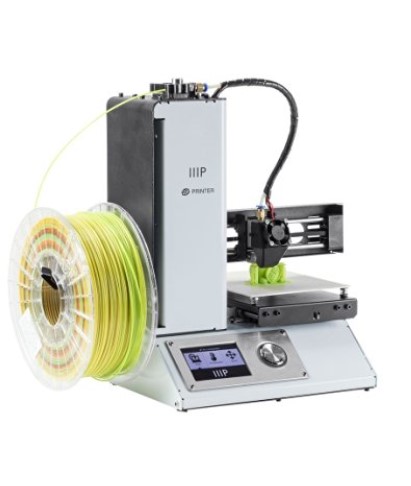
The Academic version of Creo has a STL file output
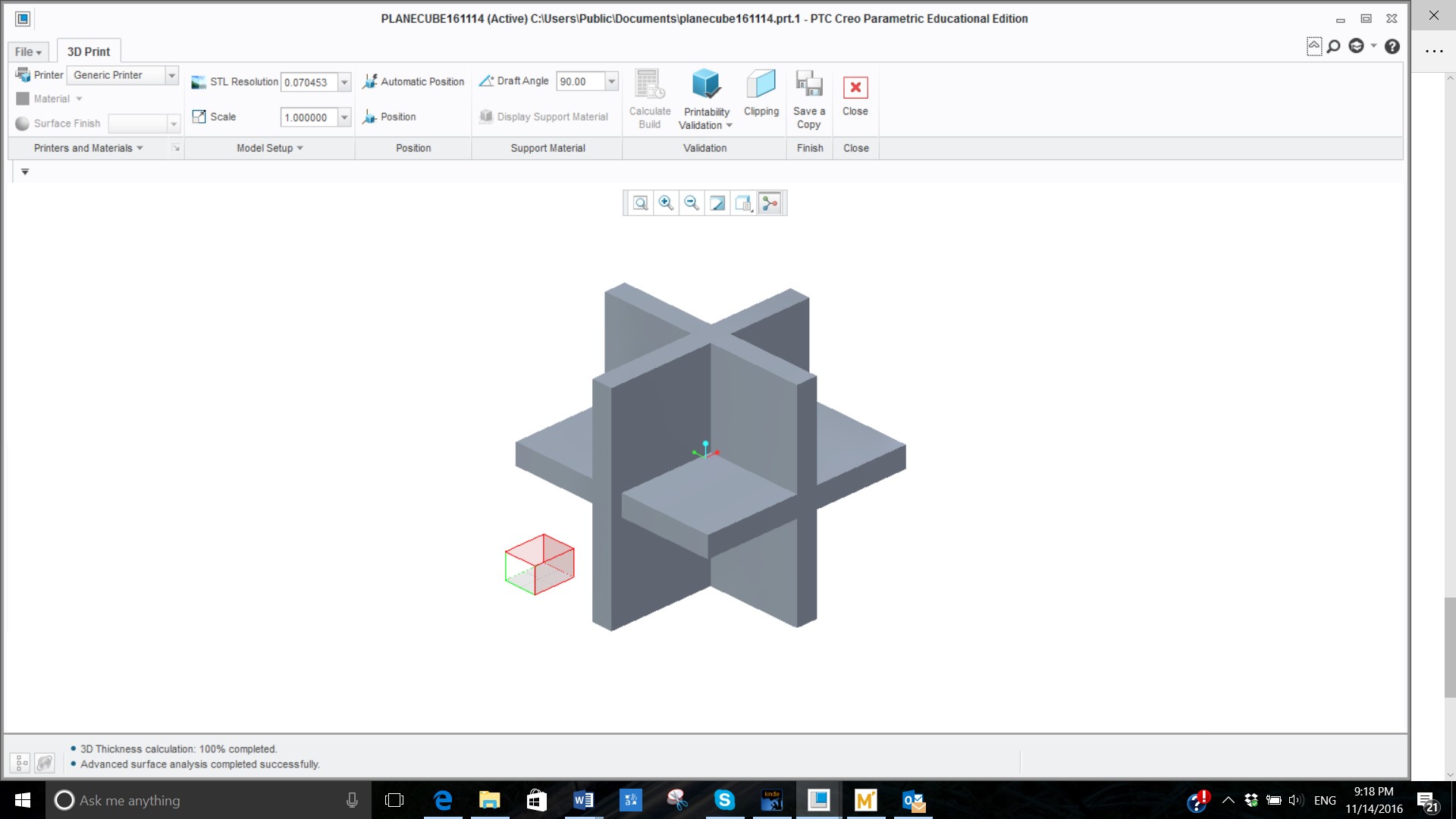
I'm struggling with the Academic version, however. Apparently users with the commercial full version cannot read Academic version files. I've bought a number of Kindle books, I've watched numerous YouTube videos, and looked at the PTC tutorials. In all cases where step-by-step procedures are described I run into a situation where I can't do what a step requires. I don't whether the problem is me or the Academic software. For instance in the above model I've tried without success to eliminate the misalignment of the one plane.
At this point I feel the problem is me. A good user manual specifically for the free Academic software would be nice.
- Mark as New
- Bookmark
- Subscribe
- Mute
- Subscribe to RSS Feed
- Permalink
- Notify Moderator
The features and capabilities in the Academic Edition are no different than the Commercial Edition. If there is something you cannot complete, it could be due to the Academic UI configuration applied when installing the Academic Edition. Just make sure you are not in the SCHOOLS tab and you should be all set. As you noted, the difference is in the file format. Academic files can be shared with other Academic users, but they cannot be shared with Commercial users. You should be able to use all the resources listed above to learn Creo Parametric with the Academic Edition.
- Mark as New
- Bookmark
- Subscribe
- Mute
- Subscribe to RSS Feed
- Permalink
- Notify Moderator
Thanks for the info. The problem is probably me. It's good to know that I'm not trying to do something that can't be done with the Academic software.




