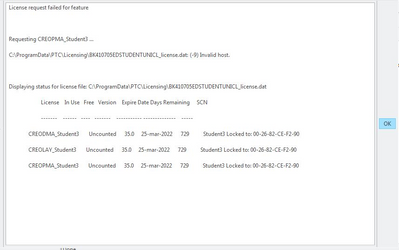Community Tip - Visit the PTCooler (the community lounge) to get to know your fellow community members and check out some of Dale's Friday Humor posts! X
- Community
- PTC Education
- PTC Education Forum
- How do I run Creo 4.0 Student Edition offline?
- Subscribe to RSS Feed
- Mark Topic as New
- Mark Topic as Read
- Float this Topic for Current User
- Bookmark
- Subscribe
- Mute
- Printer Friendly Page
How do I run Creo 4.0 Student Edition offline?
- Mark as New
- Bookmark
- Subscribe
- Mute
- Subscribe to RSS Feed
- Permalink
- Notify Moderator
How do I run Creo 4.0 Student Edition offline?
I installed the student version of Creo 4.0 on my laptop and it runs fine as long as I have an internet connection, but if get this warning when I don't have an internet connection.
I have limited access to the internet, so I would like to run it offline.
Thanks for any help you can give me.
- Labels:
-
Creo Student Edition
- Mark as New
- Bookmark
- Subscribe
- Mute
- Subscribe to RSS Feed
- Permalink
- Notify Moderator
@ptc-5167117 wrote:
I installed the student version of Creo 4.0 on my laptop and it runs fine as long as I have an internet connection, but if get this warning when I don't have an internet connection.
I have limited access to the internet, so I would like to run it offline.
Thanks for any help you can give me.
Hi,
when internet connection is ON, network card with MAC address 00-26-82-CE-F2-90 is enabled.
When internet connection is OFF, network card with MAC address 00-26-82-CE-F2-90 is disabled.
Open Command prompt window and launch ipconfig /all > ip.txt command in both situations and compare these files. I can check files if you can upload them.
Martin Hanák
- Mark as New
- Bookmark
- Subscribe
- Mute
- Subscribe to RSS Feed
- Permalink
- Notify Moderator
Hi,
Here are the files you requested.
Thanks again for your help.
- Mark as New
- Bookmark
- Subscribe
- Mute
- Subscribe to RSS Feed
- Permalink
- Notify Moderator
@ptc-5167117 wrote:
Hi,
Here are the files you requested.
Thanks again for your help.
Hi,
in ip_online.txt I can see that MAC address 00-26-82-CE-F2-90 is assigned to Broadcom 4313GN 802.11b/g/n 1x1 Wi-Fi Adapter. Unfortunately I do not understand why it is not visible in ip_offine.txt.
Is Broadcom 4313GN internal or external adapter ?
Is Broadcom 4313GN disabled ?
Martin Hanák
- Mark as New
- Bookmark
- Subscribe
- Mute
- Subscribe to RSS Feed
- Permalink
- Notify Moderator
I don't know what a Broadcom 4313GN 802.11b/g/n 1x1 Wi-Fi Adapter is.
How can I check to see if it is disabled? The only access to the internet that I have is a mobile hotspot with limited data. That is why I would like to run it offline.
- Mark as New
- Bookmark
- Subscribe
- Mute
- Subscribe to RSS Feed
- Permalink
- Notify Moderator
@ptc-5167117 wrote:
I don't know what a Broadcom 4313GN 802.11b/g/n 1x1 Wi-Fi Adapter is.
How can I check to see if it is disabled? The only access to the internet that I have is a mobile hotspot with limited data. That is why I would like to run it offline.
Hi,
unfortunately I do not understand what is your mobile hotspot. Please explain it.
Martin Hanák
- Mark as New
- Bookmark
- Subscribe
- Mute
- Subscribe to RSS Feed
- Permalink
- Notify Moderator
Hi,
My Mobile Hotspot I got at Walmart. ZTE 4GLTE thru Straightalk.
That is my internet access.
- Mark as New
- Bookmark
- Subscribe
- Mute
- Subscribe to RSS Feed
- Permalink
- Notify Moderator
@ptc-5167117 wrote:
Hi,
My Mobile Hotspot I got at Walmart. ZTE 4GLTE thru Straightalk.
That is my internet access.
Hi,
it look like you use https://www.amazon.com/ZTE-Wireless-Internet-Device-Unlocked/dp/B07PLSTM1K box.
- what you need is to get license file related to Realtek PCIe FE Family Controller (see ip_online.txt, MAC adress 1C-C1-DE-A1-D4-CC)
- find some place where you can connect to internet by wire (using your LAN adapter)
- move files from C:\ProgramData\PTC\Licensing directory to other directory
- rerun Creo installation (hopefully you will get the right license file)
Martin Hanák
- Mark as New
- Bookmark
- Subscribe
- Mute
- Subscribe to RSS Feed
- Permalink
- Notify Moderator
Hi,
This is the mobile hotspot that I have. Does that change anything that you asked me to do?
https://www.straighttalk.com/all-devices/mobile-hotspot-zte-z291dl
Thanks for being patient with a novice like me.
- Mark as New
- Bookmark
- Subscribe
- Mute
- Subscribe to RSS Feed
- Permalink
- Notify Moderator
@ptc-5167117 wrote:
Hi,
This is the mobile hotspot that I have. Does that change anything that you asked me to do?
https://www.straighttalk.com/all-devices/mobile-hotspot-zte-z291dl
Thanks for being patient with a novice like me.
Hi,
unfortunately straighttalk web is blocked for me. Open the page in Chrome, save it as PDF and upload the PDF/
I guess that you have to follow procedure mentioned in my last reply. Ask more experienced personal friend for a help.
Martin Hanák