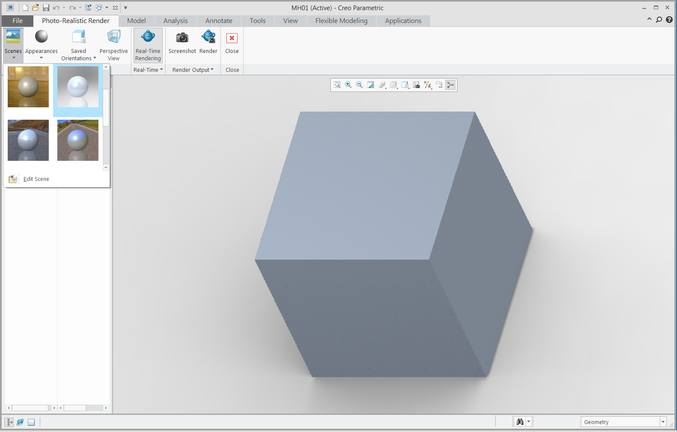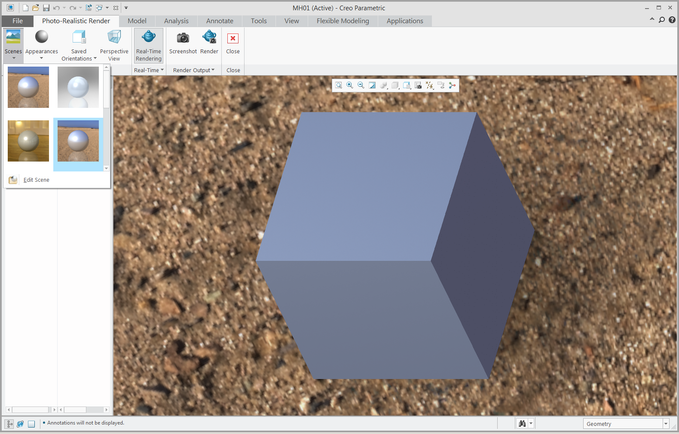Community Tip - Learn all about PTC Community Badges. Engage with PTC and see how many you can earn! X
- Community
- PTC Education
- PTC Education Forum
- Infinite Hangup Using Photorealistic Rendering
- Subscribe to RSS Feed
- Mark Topic as New
- Mark Topic as Read
- Float this Topic for Current User
- Bookmark
- Subscribe
- Mute
- Printer Friendly Page
Infinite Hangup Using Photorealistic Rendering
- Mark as New
- Bookmark
- Subscribe
- Mute
- Subscribe to RSS Feed
- Permalink
- Notify Moderator
Infinite Hangup Using Photorealistic Rendering
Hello all,
I recently got my Premium license for Creo 4.0 and was extremely excited to start using the new rendering system... unfortunately, every time I click the button, it hangs infinitely in Creo, and eventually my computer stops responding altogether. I don’t have a computer that is in a certified configuration, but it’s also not like I’m on an ancient machine either. Other than this, I can use Creo 4 fine as far as I can tell. Has anyone else encountered this issue?
Solved! Go to Solution.
- Labels:
-
Creo University Plus
Accepted Solutions
- Mark as New
- Bookmark
- Subscribe
- Mute
- Subscribe to RSS Feed
- Permalink
- Notify Moderator
Hi,
I did a simple test with Creo Parametric 4.0 M020.
1.) start Creo ... xtop.exe process consumes 151 968 K
2.) open mh01.prt ... xtop.exe process consumes 172 972 K
3.) switch to Keyshot mode ... xtop.exe process consumes 236 292 K
4.) background change ... xtop.exe process consumes 652 264 K
This means that background image complexity/quality is important.
Martin Hanák
- Mark as New
- Bookmark
- Subscribe
- Mute
- Subscribe to RSS Feed
- Permalink
- Notify Moderator
Hi,
can you see Creo4_LOADPOINT\Creo 4.0\Mxxx\Common Files\apps\KeyShot directory containing about 96 files (~ 30 MB) ?
Martin Hanák
- Mark as New
- Bookmark
- Subscribe
- Mute
- Subscribe to RSS Feed
- Permalink
- Notify Moderator
- Mark as New
- Bookmark
- Subscribe
- Mute
- Subscribe to RSS Feed
- Permalink
- Notify Moderator
Hi,
I did a simple test with Creo Parametric 4.0 M020.
1.) start Creo ... xtop.exe process consumes 151 968 K
2.) open mh01.prt ... xtop.exe process consumes 172 972 K
3.) switch to Keyshot mode ... xtop.exe process consumes 236 292 K
4.) background change ... xtop.exe process consumes 652 264 K
This means that background image complexity/quality is important.
Martin Hanák
- Mark as New
- Bookmark
- Subscribe
- Mute
- Subscribe to RSS Feed
- Permalink
- Notify Moderator
You make some good points! I've been messing around further and can get simple, single objects to render well. In that particular case the issue was that I had a large amount of nuts, bolts, and washers in the model that basically caused the memory usage to explore. I think the solution going forward is going to be creating a separate render assembly without some of those details. Or maybe I'll upgrade my RAM to 32 GB 😛
Thanks for your help, Martin!