Community Tip - You can change your system assigned username to something more personal in your community settings. X
- Community
- PTC Education
- PTC Education Forum
- Re: License Request Failed for Feature
- Subscribe to RSS Feed
- Mark Topic as New
- Mark Topic as Read
- Float this Topic for Current User
- Bookmark
- Subscribe
- Mute
- Printer Friendly Page
License Request Failed for Feature
- Mark as New
- Bookmark
- Subscribe
- Mute
- Subscribe to RSS Feed
- Permalink
- Notify Moderator
License Request Failed for Feature
Problem Outline:
This problem is characterized by an error message that appears right after PTC Creo 2.0 launches. The error appears in a Creo window named "Warning: Message List" and typically has a large amount of text below the "License request failed for feature" which appears at the top. A screenshot of the message is shown below.
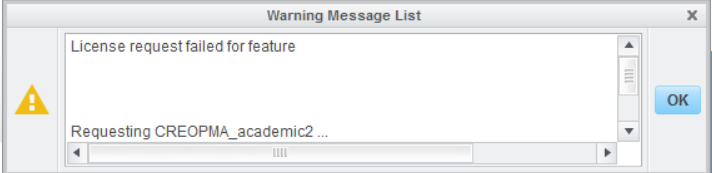
Solution:
This error appears when Creo is unable to effectively validate your license file. Often this happens when a license file expires, becomes corrorupt, is generated incorrectly or is deleted. Alternatively since your Creo license is tied to the Host ID of the first priority network card on your computer your computer may be using the wrong Host ID. Often, computers have more than one network card (wireless and LAN) and if one of the cards is enabled or disabled after licensing, the first priority network card and thus Host ID will change. If this happens, Creo will open with a message that says “License request failed for feature” and if you expand the Warning Message List dialog box, you will see “Invalid host”.
If you see "Invalid Host" in the Warning Message List dialog box then try this guide...
If you do not see "Invalid Host" or the above guide was unsuccessful, then use this guide to send Academic Support your license file....
- Mark as New
- Bookmark
- Subscribe
- Mute
- Subscribe to RSS Feed
- Permalink
- Notify Moderator
We have experienced a problem very similar to this where Creo doesn't load/ work and the following error message is displayed:-
License request failed for feature
Requesting CREOPMA_Academic2...
7788@ccit1: (-96) License server machine is down or not responding.
Working with my IT Support person, we found that turning off the Firewall allowed Creo to work. Please can you clarify what ports/ connections Creo uses when performing this check at loading so that rules can be applied to our Firewall? Many thanks!
- Mark as New
- Bookmark
- Subscribe
- Mute
- Subscribe to RSS Feed
- Permalink
- Notify Moderator
Hi Andre,
As you would imagine, the licensing server has an option to change which port is uses but by default 7788 TCP/IP is the port used.
For more information on the ports that PTC Creo uses please see the below guide (Page 158):
http://apps.ptc.com/schools/references/creo2_full_install.pdf
If you have any questions, please let me know!
- Mark as New
- Bookmark
- Subscribe
- Mute
- Subscribe to RSS Feed
- Permalink
- Notify Moderator
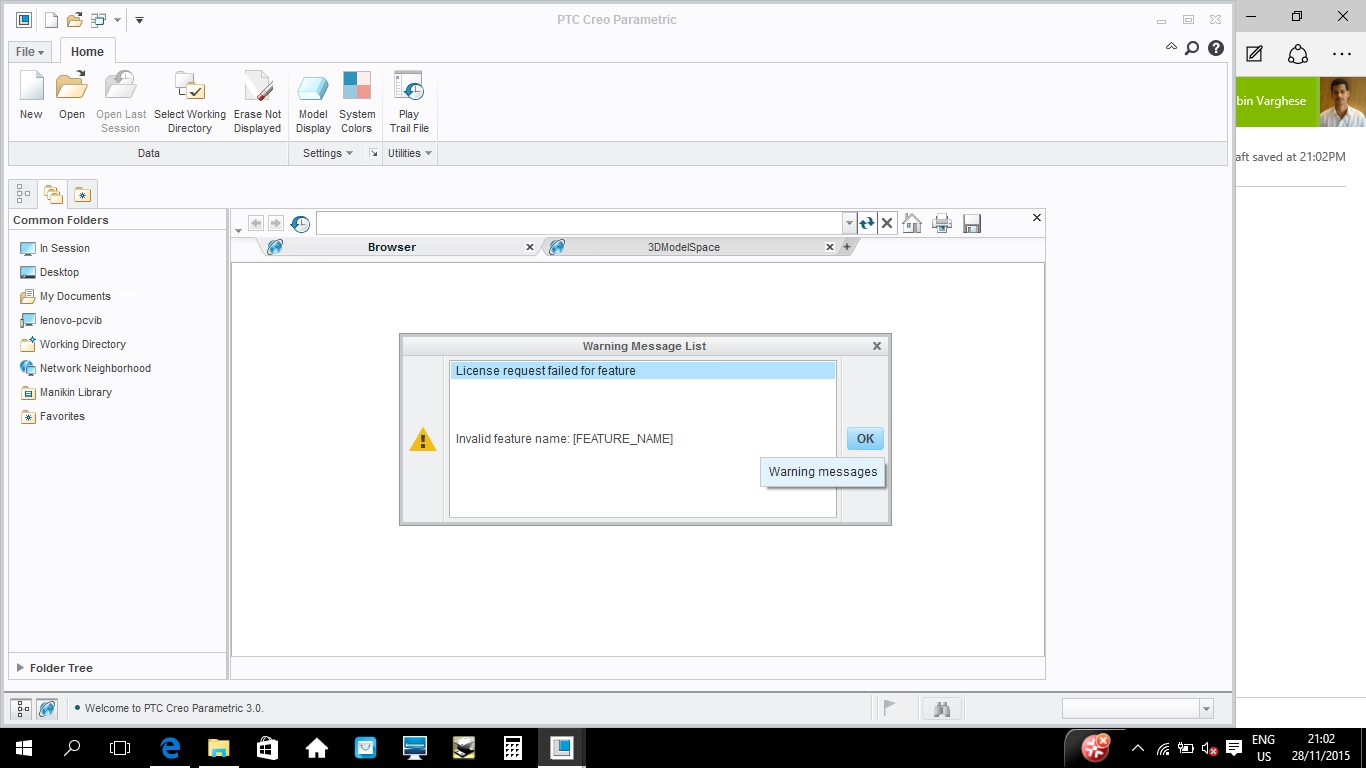
how to solve if invalid feature name




