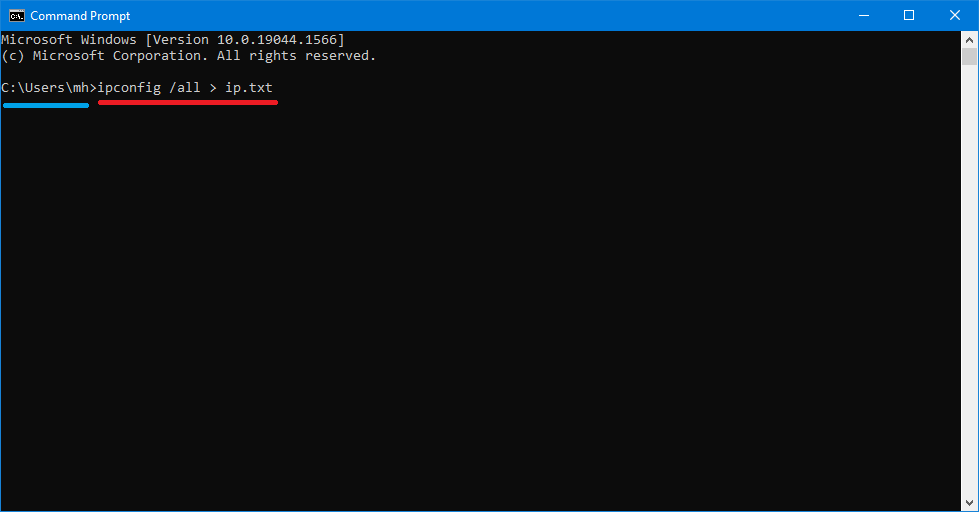Community Tip - Visit the PTCooler (the community lounge) to get to know your fellow community members and check out some of Dale's Friday Humor posts! X
- Community
- PTC Education
- PTC Education Forum
- Re: License re-installation required each time I s...
- Subscribe to RSS Feed
- Mark Topic as New
- Mark Topic as Read
- Float this Topic for Current User
- Bookmark
- Subscribe
- Mute
- Printer Friendly Page
License re-installation required each time I switch from university site use to home use
- Mark as New
- Bookmark
- Subscribe
- Mute
- Subscribe to RSS Feed
- Permalink
- Notify Moderator
License re-installation required each time I switch from university site use to home use
Hello, Would you help me please?
I have the student version installed for my degree course and have different locations from which I access the license.
Each time I move location, the software requires that I re-install the license.
Is there a way around this please?
Thank you
John
Solved! Go to Solution.
- Labels:
-
Creo Student Edition
Accepted Solutions
- Mark as New
- Bookmark
- Subscribe
- Mute
- Subscribe to RSS Feed
- Permalink
- Notify Moderator
Hi,
I guess that university Creo license is floating one. Therefore you can contact university CAD admin and ask him to borrow university Creo license for your personal computer.
Martin Hanák
- Mark as New
- Bookmark
- Subscribe
- Mute
- Subscribe to RSS Feed
- Permalink
- Notify Moderator
Hi,
path to license is defined in parametric.psf file located in Parametric\bin subdirectory.
Info is available in two following lines:
ENV=PTC_D_LICENSE_FILE-=...
ENV=CREOPMA_FEATURE_NAME=...
Please put parametric.psf file into zip archive and upload zip archive.
Martin Hanák
- Mark as New
- Bookmark
- Subscribe
- Mute
- Subscribe to RSS Feed
- Permalink
- Notify Moderator
- Mark as New
- Bookmark
- Subscribe
- Mute
- Subscribe to RSS Feed
- Permalink
- Notify Moderator
@JS_10222356 wrote:
Hello, zip file as requested.
Thanks
John
Hi,
I can see following line in parametric.psf ...
ENV=PTC_D_LICENSE_FILE-=C:\ProgramData\PTC\Licensing\BK700908EDSTUDENTEDUNI_license.dat;C:\ProgramData\PTC\Licensing\BK800908EDSTUDENTEDUNI_license.dat;C:\ProgramData\PTC\Licensing\BK700908EDSTUDENTEDUNI_license.dat
3 license files are mentioned
C:\ProgramData\PTC\Licensing\BK700908EDSTUDENTEDUNI_license.dat
C:\ProgramData\PTC\Licensing\BK800908EDSTUDENTEDUNI_license.dat
C:\ProgramData\PTC\Licensing\BK700908EDSTUDENTEDUNI_license.dat
Info:
- 3rd entry is duplicate of 1st entry
- BK700908EDSTUDENTEDUNI_license.dat contains license which enables you to launch Creo up to release 7.0
- BK800908EDSTUDENTEDUNI_license.dat contains license which enables you to launch Creo up to release 8.0
Also I can see following line in parametric.psf ...
ENV=CREOPMA_FEATURE_NAME=CREOPMA_Student6 ()
Info:
- when you start Creo (which release ?), it looks in the license file and looks for the line INCREMENT CREOPMA_Student6
- if Creo locates INCREMENT CREOPMA_Student6 then it starts successfully
Note no.1:
The following line is sufficient
ENV=PTC_D_LICENSE_FILE-=C:\ProgramData\PTC\Licensing\BK800908EDSTUDENTEDUNI_license.dat
Note no.2:
It is necessary to check whether BK800908EDSTUDENTEDUNI_license.dat contains INCREMENT CREOPMA_Student6
Note no.3:
Every INCREMENT block contains HOSTID=PTC_HOSTID=xx-xx-xx-xx-xx-xx key, where xx-xx-xx-xx-xx-xx is physical address of network card.
It is necessary to check whether xx-xx-xx-xx-xx-xx is equal to physical address of your network card.
Network card information can be displayed using command ipconfig /all
You can also forward information into ip.txt file using command ipconfig /all > ip.txt
If you will send me BK800908EDSTUDENTEDUNI_license.dat and ip.txt, I can provide you more information.
Martin Hanák
- Mark as New
- Bookmark
- Subscribe
- Mute
- Subscribe to RSS Feed
- Permalink
- Notify Moderator
- BK700908EDSTUDENTEDUNI_license.dat contains a license which enables you to launch Creo up to release 7.0
- Mark as New
- Bookmark
- Subscribe
- Mute
- Subscribe to RSS Feed
- Permalink
- Notify Moderator
@JS_10222356 wrote:
Hello, Thanks for your help.I have attached the license email, not sure where to access the IP.txt file?I am using creo 7, as it is compatible with the version on the uni computers, so I'm not sure where version 8 came from.Creo works fine on my machine as long as I am at home, as soon as I move to another site such as UNI or at work, I need to re-install the license. Then when I get home I need to repeat the exercise.The license files you mentioned:
- BK700908EDSTUDENTEDUNI_license.dat contains a license which enables you to launch Creo up to release 7.0
and the other version 8 code shows up as incorrect license files, forcing me to re-install the license.Don't really know if I'm being clear about the problem?Thanks
Hi,
license file sw_license_email_5666539.dat contains CREOPMA_Student6 license, that's OK.
License CREOPMA_Student6 is generated for Creo 7.0 and for physical address of network card C6-D7-8A-1F-9A-EB
Please run following command from Command prompt window at home and at university, too.
In my case the file is saved in C:\Users\mh directory.
It is necessary to check whether ip_home.txt and ip_uni.txt contains physical address C6-D7-8A-1F-9A-EB
Please upload both files.
Martin Hanák
- Mark as New
- Bookmark
- Subscribe
- Mute
- Subscribe to RSS Feed
- Permalink
- Notify Moderator
Hello Martin.
I have since discovered that the student edition does not provide sufficient licensing options to allow meaningful progression in the Creo CAD module, i.e. inaccessible mold creation and analysis functions.
As a result, I am now forced to utilise the on-site CAD stations, which is extremely inconvenient for a part-time student working full time.
Thanks for your help but I shall not be using this particular software any longer.
Regards
John
- Mark as New
- Bookmark
- Subscribe
- Mute
- Subscribe to RSS Feed
- Permalink
- Notify Moderator
Hi,
I guess that university Creo license is floating one. Therefore you can contact university CAD admin and ask him to borrow university Creo license for your personal computer.
Martin Hanák
- Mark as New
- Bookmark
- Subscribe
- Mute
- Subscribe to RSS Feed
- Permalink
- Notify Moderator
Martin, you are a lifesaver, thank you. I shall see if they allow me access.
Regards
John