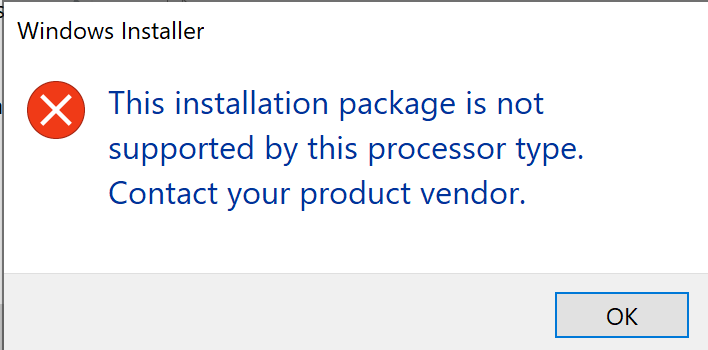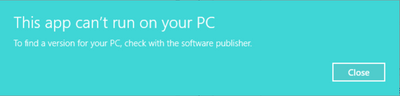Community Tip - Did you get an answer that solved your problem? Please mark it as an Accepted Solution so others with the same problem can find the answer easily. X
- Community
- PTC Education
- PTC Education Forum
- Re: Mathcad won't download/run on my PC
- Subscribe to RSS Feed
- Mark Topic as New
- Mark Topic as Read
- Float this Topic for Current User
- Bookmark
- Subscribe
- Mute
- Printer Friendly Page
Mathcad won't download/run on my PC
- Mark as New
- Bookmark
- Subscribe
- Mute
- Subscribe to RSS Feed
- Permalink
- Notify Moderator
Mathcad won't download/run on my PC
Solved! Go to Solution.
- Labels:
-
Installation
Accepted Solutions
- Mark as New
- Bookmark
- Subscribe
- Mute
- Subscribe to RSS Feed
- Permalink
- Notify Moderator
@LB_9826607 wrote:
Hi Martin,
Originally, I had just clicked on the download button from my order confirmation email and then tried again to access my download from in the PTC Webstore. In using the link you provided, I still had no success in getting the software to install. However, I was at least met with an error I believe I can interpret. The problem seems to be my computer processor. I guess I need to take my PC to some hacker person to jailbreak it.
Hi,
you need PC with 64-bit Intel/AMD processor and Windows 7/10 64-bit.
Martin Hanák
- Mark as New
- Bookmark
- Subscribe
- Mute
- Subscribe to RSS Feed
- Permalink
- Notify Moderator
Which version of Mathcad you use? What is the exact error you receive? Please share snapshot of error.
Note:
- Mathcad 15.0 M050 is supported on Windows 10 OS
- Mathcad Prime 4.0 until 6.0 are supported on Windows 10 OS
- Mark as New
- Bookmark
- Subscribe
- Mute
- Subscribe to RSS Feed
- Permalink
- Notify Moderator
I purchased Mathcad Prime 6.0 Student Edition, and when I click download on the .exe file these two error messages pop up.
- Mark as New
- Bookmark
- Subscribe
- Mute
- Subscribe to RSS Feed
- Permalink
- Notify Moderator
Based on your shared snapshot and my assumptions, suggesting below points:
- Did you unzipped downloaded files before running *.exe? (if download is in compressed state)
- If you have unzipped downloads then, try running *.exe as Administrator (Right Mouse Click on exe > Run as Administrator)
- If downloaded files are corrupted, refer https://www.remosoftware.com/how-to-repair-corrupted-7zip-files to repair it and see if it helps (I googled for information)
- Mark as New
- Bookmark
- Subscribe
- Mute
- Subscribe to RSS Feed
- Permalink
- Notify Moderator
I have tried all of these, and downloaded the software you recommended. I just get the same two error messages that pop up. At this point I have given up hope, and I just sadly lost my investment on a really great product that I can't run on my computer 😞
- Mark as New
- Bookmark
- Subscribe
- Mute
- Subscribe to RSS Feed
- Permalink
- Notify Moderator
Don't loose hope :).
Give a try by re-downloading. Mathcad Prime 6.0 should run on Windows 10 OS without any issues (at least should get installed)
Or try downloading on some other machine (if feasible for you).
- Mark as New
- Bookmark
- Subscribe
- Mute
- Subscribe to RSS Feed
- Permalink
- Notify Moderator
@LB_9826607 wrote:
I have tried all of these, and downloaded the software you recommended. I just get the same two error messages that pop up. At this point I have given up hope, and I just sadly lost my investment on a really great product that I can't run on my computer 😞
Hi,
did you dowload from https://support.ptc.com/appserver/auth/it/esd/academicFree.jsp page using HTTPS link ?
Martin Hanák
- Mark as New
- Bookmark
- Subscribe
- Mute
- Subscribe to RSS Feed
- Permalink
- Notify Moderator
Hi Martin,
Originally, I had just clicked on the download button from my order confirmation email and then tried again to access my download from in the PTC Webstore. In using the link you provided, I still had no success in getting the software to install. However, I was at least met with an error I believe I can interpret. The problem seems to be my computer processor. I guess I need to take my PC to some hacker person to jailbreak it.
- Mark as New
- Bookmark
- Subscribe
- Mute
- Subscribe to RSS Feed
- Permalink
- Notify Moderator
My suggestion would be to try downloading Mathcad Prime 6.0 on some other machine (Windows 10 OS) and try to install it there. If it helps, then revert here.
Probably you can copy installed files from other machine to your machine and see if it helps.
And, if you can meanwhile fix your machine issue then, it would be great!
- Mark as New
- Bookmark
- Subscribe
- Mute
- Subscribe to RSS Feed
- Permalink
- Notify Moderator
@LB_9826607 wrote:
Hi Martin,
Originally, I had just clicked on the download button from my order confirmation email and then tried again to access my download from in the PTC Webstore. In using the link you provided, I still had no success in getting the software to install. However, I was at least met with an error I believe I can interpret. The problem seems to be my computer processor. I guess I need to take my PC to some hacker person to jailbreak it.
Hi,
you need PC with 64-bit Intel/AMD processor and Windows 7/10 64-bit.
Martin Hanák
- Mark as New
- Bookmark
- Subscribe
- Mute
- Subscribe to RSS Feed
- Permalink
- Notify Moderator
Have you tired installing Mathcad Prime 6.0 on some other machine with 64-bit Intel/AMD processor and Windows 7/10 64-bit?
- Mark as New
- Bookmark
- Subscribe
- Mute
- Subscribe to RSS Feed
- Permalink
- Notify Moderator
I had to stomach the fact that I had to buy yet another computer on a grad student salary, but yes now that I have the correct processor I can run Mathcad prime 6.0. Who knew science was so expensive? *sigh*