Community Tip - Want the oppurtunity to discuss enhancements to PTC products? Join a working group! X
- Community
- PTC Education
- PTC Education Forum
- Merging parts in assembly
- Subscribe to RSS Feed
- Mark Topic as New
- Mark Topic as Read
- Float this Topic for Current User
- Bookmark
- Subscribe
- Mute
- Printer Friendly Page
Merging parts in assembly
- Mark as New
- Bookmark
- Subscribe
- Mute
- Subscribe to RSS Feed
- Permalink
- Notify Moderator
Merging parts in assembly
Hi. I have a structure which I'm trying to perform a linear static analysis in Simulate on. The structure is a series of rectangular frames with a sub-series of diagonal members. When I applied a transverse out-of-plane load, I found that the diagonal members were not actually "connected" with the rectangular frame, even though in the .asm the diagonal members actually intersect the rectangular frame. How can I resolve this issue?
For info: The assembly is formed with 1) the rectangular frame 2a) a single diagonal member running at an angle 2b) a pattern repetition to form the other diagonal members running at the angle 3a) a single diagonal member running at the other angle 3b) a pattern repetition to form the other diagonal members running at the other angle
Many thanks.
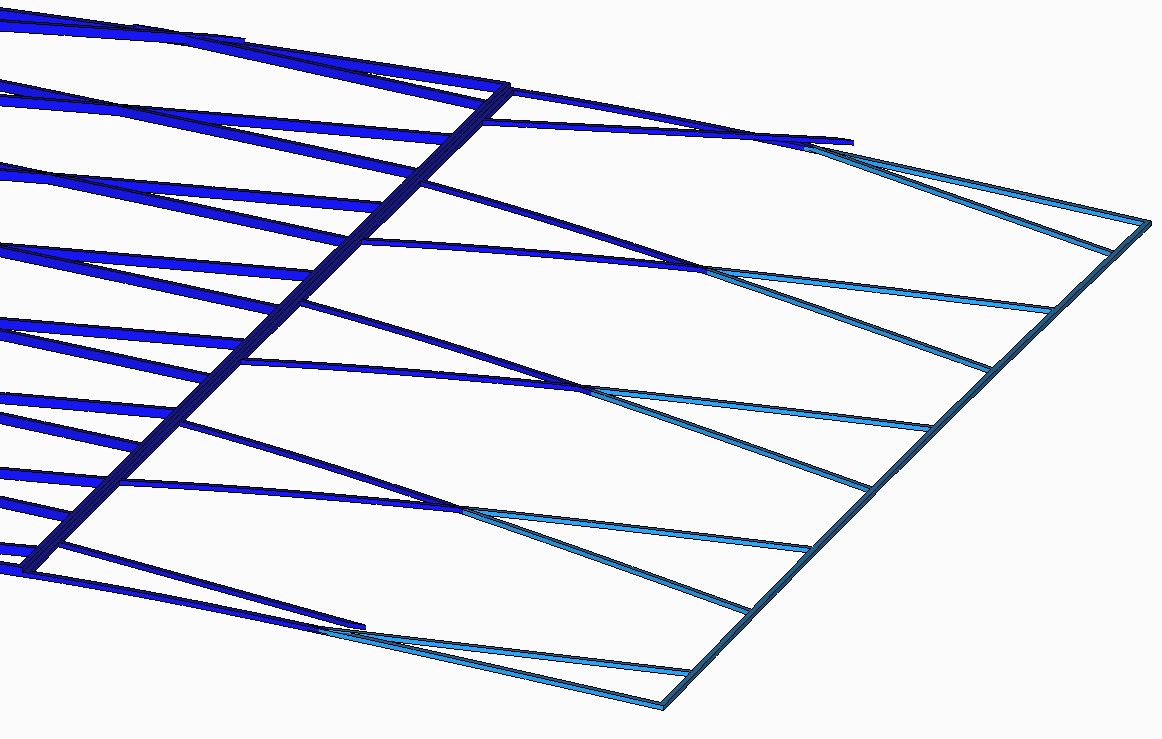
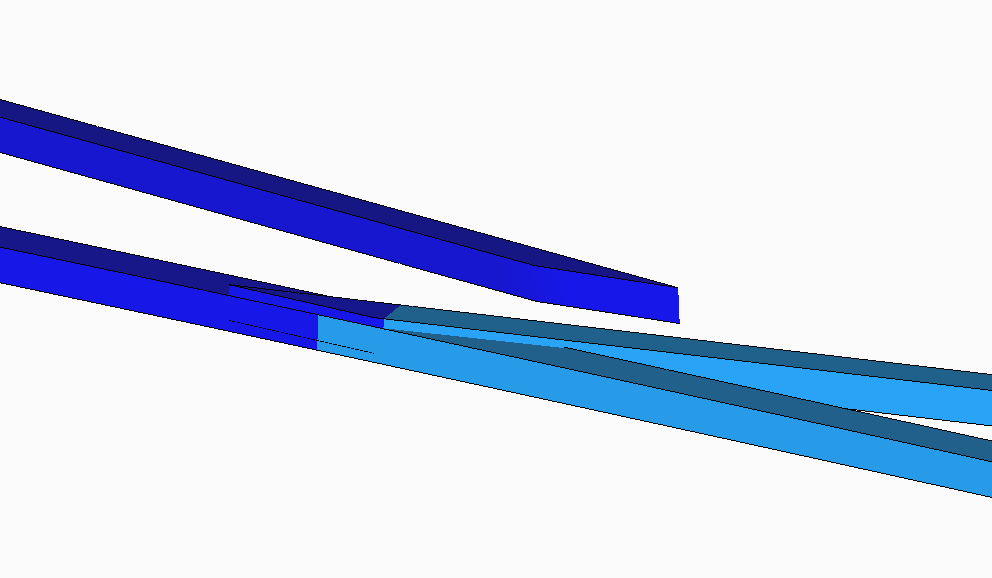
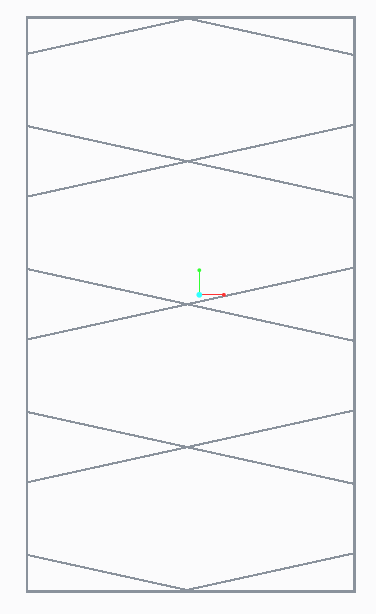
Message was edited by: Ryan Ng
Solved! Go to Solution.
Accepted Solutions
- Mark as New
- Bookmark
- Subscribe
- Mute
- Subscribe to RSS Feed
- Permalink
- Notify Moderator
What you have to do is to create a contiguous part from the assembly. You have to use Merge Inheritance. In the assembly you will find this under Component Operations in the Component Drop Down menu. In the part mode it is under Get Data.

In this example a single common camshaft part is merged a number of times to create the whole shaft. Hope this helps
- Mark as New
- Bookmark
- Subscribe
- Mute
- Subscribe to RSS Feed
- Permalink
- Notify Moderator
What you have to do is to create a contiguous part from the assembly. You have to use Merge Inheritance. In the assembly you will find this under Component Operations in the Component Drop Down menu. In the part mode it is under Get Data.

In this example a single common camshaft part is merged a number of times to create the whole shaft. Hope this helps




