Community Tip - If community subscription notifications are filling up your inbox you can set up a daily digest and get all your notifications in a single email. X
- Community
- PTC Education
- PTC Education Forum
- Re: PTC Creo Student Version
- Subscribe to RSS Feed
- Mark Topic as New
- Mark Topic as Read
- Float this Topic for Current User
- Bookmark
- Subscribe
- Mute
- Printer Friendly Page
PTC Creo Student Version
- Mark as New
- Bookmark
- Subscribe
- Mute
- Subscribe to RSS Feed
- Permalink
- Notify Moderator
PTC Creo Student Version
I have the student version of Creo. I think it is 3.0. Creo provided a student license, but the license doesn't work. I am not a computer expert, can anybody help me with the installation of this program so I can use it for school? thanks,-
Solved! Go to Solution.
Accepted Solutions
- Mark as New
- Bookmark
- Subscribe
- Mute
- Subscribe to RSS Feed
- Permalink
- Notify Moderator
There was an issue with PTC online license generator during the month of November. It has since been corrected and you should be able to install, license and run the software without any issues now.
- Mark as New
- Bookmark
- Subscribe
- Mute
- Subscribe to RSS Feed
- Permalink
- Notify Moderator
There was an issue with PTC online license generator during the month of November. It has since been corrected and you should be able to install, license and run the software without any issues now.
- Mark as New
- Bookmark
- Subscribe
- Mute
- Subscribe to RSS Feed
- Permalink
- Notify Moderator
Hi i am having the same problem currently,
The licence still is not working for me and keeps coming up with error
- Mark as New
- Bookmark
- Subscribe
- Mute
- Subscribe to RSS Feed
- Permalink
- Notify Moderator
Could you share the details of the error? Its difficult to give you guidance without knowing the exact error you are encountering.
- Mark as New
- Bookmark
- Subscribe
- Mute
- Subscribe to RSS Feed
- Permalink
- Notify Moderator
Hi Scott
the error appears when i type in the licence code provided to me
I tried to continue without a licence code but still fails during startup
here are some screen shots of what appears

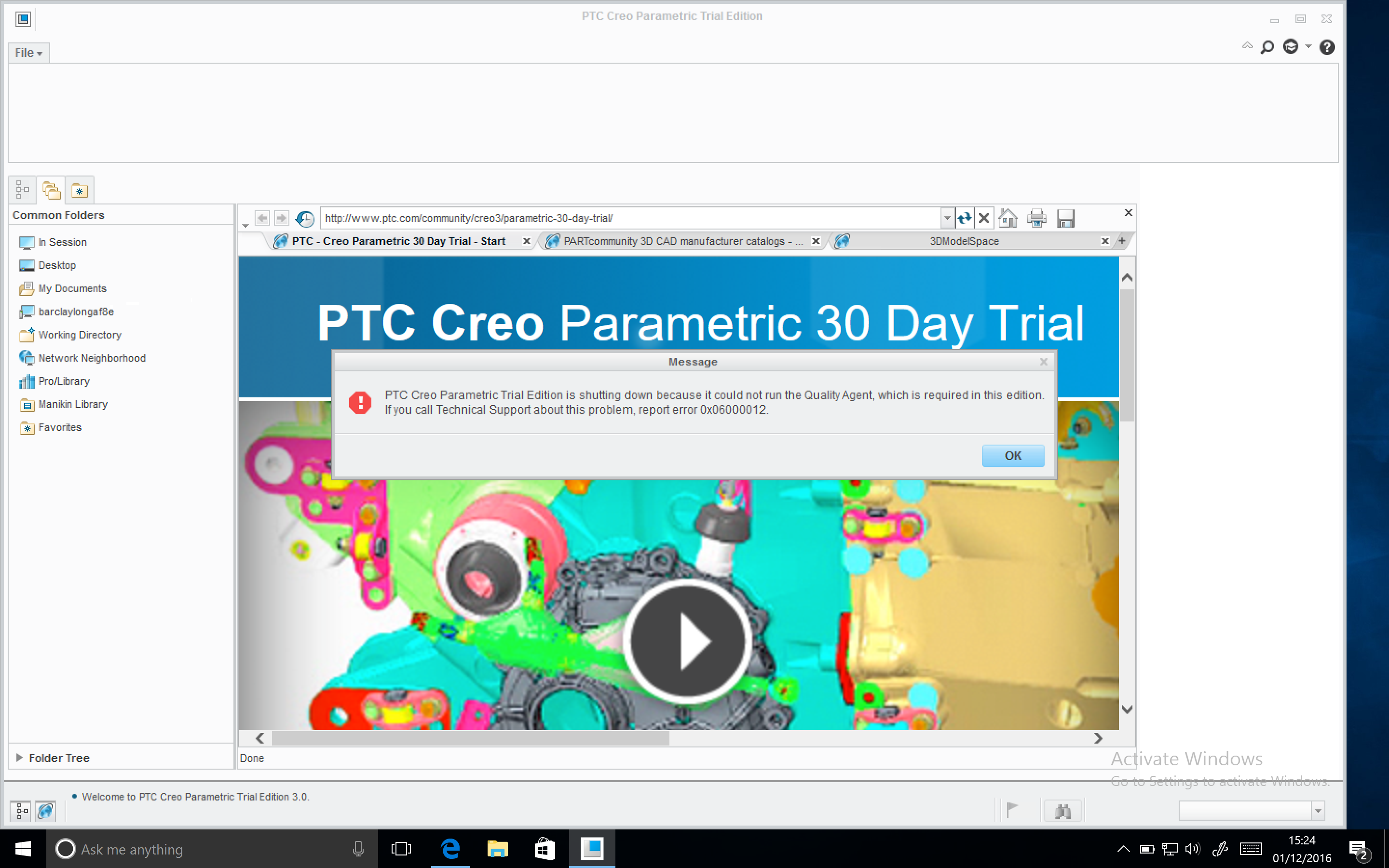
- Mark as New
- Bookmark
- Subscribe
- Mute
- Subscribe to RSS Feed
- Permalink
- Notify Moderator
Ah-ha, you need to remove the existing licenses by clicking the ![]() buttons in the installer. In the email PTC sent you, there is a license file attached. When the other licenses are removed drag and drop the attached license file from Windows Explorer into the input field of the installer and press Enter. This will register the license file and configure Creo to run with it.
buttons in the installer. In the email PTC sent you, there is a license file attached. When the other licenses are removed drag and drop the attached license file from Windows Explorer into the input field of the installer and press Enter. This will register the license file and configure Creo to run with it.
- Mark as New
- Bookmark
- Subscribe
- Mute
- Subscribe to RSS Feed
- Permalink
- Notify Moderator
Hi, I have tried that and it is still not loading properly.
what else can i try?
- Mark as New
- Bookmark
- Subscribe
- Mute
- Subscribe to RSS Feed
- Permalink
- Notify Moderator
Without seeing the current problem and if the information MartinHanak and I provided did not work, I would suggest a full un-install, reboot and re-install. During the installation, the license will be picked up online and injected into the install and all should work as expected.
- Mark as New
- Bookmark
- Subscribe
- Mute
- Subscribe to RSS Feed
- Permalink
- Notify Moderator
Hi,
getting Error! after entering BK400407EDSTUDENTUNICL Product code is know problem for some time.The only action you can do immediatelly is closing installation procedure.
Note:
Some users meet the problem, some not ![]() . PTC was not able to resolve the problem, probably because it cannot be reproduced by PTC Support.
. PTC was not able to resolve the problem, probably because it cannot be reproduced by PTC Support.
Solution:
I believe that you received email containing license file (after entering BK400407EDSTUDENTUNICL Product code).
You do not have to uninstall Creo, simply follow these steps:
- save license file got via email for example into C:\PTC_license directory and give it the name mylicensefile.dat
- go to CREO3_LOADPOINT\Creo 3.0\Mxxx\Parametric\bin directory and open parametric.psf file in Notepad
- locate line ENV=PTC_D_LICENSE_FILE-=
- set ENV=PTC_D_LICENSE_FILE-=C:\PTC_license\mylicensefile.dat
- open license file in Notepad and explore INCREMENT lines
- one of them belongs to Creo Parametric, the LicenseName included after INCREMENT keyword contains PMA string (eg. CREOPMA_Schools3)
- in parametric.psf file modify ENV=CREOPMA_FEATURE_NAME= line
- set ENV=CREOPMA_FEATURE_NAME=LicenseName ()
- save parametric.psf file
- launch Creo
MH
Martin Hanák
- Mark as New
- Bookmark
- Subscribe
- Mute
- Subscribe to RSS Feed
- Permalink
- Notify Moderator
Hi,
if you received license file via email, then use procedure mentioned in Problems during installation of Creo Student Edition page.
MH
Martin Hanák
- Mark as New
- Bookmark
- Subscribe
- Mute
- Subscribe to RSS Feed
- Permalink
- Notify Moderator
I have tried to reinstall Creo. The licensing is still not working. Will you please send me a direct link to download and license the software with the correct license product number?
Thanks,
Don
- Mark as New
- Bookmark
- Subscribe
- Mute
- Subscribe to RSS Feed
- Permalink
- Notify Moderator
Don, you can request a download here: Free Student Downloads | PTC
There is no need to enter a Product code anymore. If you are still attempting to do that, it could be the source of your problem. The software should get licensed during install automatically.
I'm sorry you've had such a challenging experience with this. If you need to expedite in the future, please send an email to -.
- Mark as New
- Bookmark
- Subscribe
- Mute
- Subscribe to RSS Feed
- Permalink
- Notify Moderator
The software is still not installing and it is still asking me for a product code license number. The license number for student DO NOT WORK. This is nearly impossible and I have TRIED for MONTHS to get the download. My homework is increasingly becoming more difficult. If I can not get the software to install, I may have to drop me classes! Way to expensive!
Come on folks, there has to be an answer! I have never had this much of an issue downloading AutoCAD nor any other of my engineering software. Do you have student CD's that you can offer?? Or, another way to get Creo to download and actually work?? By the way, I am not the only person in school having this issue.
Please fix it!!! Please advise!!
- Mark as New
- Bookmark
- Subscribe
- Mute
- Subscribe to RSS Feed
- Permalink
- Notify Moderator
Hi,
did you try to follow my suggestions published on 02-Dec-2016 08:15 + 01-Dec-2016 16:51 in this discussion ?
If I understand you well, you have installation media and license file saved on your disk and you need to finish installation.
MH
Martin Hanák
- Mark as New
- Bookmark
- Subscribe
- Mute
- Subscribe to RSS Feed
- Permalink
- Notify Moderator
I have tried everything that I can think of to install the program and the errors continue. Just as others have stated in their blogs, CREO is defunked.
- Mark as New
- Bookmark
- Subscribe
- Mute
- Subscribe to RSS Feed
- Permalink
- Notify Moderator
Sorry to hear about all your troubles. This software is downloaded and installed by hundreds of people every week, so its definitely not "defunked". Its alive and thriving. Martin and I have given you as much information as possible to help you succeed, but its still not clear exactly what your problems are.
If you'd still like to get this done, please write down the exact steps you are taking and the exact error message you are encountering. I know its time consuming to do this, but the more accurate the description, the more accurate the responses you will get from the community members.
- Mark as New
- Bookmark
- Subscribe
- Mute
- Subscribe to RSS Feed
- Permalink
- Notify Moderator
If you have remote access, perhaps I can show you the errors that I am getting?
- Mark as New
- Bookmark
- Subscribe
- Mute
- Subscribe to RSS Feed
- Permalink
- Notify Moderator
Hi,
to inform us about error message you are getting, simply press PrtScr button on your keyboard to copy picture of your screen and paste it into Reply uisng CTRl+V. You can also use Snipping Tool application to copy part of your screen.
MH
Martin Hanák




