Community Tip - Need to share some code when posting a question or reply? Make sure to use the "Insert code sample" menu option. Learn more! X
- Community
- PTC Education
- PTC Education Forum
- Re: Part color choices in Creo
- Subscribe to RSS Feed
- Mark Topic as New
- Mark Topic as Read
- Float this Topic for Current User
- Bookmark
- Subscribe
- Mute
- Printer Friendly Page
Part color choices in Creo
- Mark as New
- Bookmark
- Subscribe
- Mute
- Subscribe to RSS Feed
- Permalink
- Notify Moderator
Part color choices in Creo
Is there a way to get more color choices in the student and academic versions of Creo? Many of the team robot models appear to have many more colors for their parts that we can't seem to find.
Solved! Go to Solution.
Accepted Solutions
- Mark as New
- Bookmark
- Subscribe
- Mute
- Subscribe to RSS Feed
- Permalink
- Notify Moderator
Sure, just right click in the Model section of the Appearance Gallery and pick new. Creo does not come with a deep selection of colors. It's just as easy to create your own and then share from model to model.
You can also pick the Appearances Manager at the bottom of the Appearance Gallery and manage your own color library.
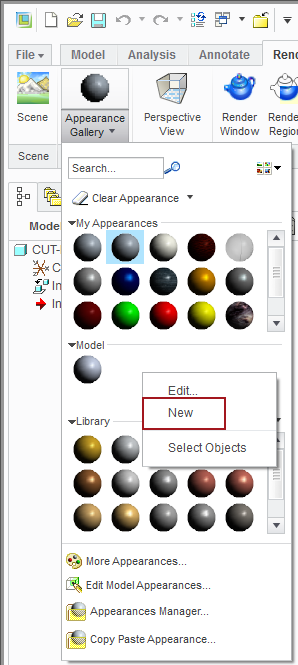
PS. "Appearance Manager" is the search string for Creo Help Center if you want to read more.
- Mark as New
- Bookmark
- Subscribe
- Mute
- Subscribe to RSS Feed
- Permalink
- Notify Moderator
Sure, just right click in the Model section of the Appearance Gallery and pick new. Creo does not come with a deep selection of colors. It's just as easy to create your own and then share from model to model.
You can also pick the Appearances Manager at the bottom of the Appearance Gallery and manage your own color library.
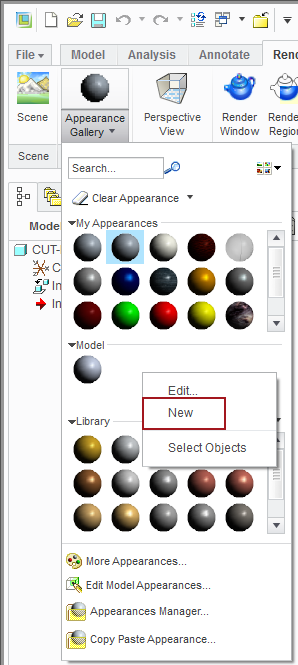
PS. "Appearance Manager" is the search string for Creo Help Center if you want to read more.
- Mark as New
- Bookmark
- Subscribe
- Mute
- Subscribe to RSS Feed
- Permalink
- Notify Moderator
Also, if Scott was utilizing 'creo_standards" and one of the Academic configurations like he's supposed to be, he'd see more colors without having to create any ![]() .
.
- Mark as New
- Bookmark
- Subscribe
- Mute
- Subscribe to RSS Feed
- Permalink
- Notify Moderator
hello from a look here it has all the colors.




