Community Tip - Learn all about PTC Community Badges. Engage with PTC and see how many you can earn! X
- Community
- PTC Education
- PTC Education Forum
- Re: Problems connecting Intel Galileo Gen 2
- Subscribe to RSS Feed
- Mark Topic as New
- Mark Topic as Read
- Float this Topic for Current User
- Bookmark
- Subscribe
- Mute
- Printer Friendly Page
Problems connecting Intel Galileo Gen 2
- Mark as New
- Bookmark
- Subscribe
- Mute
- Subscribe to RSS Feed
- Permalink
- Notify Moderator
Problems connecting Intel Galileo Gen 2
Hi
This is Rahul, I am trying to learn using Thingworx Platform.But I am facing problem connecting Intel Galileo Gen 2 to your platform .
I have followed the path that you have mentioned in the developer zone,but i am not able to run using winscp
It seems that some steps are missing in the process.
Can you provide me the any guide or guidance in this context.
Thank You
Rahul
Solved! Go to Solution.
- Labels:
-
ThingWorx for Universities
Accepted Solutions
- Mark as New
- Bookmark
- Subscribe
- Mute
- Subscribe to RSS Feed
- Permalink
- Notify Moderator
As mentioned and nicely explained in this article (http://stackoverflow.com/questions/18960689/ubuntu-says-bash-program-permission-denied)
you need to use this command chmod u+x program_name. Then execute it.
if you are using Debian then you have to install libmraa too after this to make program work.
- Mark as New
- Bookmark
- Subscribe
- Mute
- Subscribe to RSS Feed
- Permalink
- Notify Moderator
Hi Rahul,
Have you connected your Intel Galileo to the Internet ? In order to connect to it using WinSCP you need to have an IP address for it.
You would also need to use a ssh client like Putty to be able to run your agent on the Intel Galileo Board.
There are also some connectivity settings to be done in the agent. Can you list the steps that you followed for setting up the project ?
Thank you,
Veronica
- Mark as New
- Bookmark
- Subscribe
- Mute
- Subscribe to RSS Feed
- Permalink
- Notify Moderator
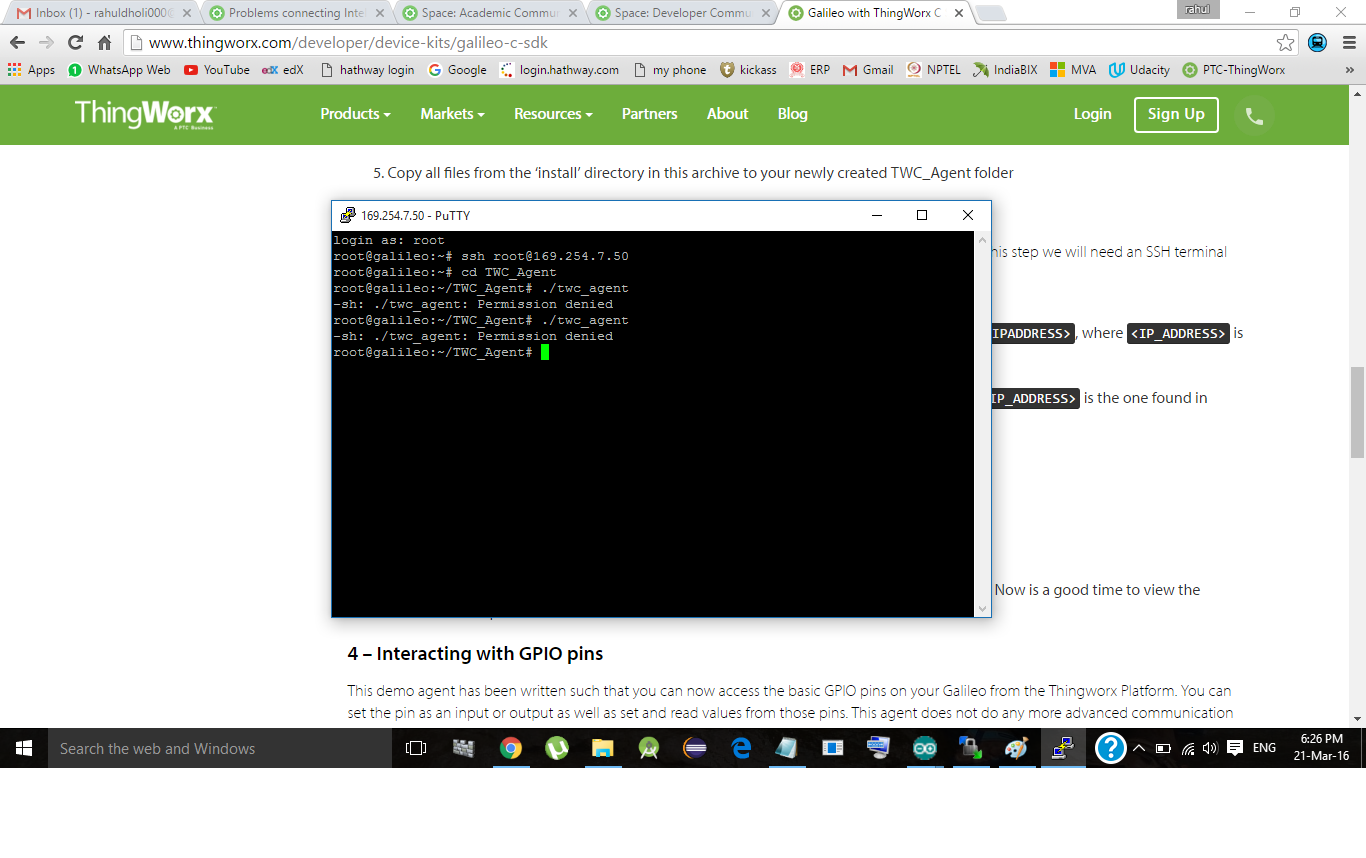
Yes I have connected Intel Galileo Gen 2 to the Internet via ethernet cable.I got IP address using PUTTY(operating in serial mode then "ifconfig" in command window ,I have used baud rate as 115200).I also tried getting IP address via this code:
void setup() {
}
void loop() {
system("ifconfig > dev/ttyGS0");
sleep(10);
}
Both worked and gave same IP address.
(I have followed the steps given on the Thingworx website)
After that for copying files to Galileo I used Winscp l ,I configured following setting -File protocol-SCP ,HOST NAME-<IP address>,Username-root.
Then after logging in ,inside home folder I created a directory for the app named TWC_Agent.Copied files to to it from Install directory of TWC files(downloaded from thingworx website)
Next step-
In putty I used connection type as SSH,HOST NAME -<IP address>, port -22 and opened the connection
then after logging in as root
then I tried running :- root@<ip address>
it replied command not found
then I tried ssh root@<ip address>
It came to next line after some processing after this I tried to go into the directory where the files were copied by "cd TWC_Agent"
The on next line when I gave command to run agent as " ./twc_agent" to which it replied permission denied.
I have attached the image where i am facing problem.
I don't know where i have gone wrong.
- Mark as New
- Bookmark
- Subscribe
- Mute
- Subscribe to RSS Feed
- Permalink
- Notify Moderator
As mentioned and nicely explained in this article (http://stackoverflow.com/questions/18960689/ubuntu-says-bash-program-permission-denied)
you need to use this command chmod u+x program_name. Then execute it.
if you are using Debian then you have to install libmraa too after this to make program work.




