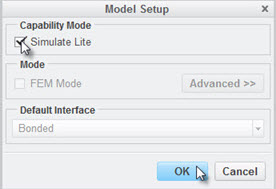Community Tip - Did you get called away in the middle of writing a post? Don't worry you can find your unfinished post later in the Drafts section of your profile page. X
- Community
- PTC Education
- PTC Education Forum
- Problems working with Creo 3.0 Student Edition
- Subscribe to RSS Feed
- Mark Topic as New
- Mark Topic as Read
- Float this Topic for Current User
- Bookmark
- Subscribe
- Mute
- Printer Friendly Page
Problems working with Creo 3.0 Student Edition
- Mark as New
- Bookmark
- Subscribe
- Mute
- Subscribe to RSS Feed
- Permalink
- Notify Moderator
Problems working with Creo 3.0 Student Edition
I downloaded Creo 3.0 student version, the first day i made some parts saved them and it work good, 2nd and 3rd day when making parts it would automatically close on me without any reason. would open the Creo and file restore, but when i try to save my work it would go off on me again and again.
I also wanted to know if with this 3.0 student version, can i do stress analysis and mechanical analysis? as for i need it for school projects.
can anyone help
Thank you
Solved! Go to Solution.
Accepted Solutions
- Mark as New
- Bookmark
- Subscribe
- Mute
- Subscribe to RSS Feed
- Permalink
- Notify Moderator
Hello,
I would recommend you to uninstall all Creo programs and reinstall it.
As for the second question, you do have access to Creo Simulate Lite and Mechanism.
Thanks,
Alex
- Mark as New
- Bookmark
- Subscribe
- Mute
- Subscribe to RSS Feed
- Permalink
- Notify Moderator
Hello,
I would recommend you to uninstall all Creo programs and reinstall it.
As for the second question, you do have access to Creo Simulate Lite and Mechanism.
Thanks,
Alex
- Mark as New
- Bookmark
- Subscribe
- Mute
- Subscribe to RSS Feed
- Permalink
- Notify Moderator
Dear Alex, as you mention above. Student can have the access to CREO Simulate lite, but I'm not able to use it with error saying that I dont have an invalid licence. Is there any setting I need to change? Can you provide me a link to any reference or video how to do or install it properly.
Thanks in advance.
- Mark as New
- Bookmark
- Subscribe
- Mute
- Subscribe to RSS Feed
- Permalink
- Notify Moderator
Hi,
All you need to do is open the part model in Creo Parametric, then press the Simulate button from the Applications tab. You will get the License Check that tells you that you have no license for Creo Simulate and after you press OK on that you will be prompted a window for Model Setup. Select in this window, under Compatibility Mode, Simulate Lite, then OK.