Community Tip - Have a PTC product question you need answered fast? Chances are someone has asked it before. Learn about the community search. X
- Community
- PTC Education
- PTC Education Forum
- ROBOTalk Questions about Quick Tables or Insert Ta...
- Subscribe to RSS Feed
- Mark Topic as New
- Mark Topic as Read
- Float this Topic for Current User
- Bookmark
- Subscribe
- Mute
- Printer Friendly Page
ROBOTalk Questions about Quick Tables or Insert Table from File on a Creo Drawing
- Mark as New
- Bookmark
- Subscribe
- Mute
- Subscribe to RSS Feed
- Permalink
- Notify Moderator
ROBOTalk Questions about Quick Tables or Insert Table from File on a Creo Drawing
Hi,
When trying to use the Quick Tables menu in the Table ribbon of a Creo drawing, the following message is posted.
"...created with a commerical version of Creo Parametric and is not compatible with the version of Creo Parametric you are running." It appears all of the table files are not compatible with the Student version of Creo Parametric?
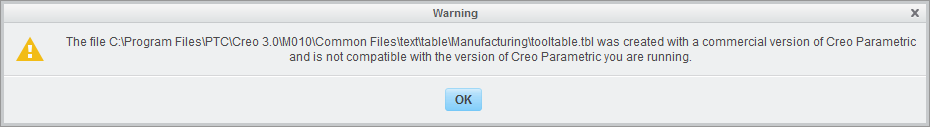
Solved! Go to Solution.
Accepted Solutions
- Mark as New
- Bookmark
- Subscribe
- Mute
- Subscribe to RSS Feed
- Permalink
- Notify Moderator
Yes, this appears to be a problem in all Creo Parametric 2.0 releases and it has been corrected in Creo Paramtric 3.0. I'm guessing the TBL files were never configured for use in the Student edition.
To correct this problem, you can update to Creo Parametric 3.0 or follow the information provided in the Community Document titled "Creo Parametric 2.0 System Table Folder for Student Edition".
- Mark as New
- Bookmark
- Subscribe
- Mute
- Subscribe to RSS Feed
- Permalink
- Notify Moderator
Yes, this appears to be a problem in all Creo Parametric 2.0 releases and it has been corrected in Creo Paramtric 3.0. I'm guessing the TBL files were never configured for use in the Student edition.
To correct this problem, you can update to Creo Parametric 3.0 or follow the information provided in the Community Document titled "Creo Parametric 2.0 System Table Folder for Student Edition".
- Mark as New
- Bookmark
- Subscribe
- Mute
- Subscribe to RSS Feed
- Permalink
- Notify Moderator
Even in the latest PTC creo 9.0Drawing, I am unable to use tables, it automatically shows the same error above and exists all my drawing windows.




